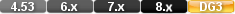

Support::
in reverse 
Parameters
Returns/Result
Examples
Reference
in reverse
Type
Purpose
The in reverse operator tells DataEase to process records and display the report output in reverse sequence from highest to lowest value in the specified field.
Syntax
Usage
The in reverse operator can be used only on list items following the list records command. It cannot be used with the enter a record, modify records, or delete records commands.
The in reverse operator can be used on any type of field. A Time, Date, or Number field is ordered from highest to lowest value. A Choice field is sorted by Choice number from highest to lowest. A Text field is sorted in reverse alphabetical order.
DataEase orders alphanumeric values in standard ASCII sequence and makes no distinction between upper and lower case.
Sorting operators cannot be used in conjunction with the all relational operator (e.g., if RESERVATIONS is the Primary table, you cannot use the statement:
all MEMBERS LAST NAME in reverse ;
Example
ZIP CODE in reverse ;
This script tells DataEase: (1) Process all the MEMBERS records with the same value in the STATE field together as a group, (2)display the group identifier STATE once at the beginning of each group, (3) within each group, arrange the members in highest to lowest ZIP CODE code order, and (4) within each ZIP CODE code, arrange the members in alphabetical order by LAST NAME. A portion of the output from this script might look as follows:
|
State |
Zip Code |
Last Name |
|
... |
... |
... |
|
DC |
|
|
|
|
20036-8749 |
Schmidt |
|
|
20036-0000 |
Dowling |
|
|
20007-3947 |
Spinelli |
|
DE |
|
|
|
|
19901-3445 |
Gross |
|
|
19810-3729 |
Stromboulis |
|
... |
|
|






