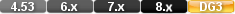

Function::String
Proper 
Parameters
Returns/Result
Examples
Reference
proper
Type
Purpose
The proper function converts the first letter in each word in a text value to uppercase.
Syntax
Returns
The specified text value with the first letter in each word capitalized.
Usage
Any letter preceded by a space, hyphen, ampersand, or a period is capitalized by the proper function as is the first letter in a parenthesized value. Other punctuation, including the apostrophe, does not act as a delimiter for the proper function.
If you enter a capital letter in a position that is not the first letter in the word or specified value, it remains in uppercase when the value is processed by the proper function.
To capitalize the first character of each word and force all other characters to lower-case, use the lower function in conjunction with the proper function as follows:
The proper function is commonly entered as the Derivation Formula for Text fields during Form Definition. For example, if the derivation for the LAST NAME field is:
proper(LAST NAME)
DataEase follows the rules listed above to capitalize the values entered in the LAST NAME field.
Examples
Returns: Playa Blanca
proper( "sapphire international" )
Returns: Sapphire International
Returns: The value in the FULL NAME field in the proper format for each record processed. For example, if a record contains the value roger birnbaum, the function returns Roger Birnbaum.
See Also
On the forum about Proper
Document Properties - Clear Form after entering a record 
Product: Dataease [{8}]FIVE. Written by Kensington 03/09/13 at 12:36:53
Re:Document Properties - Clear Form after entering a record 
Product: Dataease [{8}]FIVE. Written by Kensington 03/09/13 at 14:18:06
Text Field will not go in (Proper) or (Upper) case 
Product: Dataease [{8}]FIVE. Written by Dave Clements 12/12/14 at 20:03:52
Re:Text Field will not go in (Proper) or (Upper) case 
Product: Dataease [{8}]FIVE. Written by DataEase 12/12/14 at 22:16:22
Re:Re:Text Field will not go in (Proper) or (Upper) case 
Product: Dataease [{8}]FIVE. Written by Dave Clements 12/12/14 at 22:20:46
Re:Re:Re:Text Field will not go in (Proper) or (Upper) case 
Product: Dataease [{8}]FIVE. Written by DataEase 12/12/14 at 22:28:40
Re:Re:Re:Re:Text Field will not go in (Proper) or (Upper) case 
Product: Dataease [{8}]FIVE. Written by Dave Clements 13/12/14 at 11:22:13
Re:Re:Re:Re:Re:Text Field will not go in (Proper) or (Upper) case 
Product: Dataease [{8}]FIVE. Written by DataEase 13/12/14 at 11:41:35
Re:Re:Re:Re:Re:Re:Text Field will not go in (Proper) or (Upper) case 
Product: Dataease [{8}]FIVE. Written by Dave Clements 13/12/14 at 11:49:57
Re:Re:Re:Re:Re:Re:Re:Text Field will not go in (Proper) or (Upper) case 
Product: Dataease [{8}]FIVE. Written by DataEase 13/12/14 at 12:18:56
On the blog about Proper
New Release of 8.5 - Toolbars etc. now properly sorted and virtual Forms (Ver. 8.5.0.2222) 
Product: Dataease [{8}]FIVE. Written by DataEase 11/03/16 at 12:14:27







