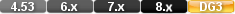Function::DateTime
Hours 
Hours(TIME VALUE)
Hours(12:00:00)
Hours(MyTimeField)
The hours function extracts the hour from a time value expressed in a 24-hour format.
Parameters
TIME VALUE
DataEase time value formatted hh:mm:ss.
Returns/Result
An integer value from 00 to 23.
Examples
Examples
hours(12:00:00) {midday}
Returns:12
hours(23:59:00) {one minute before midnight}
Returns:23
Note: The bracketed text above (e.g., midday) is used to clarify the time of day only; it is not one of the function's parameters.
Reference
hours
Type
Time Function
Purpose
The hours function extracts the hour from a time value expressed in a 24-hour format.
Syntax
hours( TIME VALUE)
Returns
An integer value from 00 to 23.
Examples
hours(12:00:00) {midday}
Returns:12
hours(23:59:00) {one minute before midnight}
Returns:23
Note: The bracketed text above (e.g., midday) is used to clarify the time of day only; it is not one of the function's parameters.
On the forum about Hours
Looking for a way to truncate a time field. So it only shows hours and minutes but no seconds 
Does anyone know a way to truncate a time field. So it only shows hours and minutes but no seconds. But i still need it to be able to calculate elapsed time.I'm working on setting up a time card type of system for workers to log their time...

Product: Dataease [{8}]FIVE. Written by Kevin O'Donnell 13/04/16 at 15:35:15
Re:Looking for a way to truncate a time field. So it only shows hours and minutes but no seconds 
Download Sample!
Sample above will show different ways to truncate and calculate time.The...

Product: Dataease [{8}]FIVE. Written by DataEase 13/04/16 at 16:32:57
On the blog about Hours