
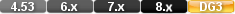


The lastc function extracts a specified number of characters from the end (right) of a text value.
lastc(FIELDNAME, 1) returns the last character in the field. Trailing spaces are ignored. If there are n or fewer characters in the field, lastc returns the original text value.
TEXT VALUE
A string/text that we want to copy part of from the end.
n
Number. The length of the piece we want to cut of
Examples
Returns: Ease
Returns: EASE
Returns:The last four characters in the FIRST NAME field for every record that is processed. If the FIRST NAME field contains the value Roger, the function returns oger.
The lastc function extracts a specified number of characters from the end (right) of a text value.
Syntax
Returns
A text value n characters in length.
Usage
lastc(FIELDNAME, 1) returns the last character in the field. Trailing spaces are ignored. If there are n or fewer characters in the field, lastc returns the original text value.
Examples
Returns: Ease
Returns: EASE
Returns:The last four characters in the FIRST NAME field for every record that is processed. If the FIRST NAME field contains the value Roger, the function returns oger.

Product: Dataease [{8}]FIVE. Written by DataEase 28/02/15 at 15:00:40