
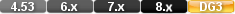


Conditional Statistical Operator
The percent operator calculates the percentage of records that satisfy a condition specified by a comparison of two values.
Syntax
CONDITION : percent [other conditional statistical operators]
Returns
A numeric value.
Example
TOTAL DUE ;
TOTAL DUE > 100 : item percent .
This query tells DataEase: (1) Process all the MEMBERS records and list each member's LAST NAME in alphabetical order, (2) list each member's TOTAL DUE, (3) for each member, display a YES or NO answer indicating if the TOTAL DUE is over $100, and (4)display the percentage of records that have a TOTAL DUE value greater than $100 in the report output.
The output from this query might look as follows:
|
Last Name |
Total Due |
Total Due greater than $100 |
|
Adams |
$85.00 |
NO |
|
Albert |
$120.00 |
YES |
|
Anders |
$120.00 |
YES |
|
Andersen |
$70.00 |
NO |
|
Anderson |
$115.00 |
YES |
|
Archer |
$155.00 |
YES |
|
Baldwin |
$100.00 |
NO |
|
Beauchamp... |
$35.00... |
NO... |
Total Due greater than $100 = 22%

Product: . Written by Sam Bird 26/09/22 at 11:18:53