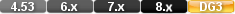Function::Mathematical
Power 
Parameters
Returns/Result
Examples
Reference
power
Type
Scientific Function
Purpose
The power function raises a numeric value to a specified power.
Syntax
power( BASE, EXPONENT)
Returns
A numeric value equal to the base raised to the exponent.
Usage
DataEase does not support ** as a symbol for exponentiation. Use the power function instead.
Examples
power( 12, 2)
Returns: 144
power( 6, 3)
Returns: 216
power( 8, 1 / 3)
Returns: 2
See Also
On the forum about Power
Reading Data in DataEase from Power BI 
Is it possible to access data in DataEase from outside DataEase?...

Product: Dataease [{8}]FIVE. Written by BLESSED SHUMBA 09/05/23 at 07:57:05
Re:Reading Data in DataEase from Power BI 
Yes there are several ways to get access to DataEase data from outside of DataEase all depending on what you want to do. There is the DataEase server that give you a REST API to the data and also scripting language bindings like for Python...

Product: Dataease [{8}]FIVE. Written by DataEase Development 09/05/23 at 14:48:33
Re:Re:Reading Data in DataEase from Power BI 
Is it possible for us to link into the data directly?We use Power BI and this enables us to connect to SQL, Azure, etc...

Product: Dataease [{8}]FIVE. Written by BLESSED SHUMBA 10/05/23 at 01:37:17
Re:Re:Re:Reading Data in DataEase from Power BI 
If you ask if DataEase have created a interface specifically for Power BI, the answer is no, but we have helped other customers with creating connections to other BI products.From what I can see from a quick look at Power BI web pages, they sup...

Product: Dataease [{8}]FIVE. Written by DataEase Development 10/05/23 at 12:55:43
On the blog about Power