
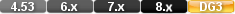


The textpos function returns the first position of a substring in a specified text value.
Syntax
textpos( "TEXT VALUE" | FIELDNAME, "SUBSTRING" )
Returns
An integer value that indicates the position where the substring begins in the specified text value.
Usage
The textpos function is not case sensitive (no distinction is made between upper and lower case letters).
If the substring is contained in the specified text value, the starting position of the first (leftmost) character in the substring is returned.
If the substring is not contained in the text value, the function returns 0. Intervening spaces and punctuation symbols are included in the calculation. Trailing spaces are ignored.
Examples
textpos( "Buccaneer's Creek" , "can" )
Returns: 4
textpos( "Sapphire International" , "national" )
Returns: 15
Returns: The first position of the string bus in every record that is processed. If a record contains the value Columbus Island in the CLUB NAME field, the function returns 6.
Note: textpos interprets wildcard symbols like ?*? as a character, rather than a wildcard. It can therefore be used to detect the presence of such wildcard characters in a text string