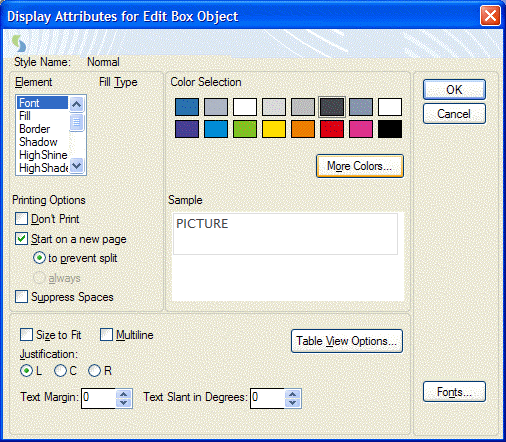
The Display Attributes dialog lets you control key attributes of the selected object, including its color scheme, size, and hard-copy print options.
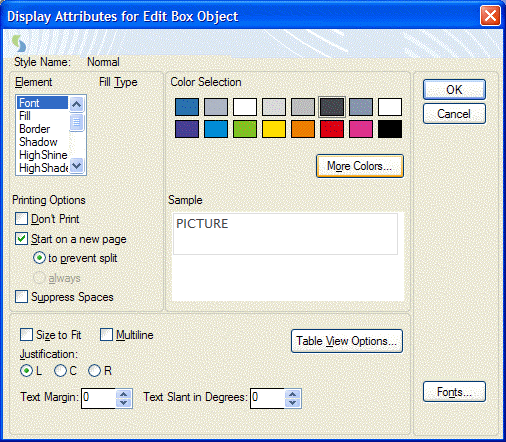
Element lets you choose which part of the selected object to adjust, e.g. Fill (interior), Line (outline), or Text.
Fill Type lets you choose the interior pattern for the object.
Color Selection lets you choose the color of each part of the selected object.
More Colors opens the Color dialog (explained on the next page), which lets you select additional colors from the Basic Colors Palette, and define your own colors.
Printing Options tells DataEase how to print the object. By default, DataEase prints the object as it appears on the screen. Choose:
Don't Print to not print the object.
Start New Page to print the object at the top of a new page.
Choose:
To Prevent Split to start a new page if the whole object cannot fit on the current page.
Always to start a new page each time the object is printed.
Sample shows you how the object will display on the document using the current settings.