
LegEasy 6 Windows Networking/Multi-user/-session
6.53 is a recompiled version of 6.52 that is prepared to run with Windows 7 x86 and x64.
It has not been improved or bug fixed in any functional way to retain 100% comaptibillity with DataEase for Windows 6.52. On the other hand, we have made it look contemporary with a "livery" borrowed from the latest DataEase for windows and inspired by DataEase Generation 3.
Multi User and Multi Session setup in Legacy versions of DataEease is and was never as simple as it should have been. We have to admit that it was very tempting to "sort" this out in 6.53, but in the end we kept to the scope and left it as it is.
In 6.52 you have to re-install the software to change the Network Setting, but if you choose anything but "None" on locking model, 6.52 will not work until you have configured the network setting manually.

In our mind, this is not a good way of starting off so we ALWAYS install 6.53 with Single User settings, and then you can set up and change the Locking model yourself manually later.
In the Program catalogue of 6.53 you will find a catalog called NetworkAndLocking. In this catalogue you will find 4 catalogue named after thir locking model. In each you will find the correct CONFIGUR.DAT for this locking model.
The only thing you have to do to set or change your locking model, is to copy the correct CONFIGUR.DAT to the Shared catalogue you need to run 6.53 in a multi user/multi session environmen.
NB! Remember to delete the configur.dat in the DataEase program catalogue (ex, c:\dataease65.local) if not it will take precedence and stop you networking setup from working.



Published: 12/05/12 - 15:39:41 (Amanda Higgins)
Related Articles
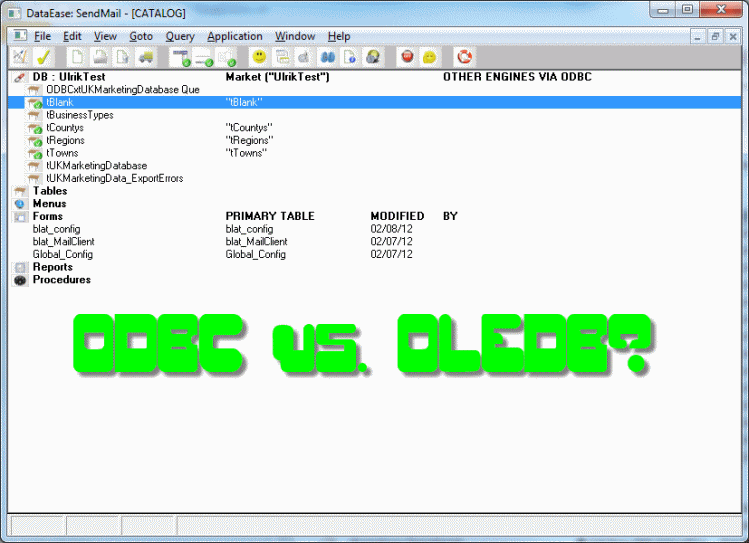 ODBC vs. OLEDB under WIndows 7 x 64
ODBC vs. OLEDB under WIndows 7 x 64
With every new version of Microsoft Windows, there is new opportunities, new solutions, new problems and new challenges. ODBC has been around for more than 20 years now, and it is has always been a popular way to quickly access data in different databases...
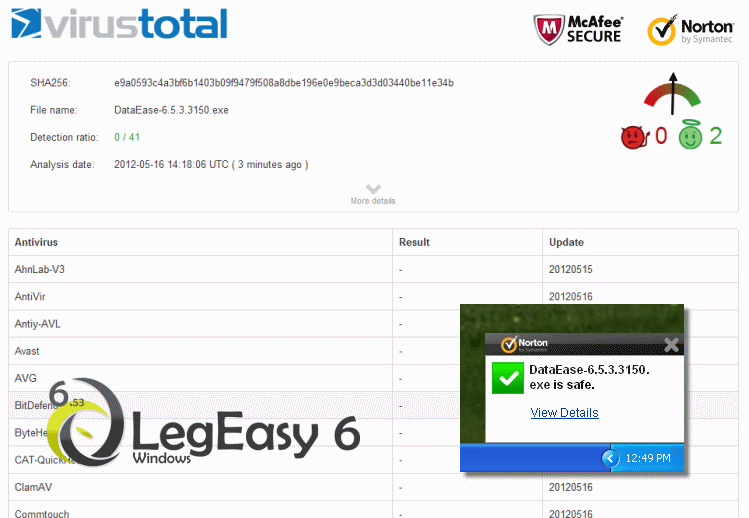 False Virus Detection in 6.53: Resolved!
False Virus Detection in 6.53: Resolved!
Soon after the release of 6.53 we started to get reports from our customers that the software wouldn't install properly. After some investigation, we found out that it installed properly but some of the system files was identified as "possible" viruses...
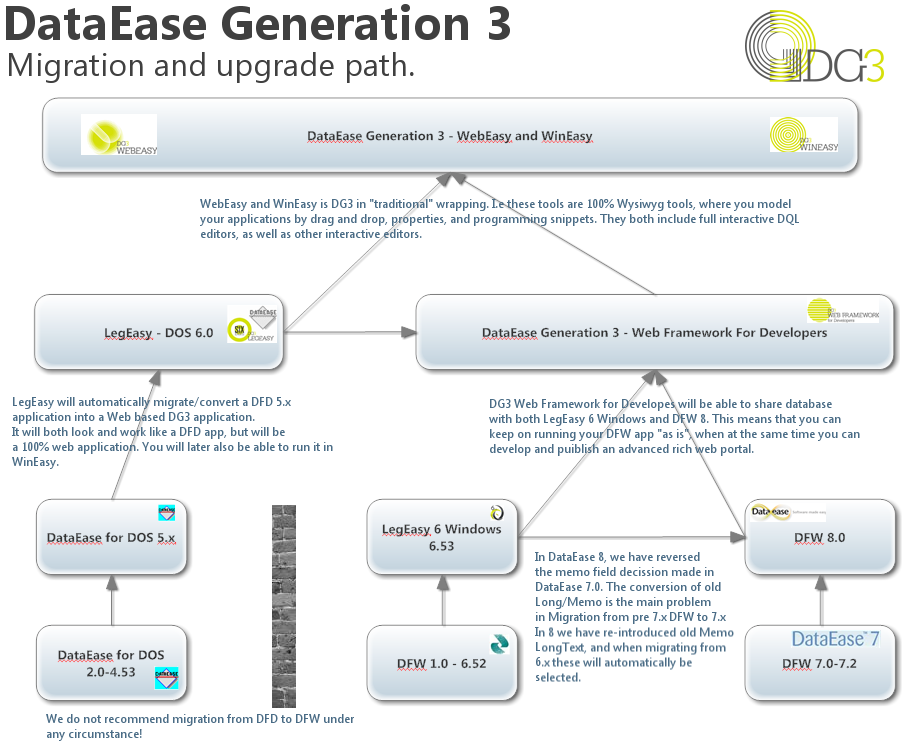 DataEase - Migration and Upgrade Path.
DataEase - Migration and Upgrade Path.
DataEase is currently undergoing a big transition. Since 1995 with the release of DataEase for Windows (5) every version has more or less been an increment of this product. In Version 5 every new version was simply a bug fix. In 6 the news was OML, Webpub...
 Wait for Eight! - DataEase 8, not the other one...
Wait for Eight! - DataEase 8, not the other one...
We know that a lot of DataEase 6.x users, have tried migrating to DataEase 7.x, and for variable reasons this has not been a success. In the early days (7.0 and 7.1) the problem was that 7.x was still a immature product, and later when things stabilized i...