
New Sample - How to go to last (new) record in Subform
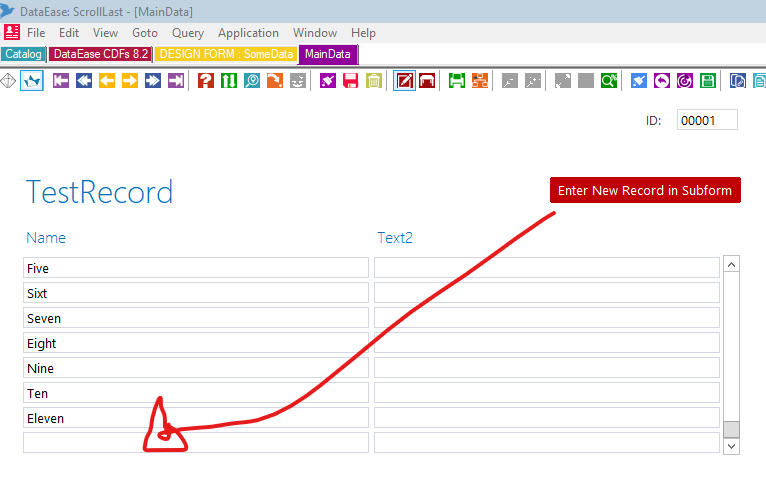
We got a request on the forum on how to go to the last (new) record in a subform from a button.
We made this small sample to showcase it.
The main focus in DE9 is not the FRM/GUI format but we have still fixed the Buttons, Styling, TabControl and are currently fixing the MultiBox (Lookupfield) so maybe we should have a go at SubForms too. It would be nice to have better control with them. I will make a note of it.
Anyhow, your task is quite straight forward. We only use SetFocus() and KeyStrokes().
Action on button as follows:
SetFocus("Name#8")+KeyStrokes("_SHIFT(_pgdn)")
The first column in our subform is Name and as we have 8 rows we set focus on the last row i.e. SetFocus("Name#8").
Then we simply send the command to go to the end of the subform i.e. SHIFT PageDown.
Done deal.