

LegEasy 6 Windows is the first version in our LegEasy program. It was created by popular demand, and to rectify a serious problem for a lot of our users - incompatiblility of DataEase 6.x in Windows 7.
When DataEase development was taken over by 4ThePeople, we quickly realised that the map didn't fit the terrain. The "common" belief in the DataEase camp, that the solution to all problems was simply to move to the latest version, didn't really ring true. We quicly realised that a lot of our users had stayed behind in older versions of DataEase.
Our goal is to make DataEase as good today, as it used to be back in the good old days of DataEase for DOS. We realise that this is not done overnight, so we aim to make sure that everyone that use DataEase today, should be able to continue to use their applications as they are, when at the same time giving them a path forward.
The goal of the LegEasy program is to offer Legacy users the safety net they have been missing, and give them the comfort of time and opportunity to move forward.
One of the things that has been stressing our legacy users the most, has been the constant redefinition of functionality, and the fact that a upgrade was always a migrate. The fact that Migrate in DataEase terms, meant project didn't helpt the situation. We got the distinct impression that a lot of our users was "battle worn", so we decided that the main goal of our LegEasy program, was to insure that we din't change or break anything.
So rest assured, everything in LegEasy 6 Windows work exactly the same way as it did in 6.52, with one little difference. Some things that didn't work in 6.52 work in 6.53...
People that use DataEase 6.x seem are in general very happy with it with one big exception, and that is that it looks very dated. The same way that it after a while become a little embarassing to have the little back dos box as your user environment, the Windows 3.11 appearance in 6.52 glowed of "outdatedness", so we decided that since we coulnd't play with the functionality in LegEasy 6, we could definitely play with the look and feel.
We have completely changed the toolbars, icons, button, dialogs, styles etc, to make it much more contemporary. In fact it looke so good after we had done it, that we needed to update DataEase 8 again, just to make sure it looked better...
There are many reasons why DataEase has enjoyed worldwide popularity for over 20 years and these include:



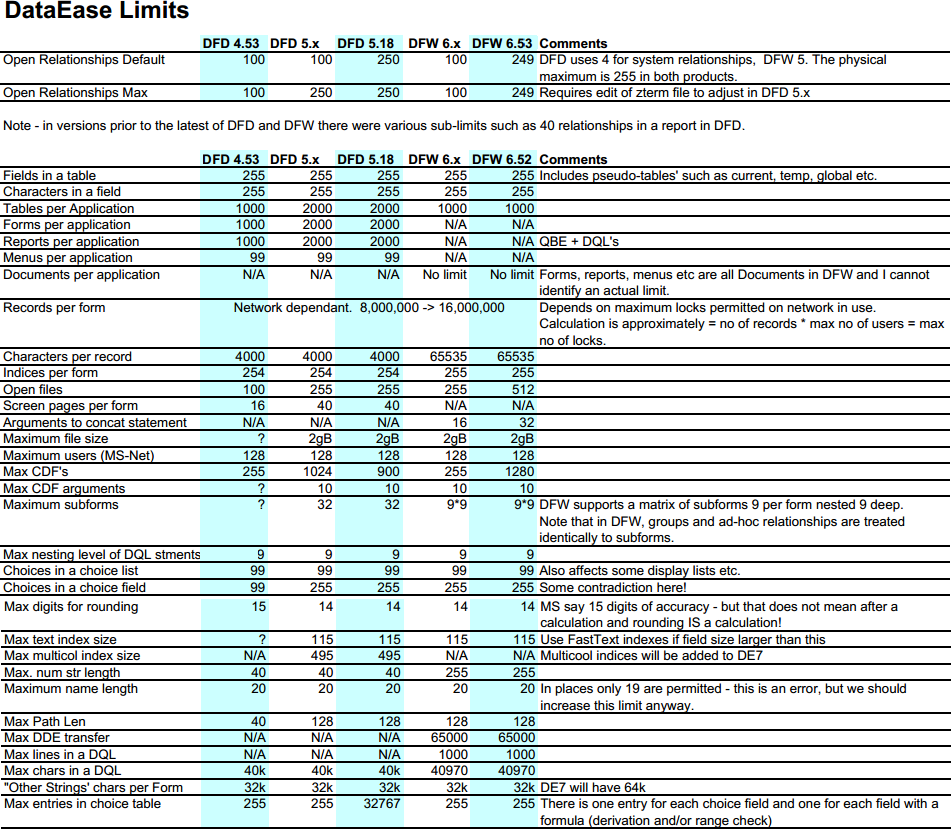 DataEase 6.53 will always be installed as Single User. If you want to run it as Multi User, you will need to manually set up the Multi User settings.
DataEase 6.53 will always be installed as Single User. If you want to run it as Multi User, you will need to manually set up the Multi User settings.Each workstation must have a full copy of DataEase installed. The AUTOEXEC.BAT file on each workstation must contain the DENAME environment variable described on the next page.
To keep track of who locks a given database resource, DataEase requires that you assign a unique name (called a computer name) to each network workstation using the DENAME environment variable. To assign computer names, add the following command to the AUTOEXEC.BAT file on each network workstation: set DENAME=computer name where computer name is a unique name for each workstation. Make sure there is no space between DENAME and the equals sign (=), or the command will not work. Note: Be sure to use a unique name for each workstation. If two workstations with the same name try to log on, DataEase displays an error message. Although two workstations with the same computer name can be logged on simultaneously, results are unpredictable and serious problems can develop. Memory Requirements in OS/2 2.0 You can run DataEase in a DOS Compatibility box under OS/2 version 2.0. The only requirement is that the DOS box be set at a minimum of 2 MB of memory, although we recommend a setting of at least 4 MB of memory. For information on setting the memory for your DOS box, please refer to your OS/2 documentation. Running DataEase on a Local Area Network If you are using DataEase on a network, there are only a few more steps to follow to run DataEase in a multi-user environment. To successfully run DataEase on a network: · When you define network security, make sure that all DataEase users have all access rights to the application directories. · If your network operating system does not assign each workstation a unique name automatically, manually set the DENAME variable on each workstation. More information on DENAME is provided earlier in this appendix. · Follow any special installation instructions required for your specific network, as specified in the following sections. Note: On some networks, you can only access a local Native database (stored on your workstation). See the Readme file for the limitations imposed by your network. Installing DataEase on a Microsoft LAN Manager Network If you are using a Microsoft LAN Manager network, the MAXLOCKS setting in the LANMAN.INI file of each workstation should be set to 1000. The MAXCONNECTIONS setting in the LANMAN.INI file on the server must be set to at least 128. The DISKCACHE setting in the CONFIG.SYS file on the server must be set to 128. Note: Some foreign engines require different DISKCACHE settings. See your foreign engine documentation for information on the optimum DISKCACHE setting. Make sure that one of the entries in the LIBPATH variable in the CONFIG.SYS file of the server and each workstation lists the complete path (disk drive and directory) of the directory in which the LAN Manager Dynamic Link Library (DLL) files are stored. Installing DataEase on a Novell Netware Network If you are installing DataEase on a Novell Netware network, make sure that one of the entries in the LIBPATH variable in the CONFIG.SYS file of the server and each workstation lists the complete path (disk drive and directory) of the directory in which the Netware Dynamic Link Library (DLL) files are stored. Adding Network Licence Tokens The number of users who can access a DataEase application is regulated through the use of Network Licence Tokens. When you first install DataEase, the number of available Network LicenceTokens is equal to your DataEase user count. To increase the number of available tokens, you must install a DataEase Network Licence Pack. A Network Licence Pack increases the number of available tokens by three or five, depending on the capacity of the Network Licence Pack you purchase. How to Install a Network Licence Pack 1. Place the Network Licence Pack disk in drive A of any PC on the network. 2. From the Windows Program Manager, choose File>>Run. In the command line edit box, type: [drive letter>:addusers ?where is the location of the DataEase program on the network. For example, to add Network Licence Tokens to a copy of DataEase stored on drive F in the directory \DFW, type: A:ADDUSERS F:\DFW 3. Click OK. The Addusers program increases the number of available Network Licence Tokens. After adding the tokens, the Addusers program displays a message similar to the one shown below: Upgrading maximum users from x to y Upgrade complete, y users now supported on the network Installing Multiple Network Licence Packs If you are installing two or more Network Licence Packs, follow the same procedure for installing each pack and number each Access Pack disk in the order in which it is installed. © DataEase International
DataEase is undergoing major changes, but productwise and licenseingwise. We lauched LegEasy 6 as a rescue version for DataEase 6.x users, with the expressed intention to incentivice them to move forward when they "have caught their breath". This is why we offer it for FREE* if you later upgrade to DataEase 8. *FREE in this context, means that we will credit you, your entire LegEasy 6 outlay if you buy DataEase 8 within 12 months from buing LegEasy 6.

Workaround! DataEase.exe - Entry Point Not Found - DEVOBJ.DLL
Over the last couple of weeks we have got some reports with this error message from LegEasy 6 Windows (6.53). The communality between the instances is that it was all on freshly installed Windows computers, but the windows versions ranges from Windows 7 Professional to Windows Server 2012 with Windows 8, 8.1 etc. in between.
As none of our computers, partners computers or even friends computers have this problem it hasn't been easy to pin down.
But this is what we know so far: It is has to do with a security update Microsoft has been distributing over the last couple of weeks and the problem is related to Domain/Active Directory.
Published: 26 August 2014

LegEasy 6 Windows in Spanish, the first step towards localised versions.
We are proud to announce that LegEasy 6 Windows in Spanish is released today. It is a small and silent release, but one that will be the start of a new version for language versions in DataEase.
Up to and including the first Windows version DataEase was to be found in a number of languages ranging from French, Dutch, German, Norwegian to Farsi and even one in simplified Chinese.
When DFW struggled in the market the product got narrower and narrower until it ended up being published only in English.
Published: 7 February 2013
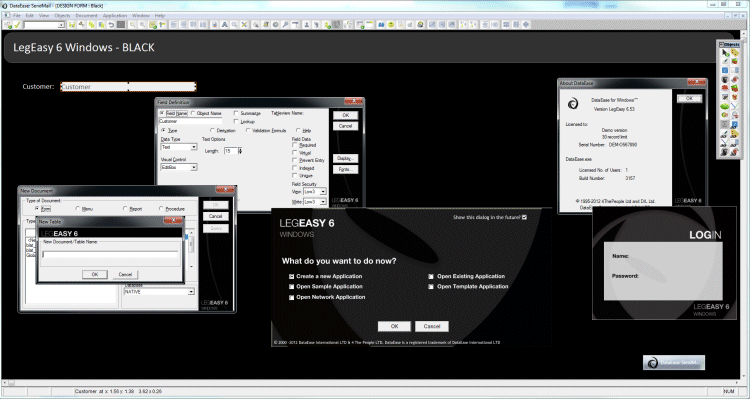
LegEasy 6 Windows - Spoilt for choice?
Our way or no way! That is how it used to be around here. We took our time in updating and changing the product, and when it was published, that was more or less it. If you liked it - fine, if you didn't - What are you going to do about it?
Our primary goal is to make money, and to make money we need happy customers. You pay us, and we deliver what you want. Sometimes we need to behave like parents, and give you what we believe you need, rather than what you ask for and hope that we got it right, and that you will realise that we were right when you got to see and test it.
For a long time DataEase did very little listening, and when we did we listened to the wrong people. As it turns out, it is not always the ones that cry the loudest that are right.
When we made LegEasy 6 Windows, is was because we realised that we hadn't listened, and that people really struggled with migrating/upgrading from 6.x to 7.x. We realised that it is not good enough to simply say "upgrade or die" or "My way or the high way!", we needed to start looking after our customers and offer them a proper route forward.
Published: 7 November 2012
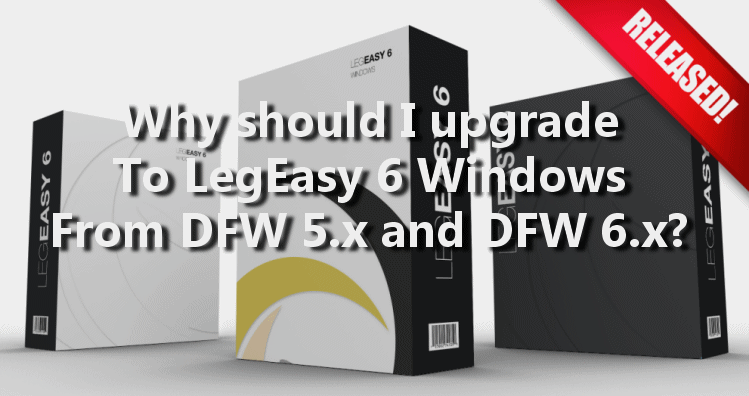
LegEasy 6 Windows - New Maintenance Relase #3155
Our users have asked us why they should upgrade to LegEasy 6 Windows? Is it simply because it will run under WIndows 7, or is there any other reason?
It is obvious that to be able to run your application under the current version of Windows is important, but LegEasy 6 Windows is much more than that, and we will look into that below, but the most important reason is simply:
It is supported, and we are committed.
Published: 15 August 2012

Wait for Eight! - DataEase 8, not the other one...
We know that a lot of DataEase 6.x users, have tried migrating to DataEase 7.x, and for variable reasons this has not been a success. In the early days (7.0 and 7.1) the problem was that 7.x was still a immature product, and later when things stabilized in 7.2, the problems where related mostly to performance in forms with memo fields.
A lot of you have soldiered on and worked around the problems, but a lot just simply stayed in 6.x and waited. This worked fine until Windows 7, where 6.x was challenged. Our "quick fix" for this is 6.53, and we are happy to say that it have made a lot of 6.x users very happy.
Still, 6.53 is just 6.x, and a lot of you want to move on, and we are happy to announce that in DFW 8 we have are introducing a DFW 6.x compatibility pack. This means that you will be able to migrate a 6.x app to 8.x much better than you could in 7.x
Published: 19 June 2012
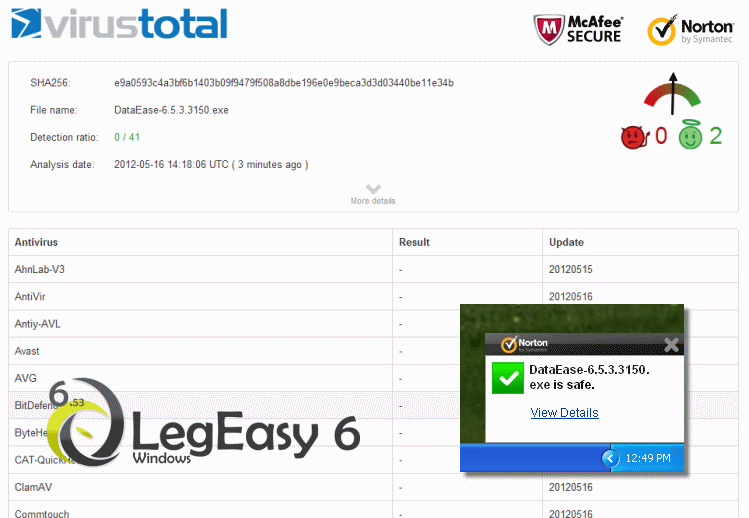
False Virus Detection in 6.53: Resolved!
Soon after the release of 6.53 we started to get reports from our customers that the software wouldn't install properly.
After some investigation, we found out that it installed properly but some of the system files was identified as "possible" viruses by Norton/Symantec virus software, and quarantined.
We immediately started to investigate, obviously fearing the worst, but we quickly discovered that it was a "False" virus detection based on Heuristic algorithms that try to predict "new" and unknown viruses.
The immediate solution was to tell our users to "approve" 6.53 by the Virus software, the proper solution is available for download today.
Published: 15 May 2012
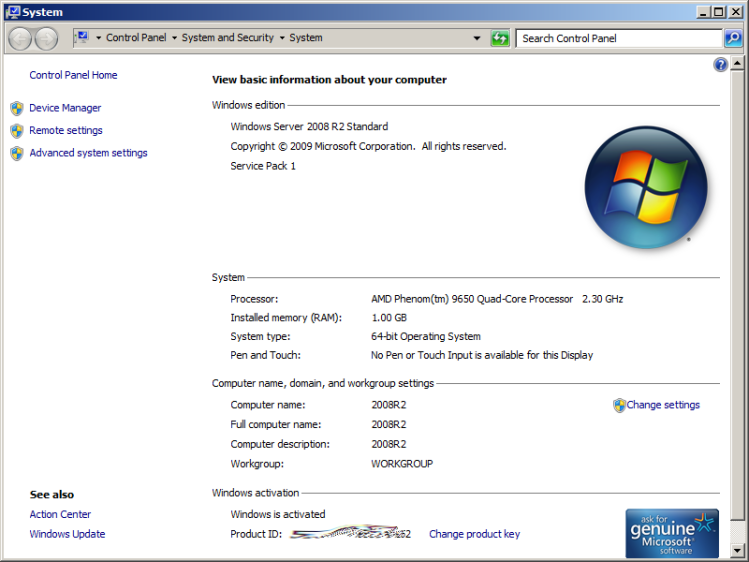
Windows 2008R2 Server and DataEase LegEasy 6 (6.53)
6.53 has now been out for 3 months, and it has been very few reported problems. No software, old or new will or can be released without some problems being reported. The intentions behind 6.53 was to create a "modern" version of DataEase 6, but without changing, adding or subtracting any functionality. Since the version was created to fix a acute problem - DataEase 6 not working under Windows 7, we didn't want to add any new ones.
The main problem reported in that 6.53 is considered to be suspect by some virus programs, especially Norton/Symantec - it is not, and the other is problems when in conjunction with Windows Server 2008. The problems reported on Windows server 2008 has been that 6.53 does not lock data at all, or that data get corrupted.
Published: 14 May 2012

LegEasy 6 Windows Networking/Multi-user/-session
6.53 is a recompiled version of 6.52 that is prepared to run with Windows 7 x86 and x64.
It has not been improved or bug fixed in any functional way to retain 100% comaptibillity with DataEase for Windows 6.52. On the other hand, we have made it look contemporary with a "livery" borrowed from the latest DataEase for windows and inspired by DataEase Generation 3.
Multi User and Multi Session setup in Legacy versions of DataEease is and was never as simple as it should have been. We have to admit that it was very tempting to "sort" this out in 6.53, but in the end we kept to the scope and left it as it is.
In 6.52 you have to re-install the software to change the Network Setting, but if you choose anything but "None" on locking model, 6.52 will not work until you have configured the network setting manually.
Published: 12 May 2012

Problems with viewing help files in LegEasy 6 Windows (6.53)
The help files that accompany LegEasy 6 is the original 6.52 files in .HLP format. Windows Help (WinHlp32.exe) is a Help program that has been included with Microsoft Windows versions starting with the Microsoft Windows 3.1 operating system. However, the Windows Help program has not had a major update for many releases and no longer meets Microsoft's standards. Therefore, starting with the release of Windows Vista and continuing in Windows 7, the Windows Help program will not ship as a feature of Windows. If you want to view 32-bit .hlp files, you must download and install the program (WinHlp32.exe) from the Microsoft Download Center.
href="http://www.microsoft.com/download/en/details.aspx?id=91">Download WinHelp32 from Microsoft Here
Alternatively you can download the entire collection of DataEase 6 Documentation here as .PDF files.
Published: 26 March 2012
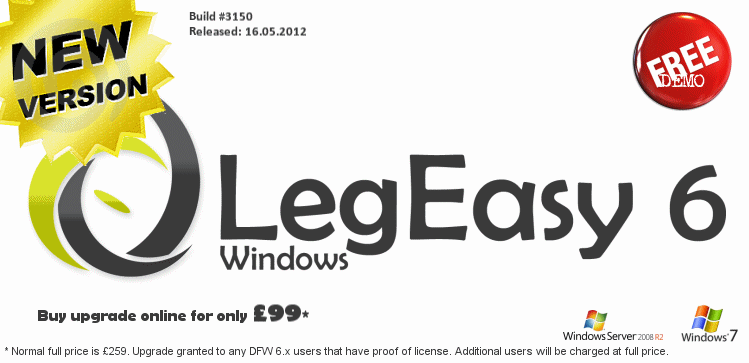
LegEasy 6 Windows aka 6.53 . New version. Build # 3150 Released: 16.05.2012
LegEasy 6 Windows (6.53) is the first step on the ladder towards the new DataEase. Our focus is not to allow you to maximise the value of your existing applications, when at the same time you will be able to move forward onto the web and out into the world with DataEase Generation 3.
6.53 is the first DataEase version that is released by 4ThePeople Ltd, but we have many more in the pipeline. It will soon be followed by 7.5. DataEase Generation 3 is already in Pre-Release, and is used every day to build Web front ends on existing 5.x, 6.x and 7.x applications.
6.53 is not a "new" version, but when you download and install it, it will feel brand new. We have given it an extensive work over, with completely new look and it is also fully Windows 7 compatible.
Published: 6 February 2012