
Beta 33% 09.11.19 - A Dataease version fully built in - Dataease
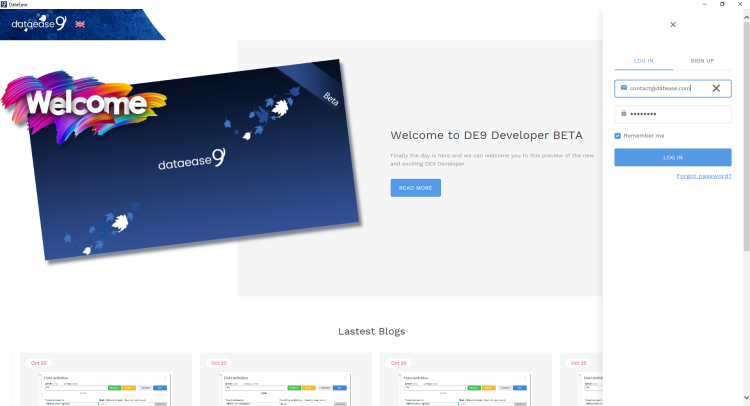
The time has come and today we let the cat out of the bag - for the first time we let anyone outside our closet partner network see and play with DE9.
We call it Beta 33% but don't make that put you off. It is a fully working replacement for DE8.5 which was the first milestone we wanted to reach before we let it out.
However it is much more than that which you will quickly find out. The reason we call in 33% is because it is at this stage only 33% of our ambition for DE9.
So within these 33% you find all the functionality from DE up to and including 8.5 final with over a 100% new functionality partly revealed today and to be revealed and evenly spaced out increments over the next 3 months.
Published: 9 November 2019 
DataEase for DOS DQL Manual

With the "Re-Launch" of DataEase for DOS through LegEasy4DOS the need for a refresher in old syntaxe for commands and functions has returned with a vengeance.
Almost everybody has been able to keep track of their old applications but not as many has been able to keep hold of the manuals etc.
DataEase for DOS is so old that the manuals has never existed in electronic form.
But as part of our LegEasy program we have now dug up and old set and you can buy the DQL Manual in our WebShop for download.
A small preview of what you can expect is to be found under
Published: 30 July 2017 
ChinEase - How to get your DataEase to "speak" Chinese or any other language.... (CharacterSet/CodePage)

We have done a lot of different fixes and improvements since we took over DataEase Development back in 2007. We had to find our way and not all of them has not been given the "promotion" they might deserve.
DataEase had a wide array of nationalised versions up to and including DFW 5.x but it was more or less completely abandoned from 6.x onward.
Truth be told this partly due to the massive problems experienced with "stabilising" just one version of DataEase and the fact that the popularity of DataEase for WIndows was never the same as for DFD.
We experienced very much of the same when we tried to take DFW forwards, so after having looked into it and made a German and an Arabic version of 7.2 we more or less focused on bringing the "lacking" functionality into the product rather than making a multitude of different versions.
However as part of the work we did a fix so you could use any language in DataEase which had been a complete impossibility in DataEase for WIndows prior to 7.2
Since we continued to focus on the English Speaking market (LATIN1) we never really promoted this solution, but when people (Russian, Greek, Arabic, Persian, Indian so far) partners has approached us we have showed them how to utilise it.
Published: 13 July 2017 
Other sources of Network problems

This is a little old, but it is still useful. If you have switched off SMB2 and SMB3 on your networ as well as disabled OpLocks for SMB1 and still have problems with corruption, have a look below and see if some of these things might apply to your network.
Network problems are sadly getting more and more complex rather than straightforward with the number of different operating systems being combined on networks.
The consequence of running different windows versions on Workstations and different Versions of WIndows Server operating systems can cause unpredictable and hard to diagnose problems.
Published: 21 October 2016 
How to enable and disable SMBv1, SMBv2, and SMBv3 in Windows Vista, Windows Server 2008, Windows 7, Windows Server 2008 R2, Windows 8, and Windows Server 2012

This article describes how to enable and disable Server Message Block (SMB) version 1 (SMBv1), SMB version 2 (SMBv2), and SMB version 3 (SMBv3) on the SMB client and server components.
Published: 21 October 2016 
100% DataEase

LegEasy4DOS Professional is a "pioneer" that showcase the future of DataEase.
No! The future is not retro, and the bit about it that is pioneering is not the fact that you can fun DataEase for DOS applications.
That feature is basically just how it should always have been and a catch-up with our history.
Take a closer look - The entire product is made IN DataEase following up on a "slogan" we had when we sat out to refurbish DataEase.
DataEase need to be made in DataEase!
Published: 19 August 2016 
LegEasy4DOS - How it works?
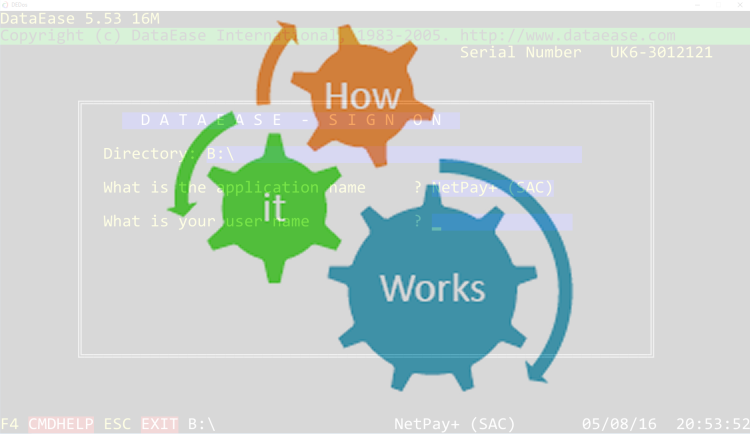
The interest in LegEasy4DOS has been "overwhelming" since we released it at the end of last week.
A lot of eagerly awaiting Professional clients jumped at it and the feedback was not late to come.
Most of you are overjoyed and excited by this opportunity to run DataEase for DOS in a modern environment, and more than happy to scrap your old XP computers and Novell servers that has kept you up at night with worry - when will it draw its last breath and what will I do then?
However not all feedback is good and some of you have been "disappointed" too.
Some of this disappointment is down to us having problem with our server park after the release due to an unexpected heavy load - don't they always say that - but some of you have been running bench mark tests and compared it to "Native" DfD on Native XP, WIndows 7 x32 etc. and the results has baffled you.
Why is it sometimes much slower and then sometimes much faster than the comparison?
In the article below we will try to explain this and how LegEasy4DOS is designed and how it works.
Published: 9 August 2016 
LegEasy4DOS Professional Release 05.08.16

The response to our Personal version of L4D has been fantastic and it has given us great motivation in the work leading up to the release of our long awaited Professional version of L4D.
We won't spend too much time extrapolating its virtues here but limit ourselves to announcing it's release and showcase its beauty ;-)
Further down the article you will find the FREE FOR ALL Trial Key you can use to get the first "spin" in this brand new interpretation of DataEase (for DOS).
Published: 5 August 2016 
New Support Manager and new Support Products introduced

For a long time we have been focusing on improving our software products, but we have now entered a new phase where we will focus more and more on the entire customer experience.
One issue that has been raised more often than others is the lack of a dedicated support service so this is one of the areas were we will now focus.
Last month we hired Fatma Adel as our new Support Manager. She has now had some time to settle in and are more than eager to start helping you resolve your issues.
Published: 24 May 2016 
LegEasy 4DOS - Update!

We are and should be very happy when an upcoming release of a DataEase product cause this much of a stir, but it is also a sobering moment.
We obviously still have some catching up to do with our new products before they reach the same popularity as the early versions of DataEase.
Luckily the "re-launch" of DataEase for DOS is part of our DataEase infrastructure strategy so you will now be able to run your legacy apps well into this century when at the same time integrate them with the latest DataEase technology.
Published: 30 April 2016 
Locking Strategies for dummies!

Ever wondered why you have so much trouble with inconsistency and being locked out of your DataEase database? If the answer is YES, read one and discover how you can easily remedy it.
Full, Basic, Opportunistic - What does this really mean? We get a lot of questions about which locking to choose in DataEase, and the answers we have give - are giving, have changed over the years. I guess that if this was a simple as it "should be", there wouldn't even be three options in DataEase, and we wouldn't leave this is in your hands.
I have spent quite a lot of times over the years debating and exploring this myself, and the problem is that it is more of a philosophical problem, than a technical one. Pictures this as going into a Chinese restaurant and ordering. You get a many with 500 items, and you are vaguely familiar with 3 of them, so what do you do. Choose what you know, or go for the set menu...
Published: 29 April 2016 
[{8}]five Release and Release program.

Finally...
DataEase {[8}]five went into production today and from now on it will be all about 8.5 and beyond.
We have now concluded the longest Beta program in DataEase history - 427 days or over 1 year and 2 months.
So why so little fanfare on this watershed day?
Published: 29 January 2016 
Please, tell us the difference between 6.52 and 8.5...

We got this question yesterday and it kind of "threw" us..
Obviously such comparisons will be part of our published material, but at the moment we have been to pre-occupied with finishing DataEase 8.5 so we haven't even given it a thought.
But we duly had a look and even we were surprised with how much this product has progressed.
Published: 24 November 2015 
Dynamic Design - A New paradigm in DataEase development

ExecDQLClass(), CreateTable(), AddColumn()* signify a complete breach with previous DataEase thinking.
From its infancy in the early 80ies and throughout its life until DE8 there was a clear divide in DataEase between Design and Runtime. (At least in the head of the designers, but the fact that most people used it interactively and added and changed to it in real time was not taken into account)
Tables, Scripts, Forms, Reports was froozen in runtime and there was few if any way you could make your application dynamic.
How this has changed in 8....
Published: 6 August 2015 
Environment Variables in Windows XP, WIndows 7 and 8 (Complete List)

Environment variables is very useful to make general code. You can include them in paths directly to access files native to an active user/workstation/profile/session etc.
Published: 30 May 2015 
How to create CDFs for use in DE8/DG3

This is how you create your own CDFs using Visual Studio 2013. I selected to use this version because any one can get a full version for free as long as you register with MicroSoft. You should be able to recreate this in any version of Visual Studio in almost the same way as described here. Not much has changed in creating Windows DLLs in the last 20 years. You probably can do the same using other compilers as MinWin GCC and Embarcadero, but that is outside the scope of this document.
Published: 29 May 2015 
DataEase 8.x File Names

DataEase 8.x produce a number of different files when you develop your application. Below you will find an index of these files and what they do.
Published: 23 May 2015 
Migrating from DFW 5.x and 6.x to DE8.5 including National Versions

If you want to encompass DataEase problems in one word it must be Migration. It is fascinating that a company that has had so little success with this concept, has sworn to it for such a long time.
It is a badly hidden secret that DataEase lost most of it users in the flawed and bodged migration of DFD application to early DFW, what is maybe not so well know is all the other "unsuccessful" migration events.
In this article we will explain what/why and how it went wrong and what you can do to work around it.
Published: 11 March 2015 
We reached our 1.000.000 visitor today 23rd of February 2015

At the beginning of the year we had estimated that we would get our 1.000.000 visitor at the 6th June this year, but with the Beta of 8.5 and the great feedback we have seen both visits on our website and sales sky-rocket and we reached the 1.000.000 threshold more than a Quarter ahead of schedule!
We just have to thank you all for your patience with us, and for your contributions and support throughout the last couple of years since we took charge.
We both hope and feel that our efforts and enthusiasm for DataEase has been well received and are reciprocated by you all!
A wholehearted thank you to your all from "The DataEase Team".
Published: 23 February 2015 
NEW! Functions in DataEase 8.0 to 8.5 (Page 1)
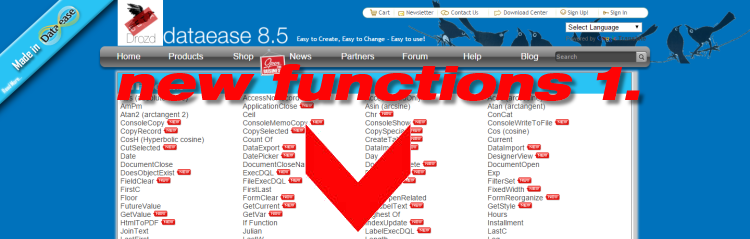
Some of you might be aware of it but it seems a lot isn't so it might be time to advertise a little the vast number of new functions and functionalities that has been added to DataEase 8.0 through 8.5.
For a long time the only way new functions found their way to DataEase was through active and ingenious users which developed CDF's. As much as the CDF's alleviated the obvious short-comings in DataEase 5.x to 7.2 it was cumbersome, undocumented and "secretive" i.e. not everyone was in the know.
With 8.x we decided that the focus needed to be on moving DataEase forward, rather than the constant dance around the "bug fixing" fire.
Have a look and a try for yourself.
Due to the number of new functions we had to publish the short description in two articles, of which this is the last.
Also have a look on the blog synopsis found in the list to the right.
Published: 23 February 2015 
NEW! ?Functions in DataEase 8.0 to 8.5 (Page 2)
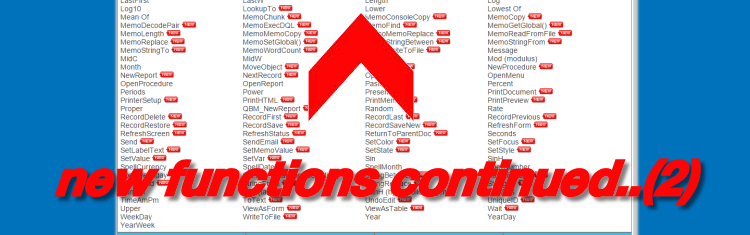
Some of you might be aware of it but it seems a lot isn't so it might be time to advertise a little the vast number of new functions and functionalities that has been added to DataEase 8.0 through 8.5.
For a long time the only way new functions found their way to DataEase was through active and ingenious users which developed CDF's. As much as the CDF's alleviated the obvious short-comings in DataEase 5.x to 7.2 it was cumbersome, undocumented and "secretive" i.e. not everyone was in the know.
With 8.x we decided that the focus needed to be on moving DataEase forward, rather than the constant dance around the "bug fixing" fire.
Have a look and a try for yourself.
Due to the number of new functions we had to publish the short description in two articles, of which this is the first.
Also have a look on the blog synopsis found in the list to the right.
Published: 23 February 2015 
DataEase 8.5 - What is new! (Page 1) - Roughly 8.1

This is the first page of 3 where we recapitulate the Blog entries made by our development team through the development from pre 8.0 to 8.5.
We have edited and updated the entries, but the appear in the order they were made and with the ideas, experiences and functionality up to then.
They are listed from oldest to newest and will give you a deep insight into DE85, the thinking, the job and last but need the vast improvement of DataEase.
Published: 22 February 2015 
DataEase 8.5 - What is new! (Page 2) - Roughly 8.2

This is the Second page of 3 where we recapitulate the Blog entries made by our development team through the development from pre 8.0 to 8.5.
We have edited and updated the entries, but the appear in the order they were made and with the ideas, experiences and functionality up to then.
They are listed from oldest to newest and will give you a deep insight into DE85, the thinking, the job and last but need the vast improvement of DataEase.
Published: 22 February 2015 
DataEase 8.5 - What is new! (Page 3) - Roughly 8.5

This is the third page of 3 where we recapitulate the Blog entries made by our development team through the development from pre 8.0 to 8.5.
We have edited and updated the entries, but the appear in the order they were made and with the ideas, experiences and functionality up to then.
They are listed from oldest to newest and will give you a deep insight into DE85, the thinking, the job and last but need the vast improvement of DataEase.
Published: 22 February 2015 
DataEase 8.5 - BETA 1 - Preview
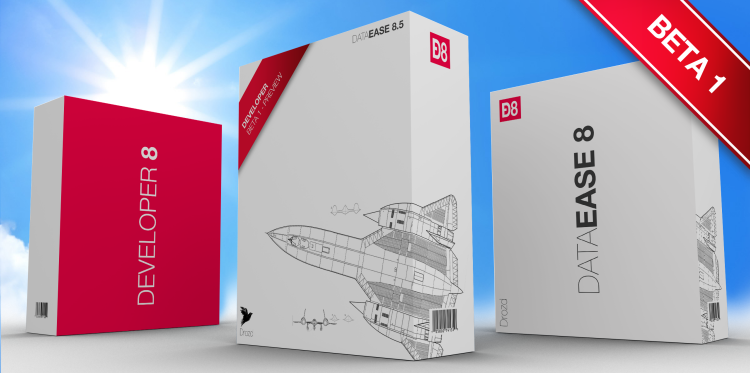
When we do big structural changes to the product, we prefer to run it through a short Beta program before we release the improvements.
This is still an early Beta of 8.5 but as there is some really significant updates/changes we would like to get it out there as soon as possible to get feedback on the improvements.
Published: 31 January 2015 
Running DE8 on Windows Servers, do and dont's (SMB1,SMB2,SMB3 and OpLocks)

With the release of DataEase 8.0, 8.1, 8.2 and Windows 7, 8 , 8.1 and Windows Server 2012 R2, we are frequently asked about how new versions of DataEase work when connecting to old versions of Windows servers and old versions of DataEase connecting to new versions of Windows servers etc.
In DataEase 8.0 we did an important and radical decision in defaulting to Opportunistic Locking and stop the previous locking recommendations. This in itself reduced the problems by a factor of 100 and increased network speed and reliability dramatically.
But there is still pranks to be played on you and in short they are called OpLocks (MS Opportunistic Locking not to be confused with our Opportunistic Locking) and Caching (Read ahead blocks), in short - SMB.
In this article we will discuss what problems you can expect and how to avoid them.
Published: 3 December 2014 
New Feature! Emailing and PDF from DE8.2
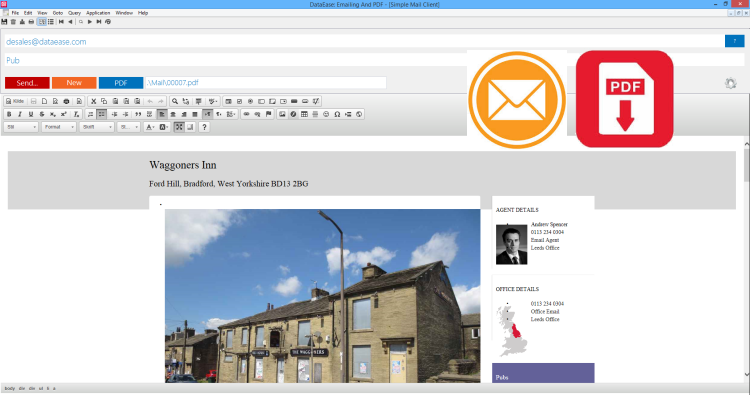
We have had emailing and PDF generation in DataEase 8 for quite a while but the library we used for emailing didn't support TLS so it could only use a limited number of SMTP servers. We have also shown how you can generate PDF to a named file, but the solution wasn't very elegant and the documentation was rather lacking.
We have know made a small Email and PDF application that you can download, explore and test and hopefully it will now become part of your DataEase "vocabulary".
You will need minimum DataEase 8.2.0.1986 to run this application.
Published: 14 November 2014 
Running DataEase 8.2 on iPad, iPhone and Android (and Mac)
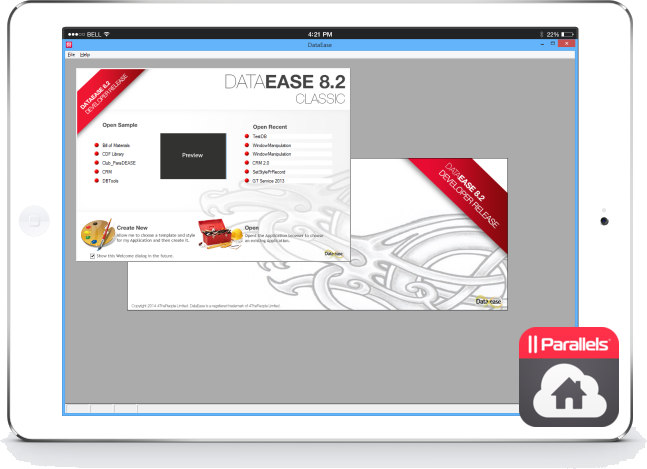
DataEase 8 is leaping forward and more and more of you develop new and exciting applications in it. However there is one limitation that DE8 still have and that is that it is Windows based and to build a DG3 interface is not an opportunity for most of you in the short term.
Some of you have tried viritualisation etc. over the years but due to high license cost, awkward implementation and difficult user interfaces it has never been very popular.
This is about to change with Parallels Access.
Published: 9 October 2014 
How to upgrade from Trial to Full (DE8 Developer)
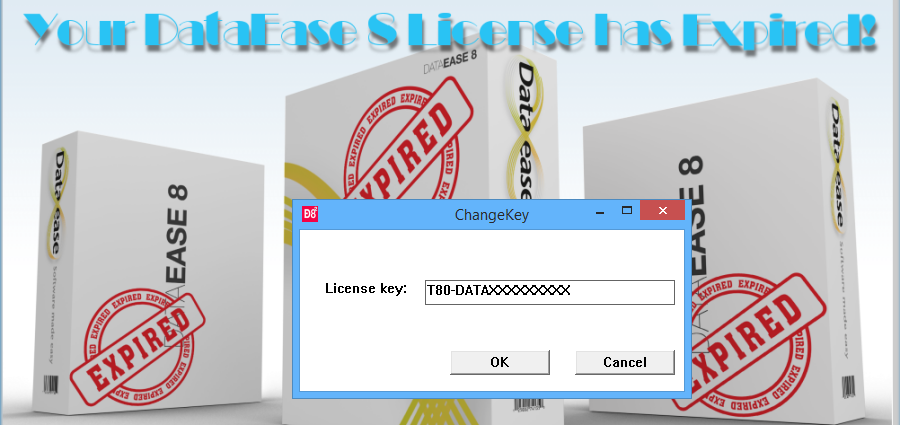
We have seen a dramatic increase of customers converting from DE8 Trial to Full over the last couple of weeks and we can only interpret that as we are starting to get things right, so Thank YOU! to all of you.
However we see that a lot of you are not sure how to proceed after you get the full license key so please find the instructions below.
Published: 2 October 2014 
How to: Nationalisation of a DataEase 8 application

DataEase used to do special versions language versions up to version 6.x but have since 7.0 only delivered a English version of DataEase with some national files for sorting etc. In 7.2 we did a trial version in German, but we found very little interest for it and have since concentrated again on english.
The interest in DE8 has been great and in 2014 it seems that most developers want to develop in an English version but be able to deliver an application in local languages.
The old "way" caused a lot of trouble since applications didn't travel well as the language specific stuff was translated and integrated in the code.
In this little article with included sample we try to inspire you on how to fix your own "nationalisation".
Published: 30 September 2014 
SetStyle() - One of the forgotten Treasures of 8.x

DataEase 8 is not a Alpha or Beta product it is a full release, but it is in what we call Pre-Release or Developer Release version. This means that it is fully approved and warranted by us, but it is not the final version of this product.
Due to the "neglect" that DataEase had suffered under prior to the change of ownership, it was necessary to both look after current customers need when at the same time developing DataEase into a contemporary product offering.
It was clear from Day one that DataEase 7.x suffered from so many maladies that it was necessary to quickly come up with an improved release version hence the Pre-Release version of DE8.
When deciding the path forward we decided that we would include our users in the development process and make available any new feature in DE8 as soon as it was developed with the understanding and knowledge that it would not be used by the majority. Every bit of new functionality is part of the bigger picture or plan if you like and at the end of the development cycle we will focus on showcasing the entire product as one.
In a way we have simply developed the functionality, tested it (and used it in house) but not always spent much time in promoting or showcasing it. As sensible as this might be as an approach there should at least be a minimum of "marketing" and fanfare for each new function, but some it seems we have completely neglected to almost even mention.
For-most of these are SetStyle() which is an abomination as it might possibly be the most useful function for manipulating and making your applications interactive and attractive.
So better late than never, here it is: SetStyle()
Published: 13 September 2014 
DataEase Information Overload - How come?
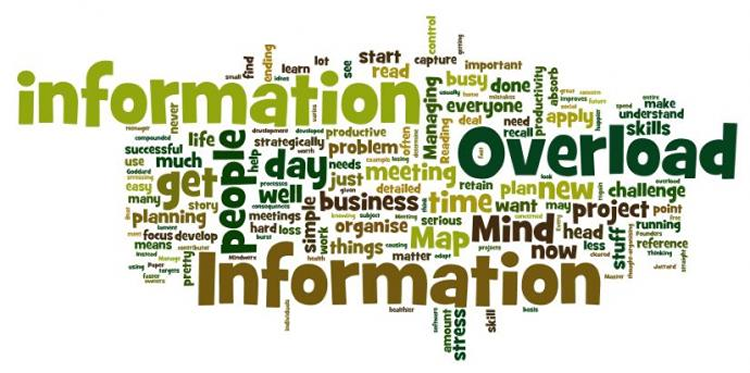
After almost 20 years of close to no development, change and progress DataEase is shaking off the cobweb and is accelerating forward.
Over these 20 years it has almost become a shared truth that nothing can or will change in DataEase. it is "As designed".
Nothing could be further from the truth. The only thing that couldn't and wouldn't change were the people in charge of it.
Published: 11 September 2014 
Workaround! DataEase.exe - Entry Point Not Found - DEVOBJ.DLL

Over the last couple of weeks we have got some reports with this error message from LegEasy 6 Windows (6.53). The communality between the instances is that it was all on freshly installed Windows computers, but the windows versions ranges from Windows 7 Professional to Windows Server 2012 with Windows 8, 8.1 etc. in between.
As none of our computers, partners computers or even friends computers have this problem it hasn't been easy to pin down.
But this is what we know so far: It is has to do with a security update Microsoft has been distributing over the last couple of weeks and the problem is related to Domain/Active Directory.
Published: 26 August 2014 
How to get started in DE8 when you have already mastered DataEase for DOS.

The best thing you can do when developing in DFW and especially in DE8 is to forget about DFD. The skill and understanding you have acquired over many years of DFD use is of course invaluable when it comes to learning, understanding and using DE8 but if you think it is DFD you will constantly be disappointed.
It simply isn't.
Published: 25 August 2014 
The Wizzardry of Installing DataEase 8 Applications on a Windows server.

Running a DataEase application in a network environment, locking strategy, magic switches that release unimagined bliss and happiness. Are they real or is it pure wishful thinking, policy and salesman's s..?
It has been a long honoured breed of DataEase specialist that has made their living from investigating deep obscure switches, buffer setting, .ini files, registry settings in Windows NT, XP, 2003R2, 2008R2, Windows 7,8,9,10... Decoding ZTERMDEF and CONFIG.DAT and then based on all this research offer their hard earned knowledge to the highest bidder.
But don't you ask yourself. If this was all really necessary, why didn't we or Microsoft simply do this as default? More or less just make it work out of the box?
Published: 25 August 2014 
Try to convert apples into pears and you get a sour lemon.
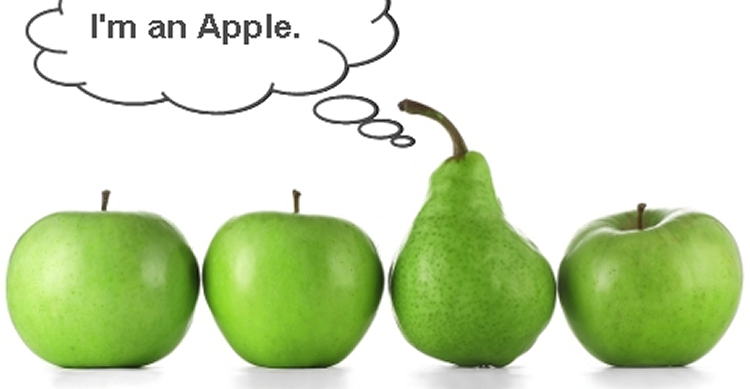
It is a stark reality, and one that we need to take into account every day that DFD users actually DO prefer DFD over any other DataEase version. DFW was never popular with DFD users, which is a main reason why so many DFD users till prefer and use DFD to this day.
The problem with DFW vs. DFD is "muddled" strategies. The team that developed DFW never wanted to be hampered by the limitations of DFD so all compatibility and shared functionality was forced upon them rather than picked voluntarily. It is no secret that the co-existence between DFD and DFW was an uneasy and unhappy "marriage" .
Published: 24 August 2014 
DataEase 8 Advanced Workshop Wednesday 26th February in Tring - Greater London.
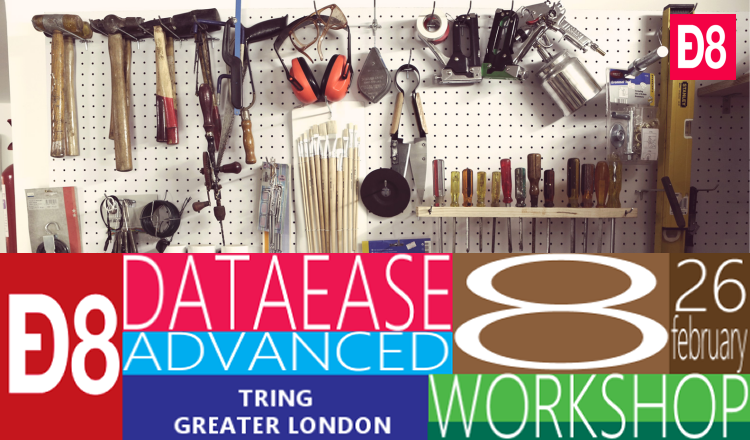
DataEase 8 has been for 6 months and it has been a fantastic and resounding success. However the feedback from our users is that in many places they only scrape on the surface of the the new functionality, because do not be mistaken - DataEase 8 is not just another lick of paint!
DataEase 8 contain more new functionality than all previous versions of DataEase put together and then some!
The DE8 which has been released so far is DE8 Classic which is the bridging version between the "old" and the New DataEase. Since it retains most of the old functionality of DFW 7/6/5 some users get the mistaken impression that it is the same.
Believe us when we say: IT IS NOT!
Published: 29 January 2014 
New Richer RichText Editor in DE8
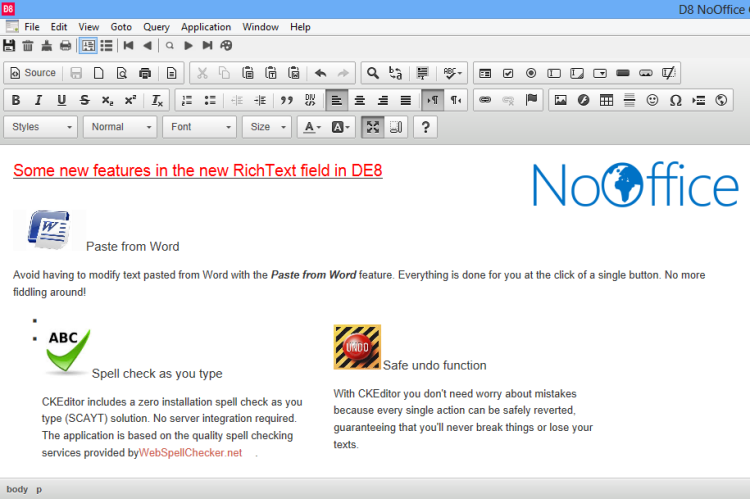
The rich text (HTMLEdit) or WYSIWYG editor was one of the first things we implemented in DE8. Backin DFD dataease was very early with implementing an "editor type" functionality with the long: text fields. They were awkward, but they allowed users to enter a continuous text contained in many separate text fields.
This Long: functionality was automated in DFW and was called Memo and finally in 7.x it was implemented as a "unlimited" sized field.
Only problem was that it had the same edit limitations as any other DataEase field with CTRL-Enter for line change and no formatting whatsover...
Published: 4 September 2013 
Migrating an app from DFD to DE8 - Do or don't and how...

Our goal with DataEase is not to constantly focus on migrating old apps or pestering old customers with new upgrades. Our goal is to make it easy to develop in DataEase again so that new applications is quick and simple to make.
One of the reasons many users want to migrate an app (not the data) is that they find it hard to learn/adapt to the "new" DataEase so they think it is an easy fix to migrate an app that already exist into the latest version.
Oh, how we have proven them wrong over the years ;-)
Published: 1 August 2013 
NoOffice CRM - Working DE8 Showcase Sample
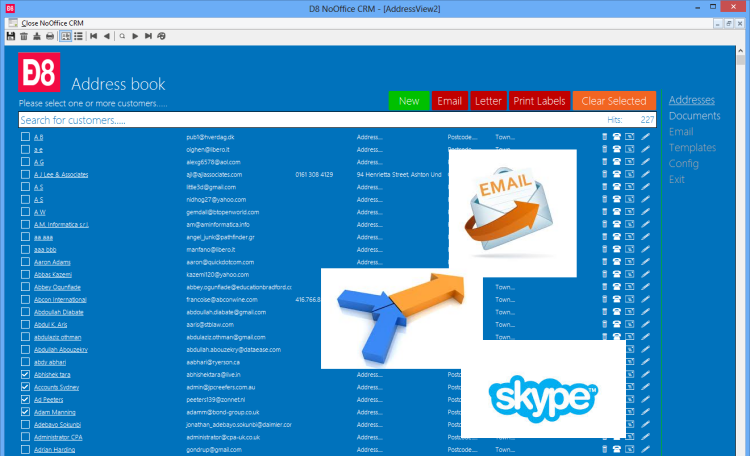
This is the first of the official Samples that will be shipped with DE8 Classic. The fun thing with our new samples, is that we will keep updating the samples as well as the product. This sample will be further enhanced as we progress, but it should be more than enough to catch up with already.
Traditionally the samples has been rather poor, but this too have changed. We want our samples to be useful and inspire. The old "main" sample Club ParaDEASE is well over 20 years old so we thought it was high time to retire it and we promise that you will never see it again!
In this NoOffice CRM sample we showcase almost all the new functionality like ExecDQL(), the entire MemoClass, FileClass, SetClass etc.
We do a lot of "magic" that DataEase have never been able to do before, but don't worry it is not as hard as it looks.
Published: 29 July 2013 
DataEase 8 Classic Developer Released Today 31st July
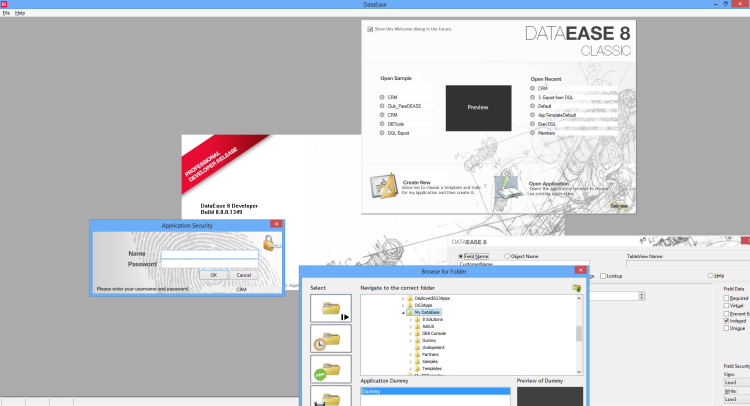
Update 31st July 2013:14:30 BST
DataEase 8 Classic ver 8.0.0.1353 (RC2) became the first full release version of DE8 today at 14:00 BST.
-------------------------------------------------------------------------------------------------------------------------------------
We are speeding ahead towards full release later this months, so our RC1 is now available for download/installation.
The RC1 still miss a lot of the final configurations, like a full complement of samples/templates etc, but it is very close to how the DE8 Classic Developer release will be like.
DE8 Classic will not be a static product, so it will continue to be updated as DE8 native development continues, but everything you have build and will build in it will continue to work the same way, you will only get more ways of doing stuff as well.
We have included one sample in it, and that is the NoOffice CRM sample. Username in usermode is email/email and to access it in Design Mode it is High/High.
Published: 26 July 2013 
Congratulations to Flora United on their new B2B DG3 Webshop.
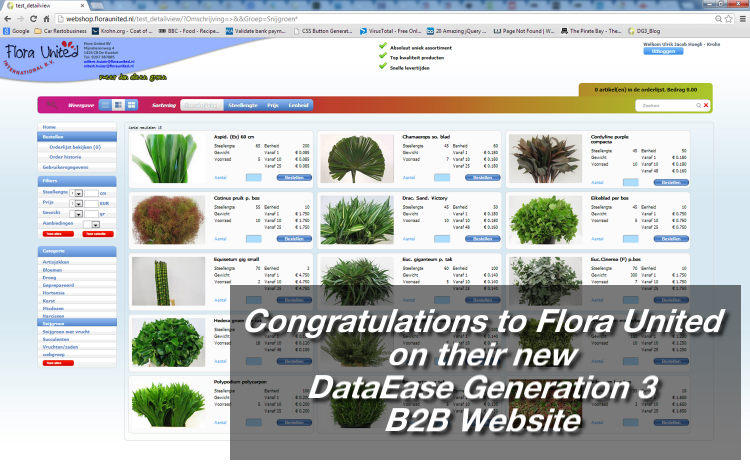
Flora United have now for some time been testing their new B2B webshop developed 100% in DG3 and they are now ready to share it with their customers as an alternative venue for doing business with them.
This system has been developed by Spier-IT and Technisch Handelsbureau L. Rodenhuis in collaboration with our development team.
As you can tell, this is a proper state of the art Web system, built 100% with the latest Web and DataEase technology. Our goal with DG3 is to make advanced web development "dataeasy", so it is with great joy we present this new addition to our DG3 family.
Published: 25 June 2013 
Some times small steps, some times big leaps...

Making a contemporary DataEase for Windows is not done in a day, but as the days pass we get closer and closer.
One of the biggest problems with DataEase for Windows has been that the small things have been ignored. The small niggling bits that annoy you every time you find them. The goal with DataEase 8 is not simply to make "just another upgrade", it is to make a DataEase that you will love to work with again.
We will announce a big update/leap forward later today, but for now you will have to settle for a small one: Mouse wheel now works as it should to scroll up and down in DataEase forms.
Next MouseWheel step is to make it work like this inside Memo/WebField too.
Available in DataEase 8 from build 8.0.0.1247 18/03/2013
Published: 21 April 2013 
LegEasy 6 Windows in Spanish, the first step towards localised versions.

We are proud to announce that LegEasy 6 Windows in Spanish is released today. It is a small and silent release, but one that will be the start of a new version for language versions in DataEase.
Up to and including the first Windows version DataEase was to be found in a number of languages ranging from French, Dutch, German, Norwegian to Farsi and even one in simplified Chinese.
When DFW struggled in the market the product got narrower and narrower until it ended up being published only in English.
Published: 7 February 2013 
"Outversioned" - The #1 bug in DataEase 8.
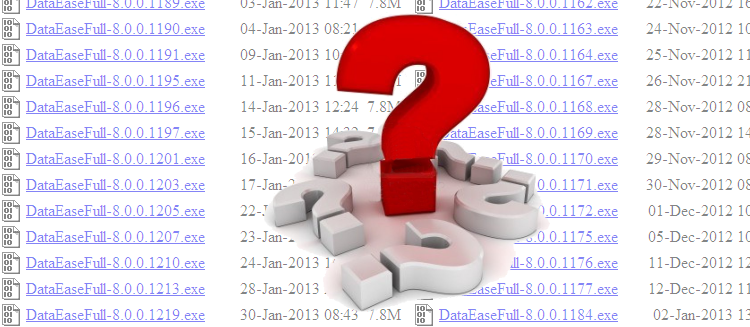
Over the last couple of months we have acquired a "funny" bug in DataEase 8 and we have named it "outversioned".
We know that contacting us is a matter of last resort for most of our hardy DataEase developers, but some times when they have looked on the DQL or the derivation till they go half blind they concede defeat and send us a line.
"I can't get my head around this StringFrom() function... I am sure I am doing it right but it won't accept it!"
Our first question now is: "What version are you on sir?"
Published: 31 January 2013 
Exciting opportunity for the right company.

We have mutually agreed with our previous US representative - ICRA Sappire - that the re-establishment of DataEase on US soil is not for them.
The US is the second largest market for DataEase after the UK and will with proper managment quickly become the largest market.
We need someon to spearhead that effort.
Published: 25 January 2013 
DataEase 8 GROUP and GROUP+1 are here!

DataEase is undergoing a complete transition from a lonely "wolf" to a team player. For a very long time, only one version of DataEase has been available - the full developer version. This has now changed!
You will see that DataEase will separate clearer and clearer between development tools and runtime/deployment tools.
We obviously need to start at the beginning, so our focus over the last 18 months (The DataEase for Windows team) has been on enhancing and moving the DFW development platform forward. We are beginning to see the end of the current stage of that, so we are now branching out into support/runtime/deployment/maintenance and data transport.
Published: 23 January 2013 
Thinking Global acting Local...

This is the map over sales so far this year and it has been a very hectic year so far indeed. But what does it tell us? It tells us that DataEase is still a global brand with a global responsibility, but it also tell us that the strongest markets at the moment is the same as it has been for the last 20 years. UK, US and Norway.
UK and US make sense, but what about Norway? The US is where DataEase was born and UK was where it now resides, but again - Norway? One word or rather a name: WestSoft. They did a fantastic job in Norway and in the 80ies and early 90ies, DataEase had a market share of over 60% in Norway!
Published: 20 January 2013 
The Story behind....
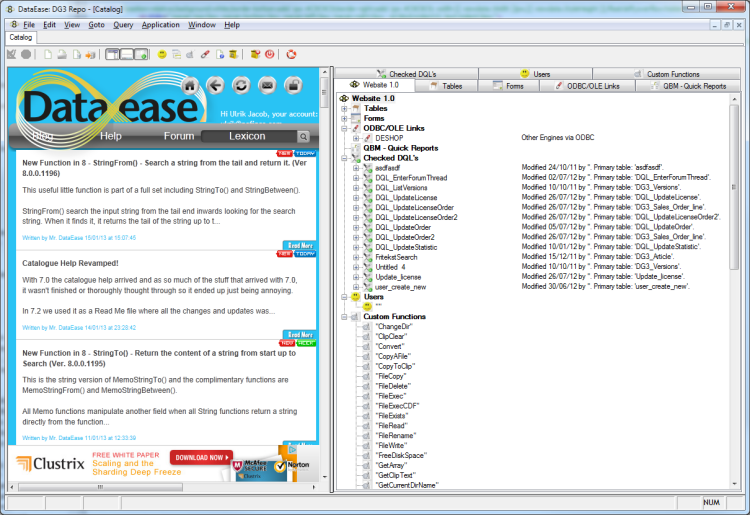
All the fuss at the moment is about DataEase 8 and that is as it should be as we gear up towards the release. But I can't help thinking that a lot of what is going to make DataEase 8 a great product, and the DataEase 8 product range the most productive DataEase range since DFD is down to it's younger brother - DataEase Generation 3.
We have kept silent about DG3 because we wanted to finish it in peace but it is now time to start showing and talking a little more about the truly new member of the DataEase family.
Published: 15 January 2013 
Impressionism, expressionism or conservatism?
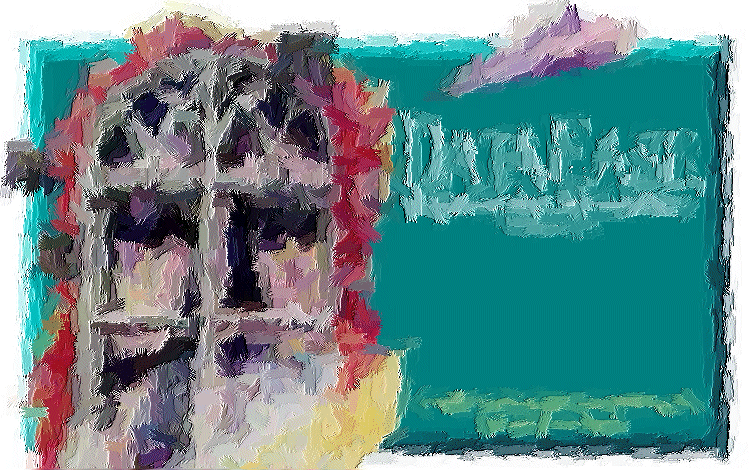
We have obviously spend a lot of time disecting both DFD and DFW over the last years when we worked on DG3 and DataEase 8. Our "balanced" view is that DFD is not as good as people like to believe (especially not in 2012 ;-) and that DFW is not as bad as people want to believe. The challenge is that the good bits in DFD outshine the bad bits when the bad bits in DFW overshadow the good to brilliant bits.
The biggest problem for DFW is that it is really bad at what DFD is really good at - exporting and printing (predictably), blinking and flickering, unmanageable and confusing windows/forms handling, a hopeless, a "dum" DQL editor with matching body/printing and on top of all this it has been burdened with a lot of stupid bugs.
Published: 10 January 2013 
DataEase 8 PRE I - Preview
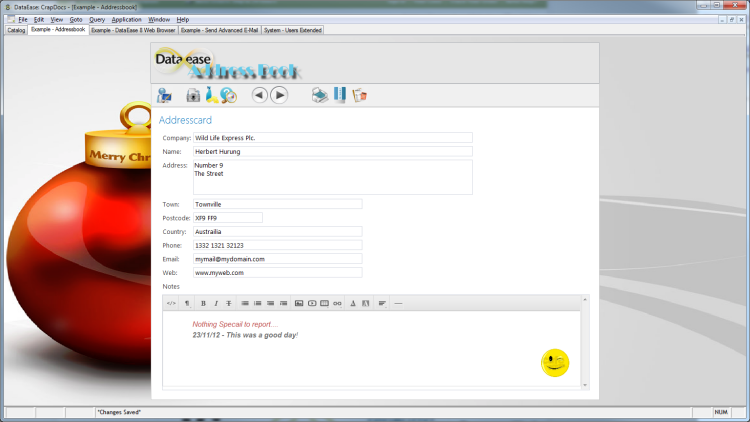
The development up to and including PRE II focused on functionality and more than 40 new functions and a lot of new functionality has been added. We are still adding some more functions, but we are getting close to being satisfied with what DataEase 8 Developer now is capable of doing, so the focus will now move on to other pressing matters.
The main focus on DataEase 8 Pre-Release I is to improve the user interface. The presentation in DFW has been very dated as it should/would when the technology is from the early 90ies. For some reason the transition from 6.x to 7.x also made the flickering and re-drawing of forms/tool bars/menus etc. even worse.
A lot of the brilliant functionality of DataEase for Windows have gotten lost in bad presentation and quality control. In DataEase 8 both quality and presentation (as well as functionality) will improve dramatically.
Published: 9 January 2013 
DataEase is NOT on Hold, it is not even resting....

There has been a lot of aggravation and mistrust directed towards DataEase from its user base over the last years and to be honest it is deserved. After 20 years of promises that was almost never delivered it will take hard work to get people to trust in what we say!
But don't forget one thing, this is not the same company and we are not the same people.
My team and I was not around for those 20 years, we were actually on the outside throwing Molotov Cocktails in through the windows. We could never understand why DataEase couldn't see what everyone else that used or had used DataEase saw and simply fix/add it.
Obviously they never could and never did, but now we do!
Published: 4 January 2013 
DataEase 8 Preview - Quick Documents Demo!
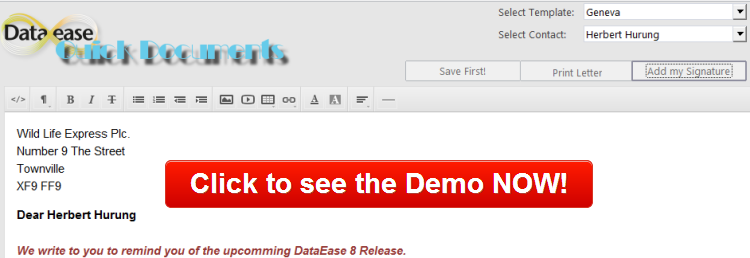
With all the new functionality in DataEase 8 we will need to make it very visual to get as many as possible to use as much as possible. It is kind of pointless to invest a lot of time and money in new functionality if the only functionality that will be used is the old and known.
DataEase 8 is not an "upgrade" it is the first version on the step to the "new" DataEase. Yes, you will find all the old functionality in it, but if you want contemporary, advanced and exciting applications, we recommend that you forget what you think you know about DataEase and how DataEase works, and take a look on what DataEase 8 can do.
Published: 28 December 2012 
Pure 8 - or DataEase Por.. as we call it around here.
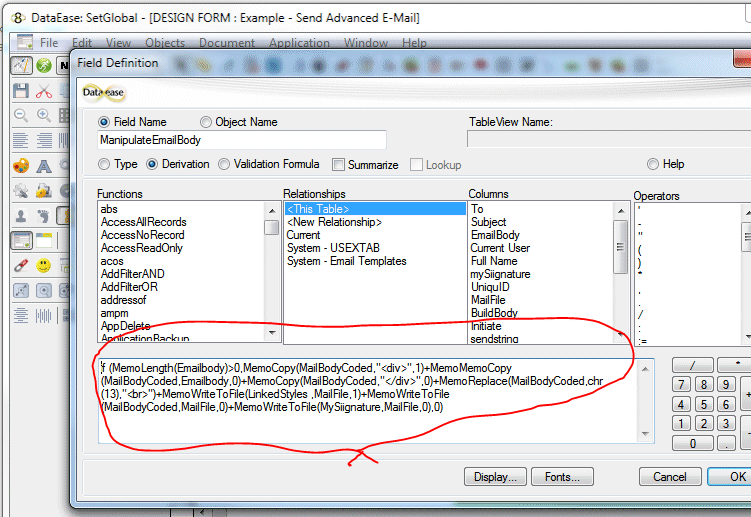
As you might have guessed. DataEase 8 is not an "upgrade", it is a completely new version of DataEase for Windows.
It was time this product shook off it's parent issues and stood firmly on its own too feet. For way too long has migration/conversion/compatibility etc. been the only item on the menu.
No more!
We are sorry that so many people had a bad experience when trying to move from DFD to DFW, but it wasn't all our fault. The early versions was bad, but if one want to move forward one also must handle change. It was a big mistake not to make it easier for DFD users to move forward with DFW, but it was an even bigger mistake to "ruin" DFW by trying to implement DFD inside of it.
We have all learnt from experience that prevarication is the road to disaster, and that is what DataEase have done. It moved away from DFD - mistakenly, and then panicked and tried to move back, but only got half the way.
We have now been stuck in the past too long. We are working with a solution to finally help the DFD users onwards, but DataEase 8 is not it!
DataEase 8 is to move DFW user forward, and to capture new users with the DataEase "magic". Don't laugh, we mean it ;-)
Published: 29 November 2012 
LegEasy 6 Windows - Spoilt for choice?
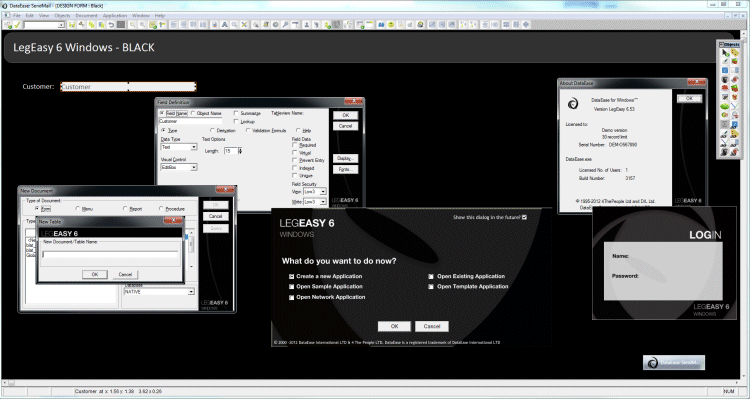
Our way or no way! That is how it used to be around here. We took our time in updating and changing the product, and when it was published, that was more or less it. If you liked it - fine, if you didn't - What are you going to do about it?
Our primary goal is to make money, and to make money we need happy customers. You pay us, and we deliver what you want. Sometimes we need to behave like parents, and give you what we believe you need, rather than what you ask for and hope that we got it right, and that you will realise that we were right when you got to see and test it.
For a long time DataEase did very little listening, and when we did we listened to the wrong people. As it turns out, it is not always the ones that cry the loudest that are right.
When we made LegEasy 6 Windows, is was because we realised that we hadn't listened, and that people really struggled with migrating/upgrading from 6.x to 7.x. We realised that it is not good enough to simply say "upgrade or die" or "My way or the high way!", we needed to start looking after our customers and offer them a proper route forward.
Published: 7 November 2012 
DataEase 8 Product Strategy Explained

We will soon start presenting the new products in more detail, but as part of the run up to DataEase 8 launch, we would like to explain a little of what we have been up to, what we are thinking of the future and how DataEase will be in the future.
It is not a big secret that DataEase has struggled with moving ahead and keeping up with time. This is now about to change big time and we believe and hope that DataEase will soon be back where we think it belongs.
We have spent vast resources in trying to understand what is right and what is wrong in DataEase and we think that our work now is starting to pay off.
Read on and find out if you think we are on the right way.
Published: 4 November 2012 
DataEase 8 Tittle Tattle
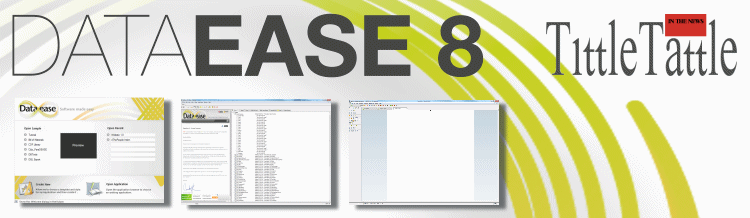
We are now gearing up towards the release of DataEase 8 later this year. As you might have suspected, software release is more of a marketing gambit these days, than a technical milestone. DataEase 8 has been released to the closed developer circle for quite some time, and even though it is still being updated towards it's proper release, it is already in production on several systems.
The reason we have kept a low profile on DataEase 8, is not that we try to hide it, it is more that we want it to become a pleasant surprise to the user base, after some sour lemons. DataEase development had become stagnant, and we don't blame you for taking whatever we say with a "pinch of salt".
We have just published a new "Product Blog" on here, where we will informally publish updates and changes to our products, as development progress. We will soon also start publishing all the technical documentation, how to, samples and early trial downloads of 8, so you will be in good hands when it comes to information and help around DataEase 8.
But before all that, we want to spend some time here on DataEase 8 itself, what we think, how it came into being, and where we see it heading.
Published: 12 October 2012 
Solving problems with Help Links in 7.2

As some of you might have experienced, there is a problem with accessing help in 7.2
DataEase 7.2 is published by DataEase International Ltd and not by us, which also apply to all version up to and including 7.2 So both support and maintenance is outside our purview.
As a consequence we get some glitches, like the problems with the Help links in 7.2. Originally they where directed towards www.DataEase.com, which is now our domain, but the help files is now located on
http://www.sapphiregroup.com/support/knowledge-base/help
Published: 9 October 2012 
New Website Functionality

In 2012 DataEase for Windows celebrate it's 20th Anniversary, and this month DataEase 7.2 it's 3 years birthday.
In June it was one Year, since 4ThePeople Limited resumed all responsibility for developing and publishing DataEase. With the above in mind, our focus has been on developing the next versions of DataEase, rather than pushing sales of the existing.
Earlier this year we released the first version in our LegEasy program, LegEeasy 6 Windows (6.53), which is the first version released under our "Lable".
This year will definitely see the release of DataEase 8, a new and exciting version of DFW, and most likely we will also see the first new product in our DG3 range - LegEasy DOS.
Published: 31 August 2012 
LegEasy 6 Windows - New Maintenance Relase #3155
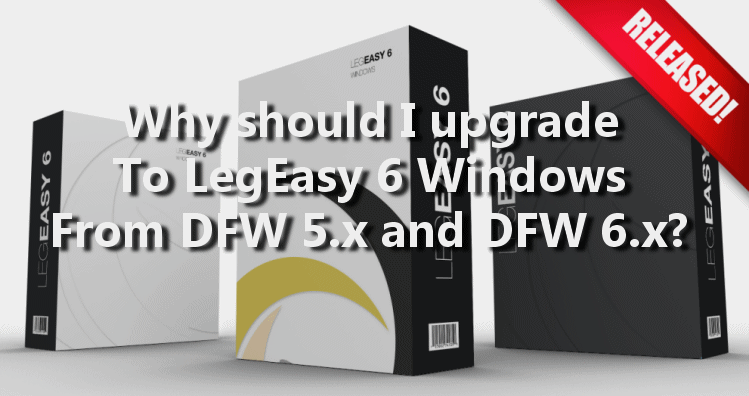
Our users have asked us why they should upgrade to LegEasy 6 Windows? Is it simply because it will run under WIndows 7, or is there any other reason?
It is obvious that to be able to run your application under the current version of Windows is important, but LegEasy 6 Windows is much more than that, and we will look into that below, but the most important reason is simply:
It is supported, and we are committed.
Published: 15 August 2012 
DataEase and Windows 8
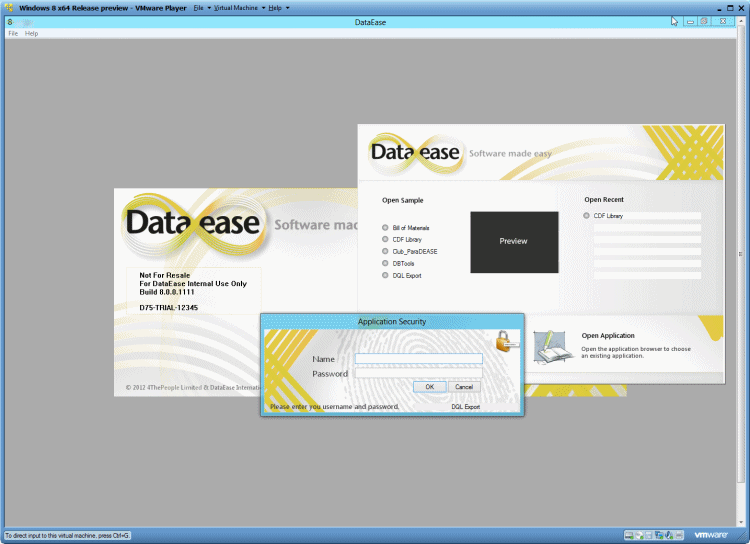
It looks like DataEase 8 and Windows 8 is to be released approximately at the same time. This is a pure coincidence and as you all know, we entered 7 long before Windows ;-). 7 was never a really good number for us, but it turned out to be pretty great for Windows.
After having a thorough look at Windows 8 Release Preview I think that for 8, the fortune might be reversed. After a bumpy ride with DFW 7, we have put a lot of effort into making 8 a joyful and pleasurable ride for our loyal users, but it seems that Microsoft have forgotten the lesson they learnt with Vista, and are in our mind heading for an even greater disaster.
Enough said as we don't want to spoil your fun. Have a look at Windows 8 yourself, and make up your own mind.
You will find it href="http://windows.microsoft.com/en-US/windows-8/release-preview">here
And you will find a review of it href="http://www.dedoimedo.com/computers/windows-8-consumer-preview.html">here
Published: 24 July 2012 
LegEasy Demo aka DOS 6
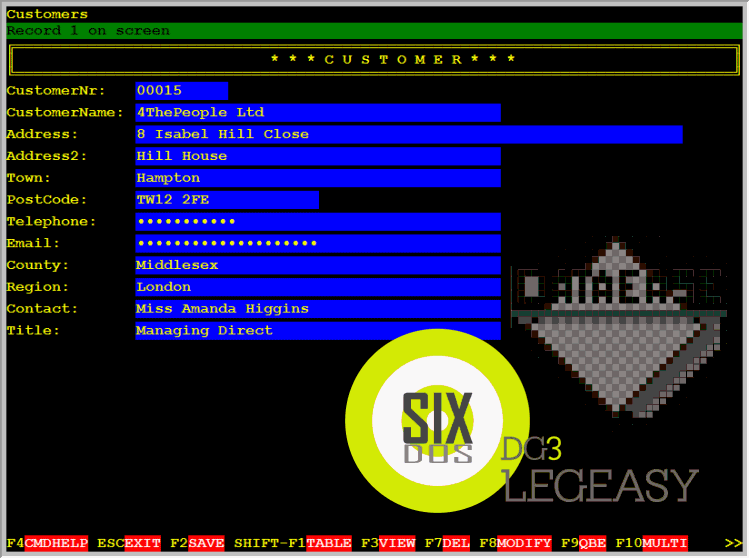
Dear Legacy user.
Please find a little teaser on the upcoming LegEasy release. You will then be able to port your DFD app to DG3 and use it independently of DOS, DosBox etc.
You will run your DFD apps in a browser window, and you can run it remotely in any location around the world.
Have a quick look below, and play with this simple sample of a LegEasy form in traditional DFD look. When you have ported the DFD app to LegEasy, you will be able to maintain and use it as before, or you can immediately start "morphing" it into a full blown rich web app.
Your choice!
Enjoy!PS! The picture below is not a picture. It is live! Have a go, and if you need help...hit F4
Published: 18 July 2012 
Wait for Eight! - DataEase 8, not the other one...

We know that a lot of DataEase 6.x users, have tried migrating to DataEase 7.x, and for variable reasons this has not been a success. In the early days (7.0 and 7.1) the problem was that 7.x was still a immature product, and later when things stabilized in 7.2, the problems where related mostly to performance in forms with memo fields.
A lot of you have soldiered on and worked around the problems, but a lot just simply stayed in 6.x and waited. This worked fine until Windows 7, where 6.x was challenged. Our "quick fix" for this is 6.53, and we are happy to say that it have made a lot of 6.x users very happy.
Still, 6.53 is just 6.x, and a lot of you want to move on, and we are happy to announce that in DFW 8 we have are introducing a DFW 6.x compatibility pack. This means that you will be able to migrate a 6.x app to 8.x much better than you could in 7.x
Published: 19 June 2012 
DataEase - Migration and Upgrade Path.
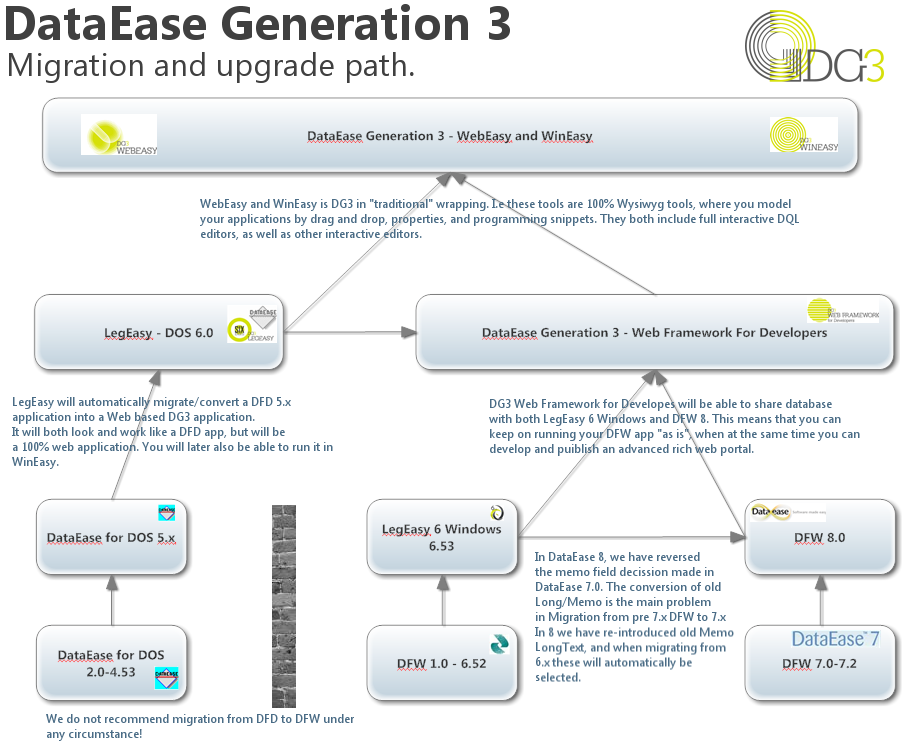
DataEase is currently undergoing a big transition. Since 1995 with the release of DataEase for Windows (5) every version has more or less been an increment of this product. In Version 5 every new version was simply a bug fix. In 6 the news was OML, Webpublisher and Lookupfields. In 7 the news was tabs, Multibox, Memofields and another version of WebPublisher.
What they all had in common, was that they were buggy, and that for the next couple of years every new version was a bug fix on the last. None of the new versions addressed the real issues with DFW, and the frustration in the user base kept growing.
The same way that it was close to "impossible" to migrate from DFD to DFW, the line migrations inside DFW also caused major challenges. Changes to character sets, changes in functionality rather than addition of new and re-structuring caused problems, that made it very costly both in time and money, to move from a previous version of DFW to the next.
With WebPublisher, DataEase showed that we knew that the future was on the web. Rarely have any new DataEase product been awaited with more expectation, and caused more disappointment. It was notoriously difficult to install, and when it was successfully working, it was so slow and offered so limited functionality that it could hardly be viewed as more than a study in futility. The fact that it on top of all this, also was inhibitingly expensive, insured that very few copies was sold and even fewer ever successfully deployed.
But in spite of the above, only one thing was certain, and that was the upgrade path. The instance a new version was released, the only way forward was to move to it or for ever be left behind in the world of no bug fixing, no support and no help.
The current development team at DataEase is all previous users of DataEase, but mostly we are users from the DFD era. "Our" DataEase was one of flexibility, predictability, functionality and robustness. Upgrade from one DFD version to the next, was simply to take a backup, answer yes to migrate, and everything would work as before with just some more functions to play with.
We were all "lost" to DataEase through the DFW era. We tried to get our head around DFW, but we must have been to "dim", because we couldn't. It was just to much of what it was, and to little of what we wanted it to be.
All of the above and a lot of things we have had to learn over the last 5 years since we started the development of DG3, has influenced how we now view versions, migration and upgrade paths.
Published: 17 June 2012 
New server? Settings to check on 2003 and 2008.

With new versions of operating/server operating systems, there is always new challenges. We have currently tested DataEase on 2008R2. This work also brought light on problems that has been with earlier versions of Windows server, so please find below a re-publishing of an article written about registry settings in 2003 server.
Published: 5 June 2012 
False Virus Detection in 6.53: Resolved!
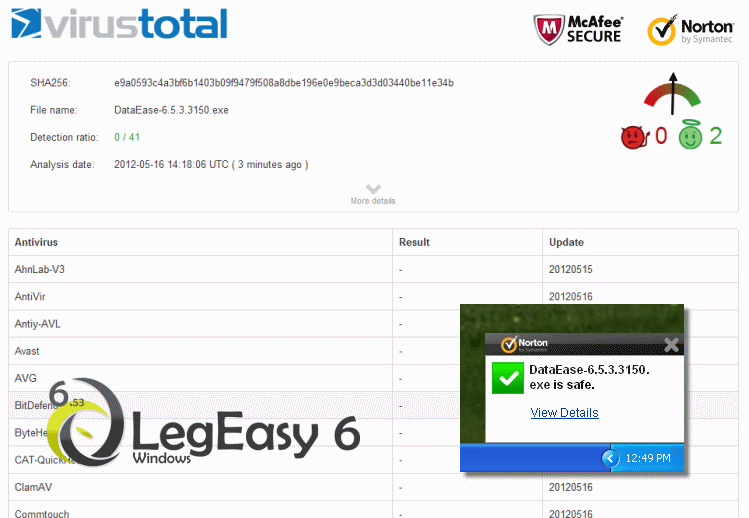
Soon after the release of 6.53 we started to get reports from our customers that the software wouldn't install properly.
After some investigation, we found out that it installed properly but some of the system files was identified as "possible" viruses by Norton/Symantec virus software, and quarantined.
We immediately started to investigate, obviously fearing the worst, but we quickly discovered that it was a "False" virus detection based on Heuristic algorithms that try to predict "new" and unknown viruses.
The immediate solution was to tell our users to "approve" 6.53 by the Virus software, the proper solution is available for download today.
Published: 15 May 2012 
Windows 2008R2 Server and DataEase LegEasy 6 (6.53)
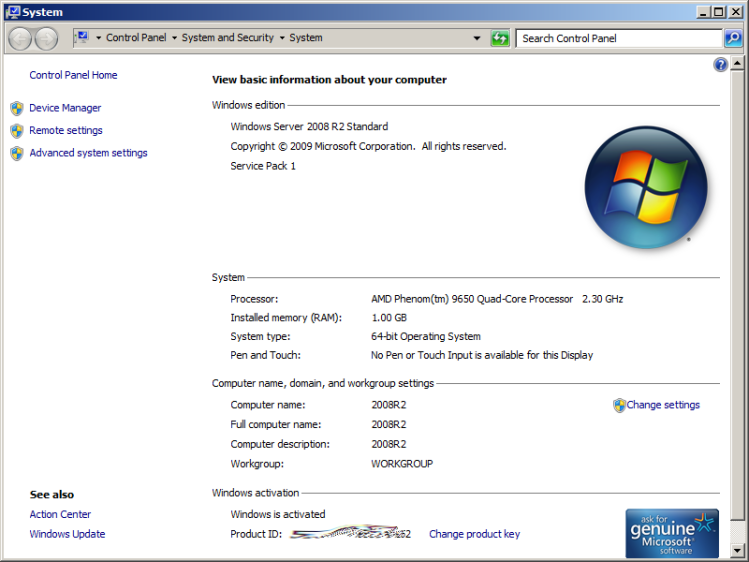
6.53 has now been out for 3 months, and it has been very few reported problems. No software, old or new will or can be released without some problems being reported. The intentions behind 6.53 was to create a "modern" version of DataEase 6, but without changing, adding or subtracting any functionality. Since the version was created to fix a acute problem - DataEase 6 not working under Windows 7, we didn't want to add any new ones.
The main problem reported in that 6.53 is considered to be suspect by some virus programs, especially Norton/Symantec - it is not, and the other is problems when in conjunction with Windows Server 2008. The problems reported on Windows server 2008 has been that 6.53 does not lock data at all, or that data get corrupted.
Published: 14 May 2012 
LegEasy 6 Windows Networking/Multi-user/-session

6.53 is a recompiled version of 6.52 that is prepared to run with Windows 7 x86 and x64.
It has not been improved or bug fixed in any functional way to retain 100% comaptibillity with DataEase for Windows 6.52. On the other hand, we have made it look contemporary with a "livery" borrowed from the latest DataEase for windows and inspired by DataEase Generation 3.
Multi User and Multi Session setup in Legacy versions of DataEease is and was never as simple as it should have been. We have to admit that it was very tempting to "sort" this out in 6.53, but in the end we kept to the scope and left it as it is.
In 6.52 you have to re-install the software to change the Network Setting, but if you choose anything but "None" on locking model, 6.52 will not work until you have configured the network setting manually.
Published: 12 May 2012 
ODBC vs. OLEDB under WIndows 7 x 64
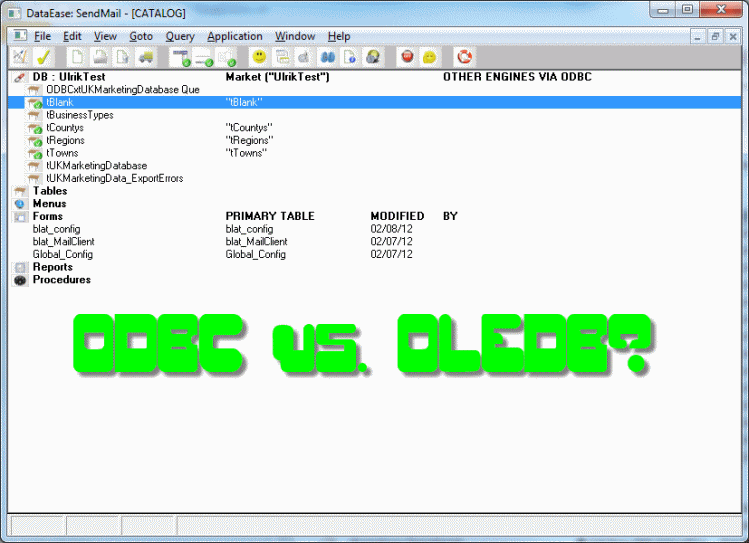
With every new version of Microsoft Windows, there is new opportunities, new solutions, new problems and new challenges. ODBC has been around for more than 20 years now, and it is has always been a popular way to quickly access data in different databases. The problem has often been, that for some reason it has never been "Good enough".
Microsoft tried to replaces it with the much more "effective" OLEDB technology, but as most of the technologies with OLE in the name, it never really worked, so now they have discontinued that too....
Published: 6 May 2012 
The DQL body Layout of Despair
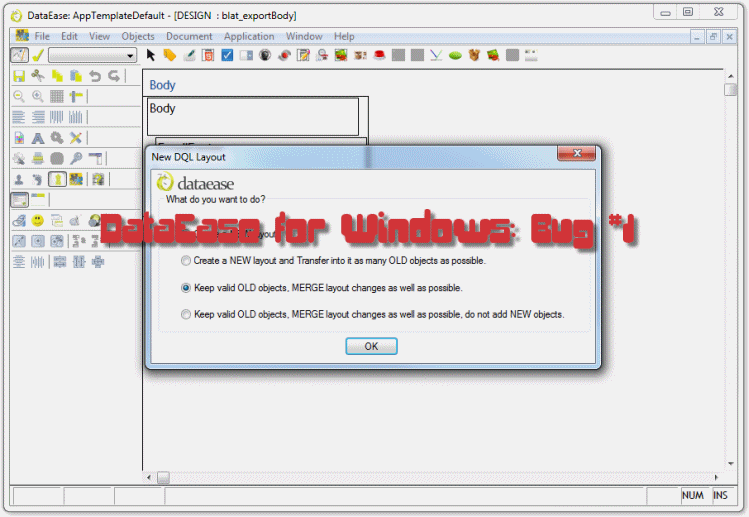
Do you recognise this? If you do, you are not the only one. In 7.5 our focus is on moving DataEase for Windows into the 21st Century, but instead of attacking the core product - that is called DataEase Generation 3 - we try to include new functionality that can help the users that has invested in DataEase for Windows, to move their application forward and take advantage of new functionality.
The basis of the improvements in 7.5 is very much a result of the DataEase Generation 3 project, so it is only natural that HTML is a big part of "how" we improve DFW.
In this article we will try to explain why DQL body is the way it is, and how we are developing a workaround in 7.5
Published: 30 April 2012 
DataEase 7.5.0.1066 - A watershed moment!

Today we compiled version 1066 of DataEase 7.5. A memorable number, and to be honest quite a memorable version too. For the first time you can now edit and store RichtText (HTML) directly in a DataEase for Windows form.
Development of both 7.5 and DG3 is storming forward and we are looking forward to sharing it with you in the not so far future. We will leave DG3 alone for the moment, and focus on 7.5 a little. It definitely deserve not to share the limelight over the next couple of months, as we now feel certain that it will be a great version of this product and one that the DFW community will really love working with.
Published: 17 April 2012 
Problems with viewing help files in LegEasy 6 Windows (6.53)

The help files that accompany LegEasy 6 is the original 6.52 files in .HLP format. Windows Help (WinHlp32.exe) is a Help program that has been included with Microsoft Windows versions starting with the Microsoft Windows 3.1 operating system. However, the Windows Help program has not had a major update for many releases and no longer meets Microsoft's standards. Therefore, starting with the release of Windows Vista and continuing in Windows 7, the Windows Help program will not ship as a feature of Windows. If you want to view 32-bit .hlp files, you must download and install the program (WinHlp32.exe) from the Microsoft Download Center.
href="http://www.microsoft.com/download/en/details.aspx?id=91">Download WinHelp32 from Microsoft Here
Alternatively you can download the entire collection of DataEase 6 Documentation here as .PDF files.
Published: 26 March 2012 
LegEasy 6 Windows aka 6.53 . New version. Build # 3150 Released: 16.05.2012
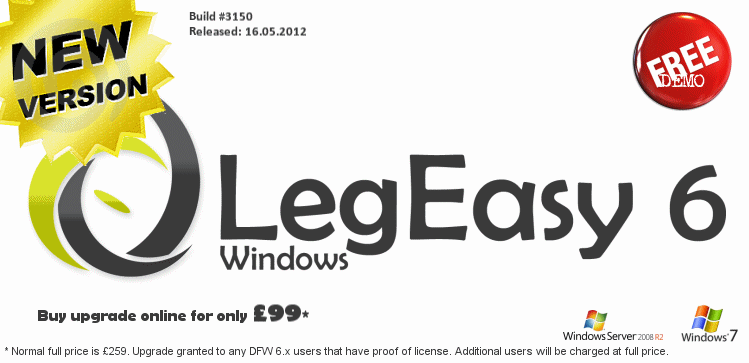
LegEasy 6 Windows (6.53) is the first step on the ladder towards the new DataEase. Our focus is not to allow you to maximise the value of your existing applications, when at the same time you will be able to move forward onto the web and out into the world with DataEase Generation 3.
6.53 is the first DataEase version that is released by 4ThePeople Ltd, but we have many more in the pipeline. It will soon be followed by 7.5. DataEase Generation 3 is already in Pre-Release, and is used every day to build Web front ends on existing 5.x, 6.x and 7.x applications.
6.53 is not a "new" version, but when you download and install it, it will feel brand new. We have given it an extensive work over, with completely new look and it is also fully Windows 7 compatible.
Published: 6 February 2012 
DataEase 7.5 - Sneak Peek! New test version soon....

Our current Test version is now "old", and as a lot of you would have found out, it no longer works.
We have made giant leaps forward since the last test version, but before we release the next "preview" version, we want to test some of the features ourselves.
Published: 10 January 2012 
No response from us?

Have you applied to our pre-launch program, partner program or just wanted more information and heard absolutely nothing?
If this is the case we are really, really sorry. Rest assured that it is not because we don't want to talk to you, we really do!
It is early days in the DG3 world, and with frequent updates etc, we managed to mess up and loose some applications. Not many, but one is one to many.
If this applies to you, help us help you by re-applying or simply mail us at sales@dataeaseg3.com with a contact phone number and we will get back to you ASAP.
Again, our most sincere apologies to those affected :-)
Published: 9 January 2012 
Social Media - Our new way of sharing news!
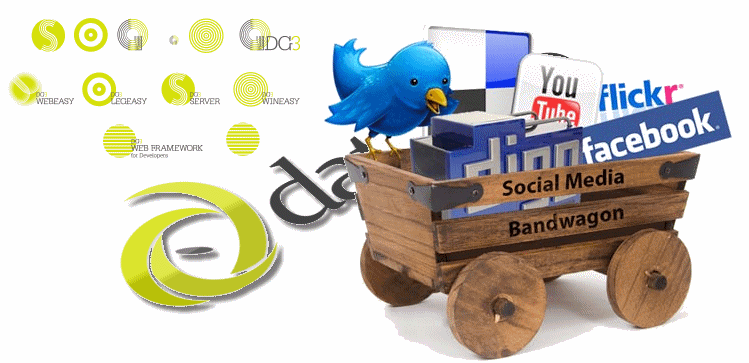
You might love it, you might hate it, you might be addicted to it. The only thing you cannot do about it, is to ignore it.
In the "new" DataEase we have decided that we will not re-invent the wheel. If it is already there we will simply use it, and this also goes for Facebook, Twitter, LinkedIn etc.
Published: 4 January 2012 
Do you want to advertise on our site?
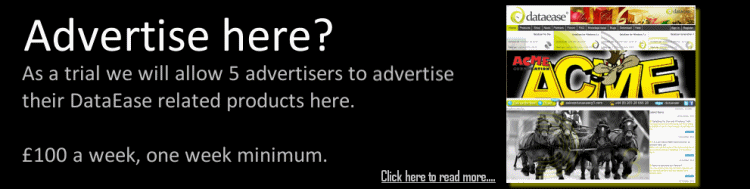
The DataEase business have two distinctive sides. One is our business -the tool itself, and one is the Applications that are made it our tool.
Most customers do not want to develop a solution from "scratch", but want to buy either a readymade solution, or something that they can start with and then mould into their own solution as time passes.
Our goal for the "new" DataEase is to make it as an attractive product offering as possible for as customers as well as developers and partners.
Published: 21 December 2011 
DataEase for Dos and Windows 7 x64
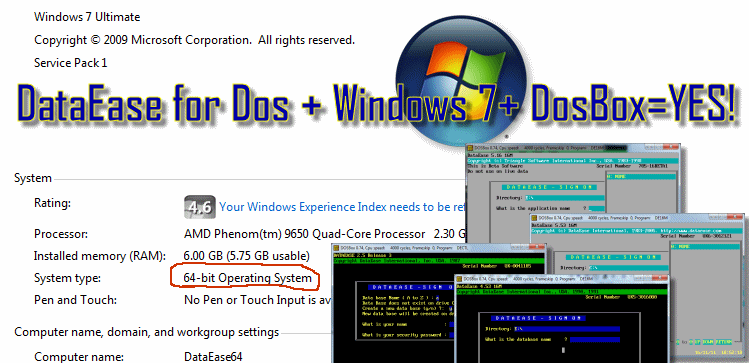
Too good to be true?
Of course not! Everything is possible if you try hard enough so perhaps we haven't really tried that hard before!
More than ever our goal now is to make DataEase work and by that we mean work in every sense of the word - in all possible versions and implementations of DataEase.
Published: 16 November 2011 
7.5 is all about NEW functionality, so please help us!
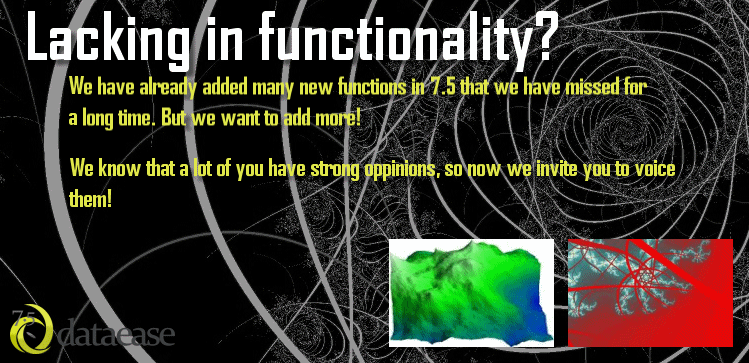
Below you will find some of the improvements we are currently doing in DataEase 7.5 to make it the best DataEase for Windows ever. In some people's opinion, that wouldn't take much, but we have a loyal user base out there that deserves the final version to be as good as we can possibly make it.
In 7.5 we have come to terms with the fact that DFW will never be a bug free product, so the focus now is to implement functionality that makes it easier to use and that will enable our loyal user base to make better applications.
Our focus is on doing small changes that will provide a big impact - i.e. we are not doing brain surgery in 7.5 and therefore will not be doing any structural changes - that has already been done in our new version, DG3.
In our experience the biggest problem with DFW is the lack of flow and it's stiff legs, so if you have some small stuff that really annoy you and that you always wanted us to iron out, this is the time to come forward and tell us.
We will set up a feedback form for this, but as we have rather much to do at the moment, we would appreciate it if you could forward your suggestions to sales@dataeaseg3.com and mark it 7.5 Improvements.
Published: 1 November 2011 
Want to become our Partner?

Our new product line has not been released yet but several partners and key people have already been working with DG3 since April 2011. It is no secret that new developments in DataEase for Windows have been a hard sales, but not so when it comes to selling Web frontends to existing DataEase systems.
Published: 31 October 2011 
Memo - from DFD to DG3

There have always been two things that have been especially troublesome in DataEase. Sequence numbers and Memo/Long text fields. The need for a text field longer than 255 presented itself very early on but because of the 8 bit data structure of DataEase, it had to be a "hack".
Published: 25 October 2011 
New chefs, a new menu.....

If you do the same thing for long enough you begin to think that this is how things are done, how they SHOULD be done! The reason animals get old and die is to allow new generations to take over and move the species forward. However this does not mean that the younger generation does not have a responsibility to look after their elders. OK! That is drawing the parallel far enough, but it has relevance in DataEase too.
Published: 21 October 2011 
Afraid of being left behind? Don't be!

DataEase was first launched in the early 80's, and is now in its 4th decade as an independent software company. The marketing machine will tell you that it has been 4 decades of success, but anyone involved knows that there has been great success but also stark disappointment. The height of success was in the early to mid 90's with 3 million installations worldwide and a mid level rating within the 100 largest software companies in the world.
Published: 21 October 2011 
DG3 - An independent child.
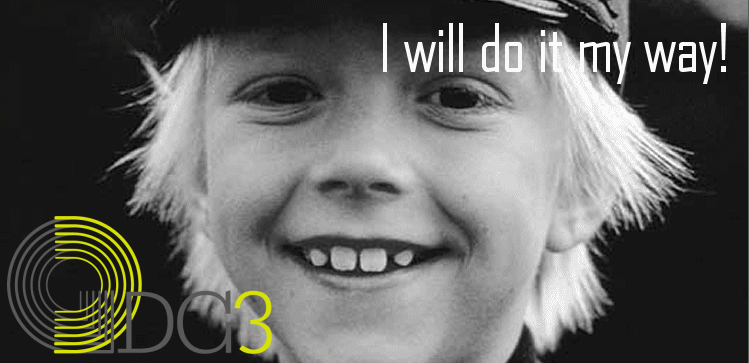
DG3 is not an upgrade! It wasn't even created as an upgrade migration path for existing DataEase users.
With DG3 the idea of DataEase has been re-invented. All the DFD versions are just evolutions of the same product. DataEase for Windows is what it is, but a genuine idea and direction is not what you primarily associate with it. In my mind it is a little like a chronic disease, you live with it but would rather be without - this is of course a private view and
Published: 21 October 2011 
An Open product Open Closed Doors.

DG3 is not an open source product but it is an open product. So what is the difference?
DataEase has always been a "closed" product. The only way you could ever influence its behaviour was through CDFs and not many people ever ventured down that path.
Published: 21 October 2011 
LegEasy DOS 6, or simply DFD 6.0
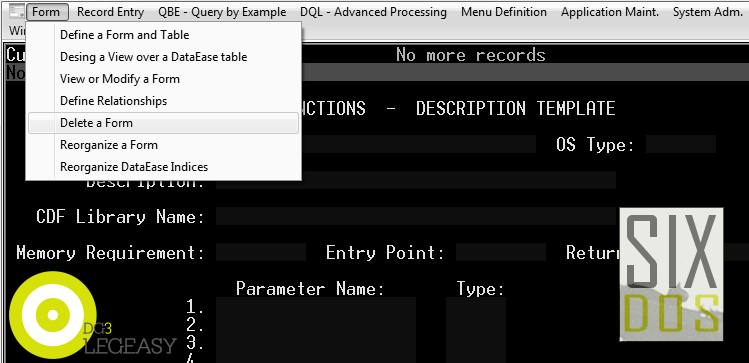
It is not yet a reality but it is very quickly becoming a strong probability.
DataEase for DOS is so far the biggest success story in DataEase, and a testimony to this is that out of the more than 3 million installations of this famous old software, several hundred thousands are operational to this day.
Published: 21 October 2011 
LegEasy Windows 6 - or simply 6.53
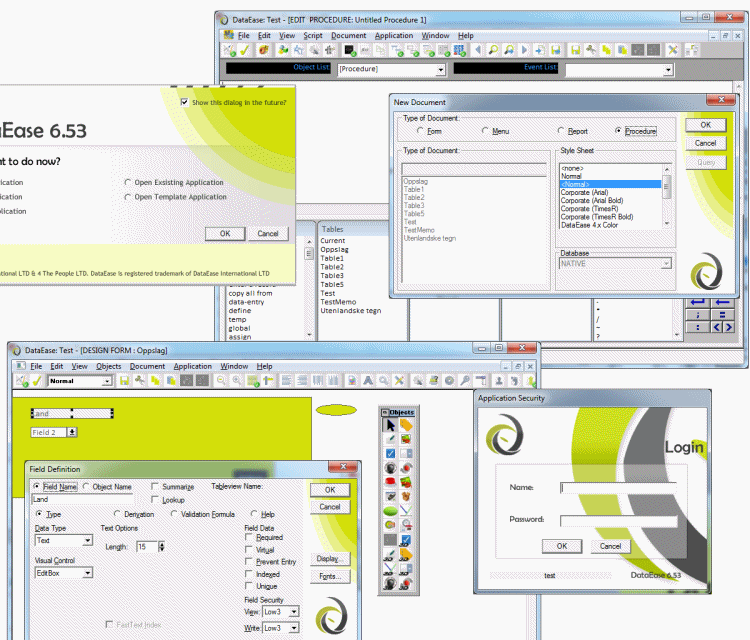
OK!
You get your own way. If you have not migrated to DataEase 7 yet then you no longer need to.
Read on to find out why!
Published: 21 October 2011 
DG3 - the spider in your web.

We have been working with DG3 for over 4 years so it is almost second nature to us and sometimes we forget that to most people this is a completely new offering - a completely new product.
DG3 is not one product, it is a range of products, and our goal is to bridge a lot of gaps that were not bridged before.
Published: 21 October 2011 
DataEase = Evolutionary development
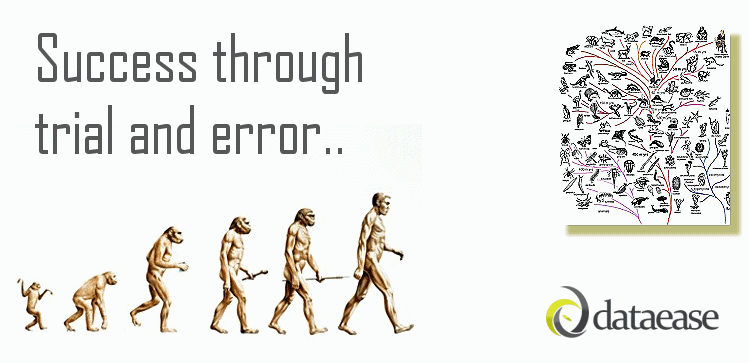
Have you ever questioned the way software came about?
Once upon a time software was developed because of a demand or need. Today software is developed in the same way corporate headquarters are designed. They start with the glamorous glass facades and then reverse engineer it down to elevators, office space and parking. The idea does not stem from a genuine need or idea - it is all about appearance.
Published: 21 October 2011 
We use our own product but don't they all!?
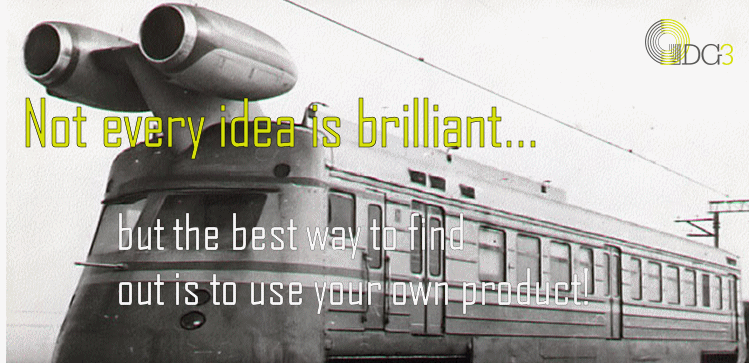
Spying is of course a big part of product development. You cannot commit large amounts of money and resources without finding out what your competition is doing. We call it "research".
When we took over DataEase one of the most peculiar observations we made was that we weren't using DataEase ourselves. Not for bookkeeping, not for invoicing, not for running our website. Even for registering customer surveys we used Excel.
Published: 21 October 2011 
Mouse wheel support in DataEase for Windows.
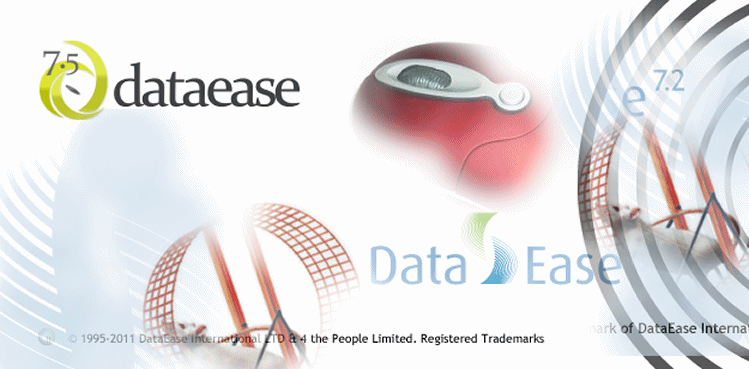
For some reason Mouse Wheel does not work in Userview in DataEase for Windows. It might not be a big surprise, as the framework and core technology of DFW pre-dates Windows itself.
But, this is something we all have become used to using to scroll up and down pages, and when you try to do this in DFW, you get nothing.
As part of our new "drive" to increase user satisfaction with our LegEasy products, we have looked into this and we have come up with a "quick fix".
Published: 20 October 2011 
DataEase 7.2 - How to get Started
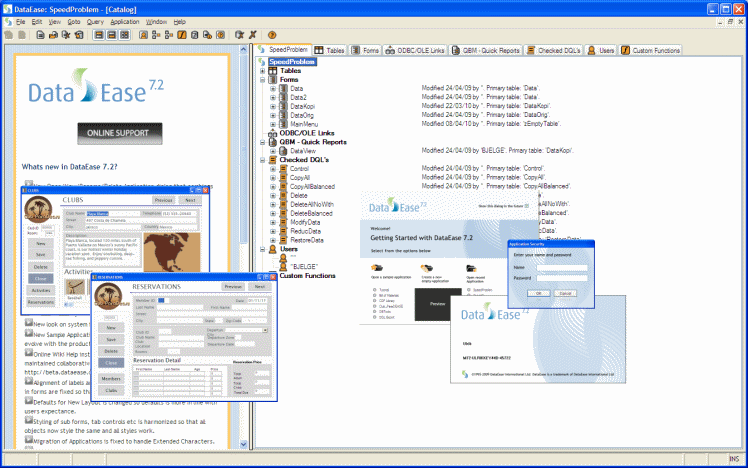
The new welcome screen gives you a quick way of getting started as a new user, but also helps you to quickly find where you left of last time you used DataEase.
Published: 1 September 2011 
DataEase 6.52 - Product description

DataEase is an innovative program that combines the organizational power of the DataEase
relational database management system with the popular and easy-to-use graphical user
interface of Microsoft Windows. This unique combination of native relational database power,
instant SQL connectivity, and point-and-click desktop application development makes
DataEase the premier tool for building sophisticated business applications.
Published: 1 September 2011 
DataEase for Dos
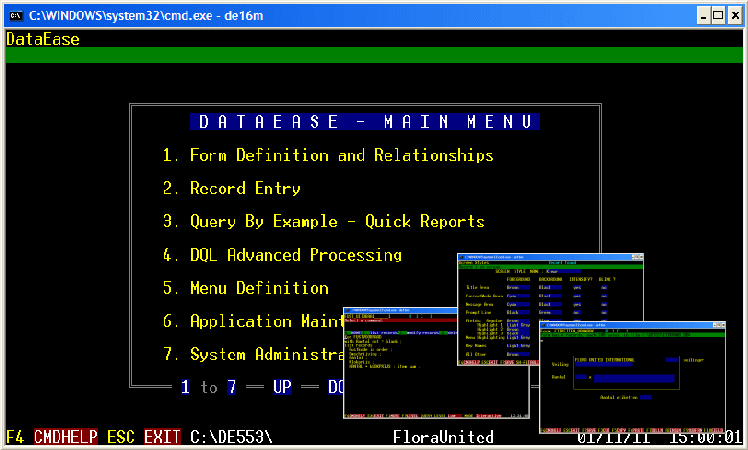
Originally called Datamaster, DataEase' early hallmark was the ease with which non-programmers found they could rapidly develop useful software applications. DataEase' design emphasized the visual design of screen forms and reports while hiding almost all of the arcane details such as properties of the underlying data structure.
In addition, complex data management processes that would typically require a multitude of complex steps to complete with traditional programming tools were handled automatically and transparently as a user made changes to his/her application. For example, when editing an existing form, if the user removed a field, added another, indexed another and changed the data type of yet another, the necessary steps required to reflect those changes in the data structure underlying the form were automatically and non-destructively applied when the form was saved.
Published: 1 September 2011 
How to get Modern Printers to work in DFD 4.53, 5.16,5.53 etc

There is a lot of people out there still using legacy versions of DataEase. It is our new pledge to help them keep their applications working as long as possible.
The reason people give up is not that DFD doesn't offer the functionality they want, but the fact that it stop working together iwith contemporary operating systems, drivers, printers etc.
We have cracked the "Windows 7" problem, and this is the solution to the Printer Problem.
Published: 10 August 2011 
How to setup DataEase 6.52 in a multiuser environment

1)Install DataEase 6.52 on the workstation. During installation (keep default settings specified by the installation wizard process), you will be prompted to specify the locking strategy. Ensure this is set to FULL;
Published: 15 December 2005 
DataEase 6.52 on Citrix Server

Environment: MS 2003 Server is used in all cases.
1. Install DataEase 6.52 on Citrix Server. (This effectively becomes multiple-workstations and should be treated as such).
2. Make sure FILES=100 is set in the \WINDOWS\SYSTEM\CONFIG.NT file on the Citrix sever.
Published: 15 December 2005 
Copy/Paste Data-Entry screen in DFD 5.16

Instead of creating the same data-entry screen for more than one procedure, you can create a data-entry once and then copy/paste it into another.
Published: 15 May 2005 
Exporting data to EXCEL in DFD 5.16

You can export data stored in DataEase to CSV file that could then be imported into Microsoft EXCEL.
In order to do that follow these steps (if you are using a different version of Dataease for DOS, the same instructions will vary slightly) :
Published: 15 December 2004 