
LegEasy4DOS not understanding printer codes
LegEasy4DOS not understanding printer codes
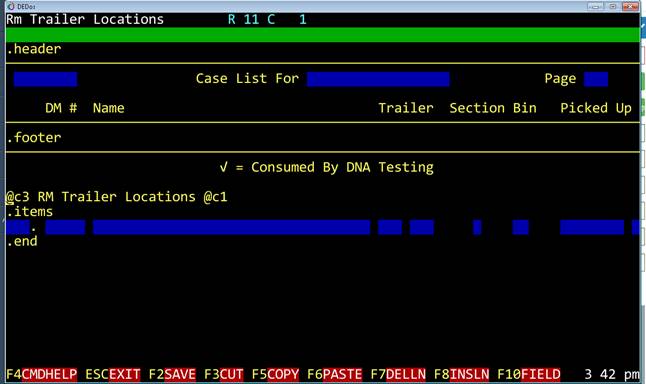
We were testing this on a Windows 7 computer.
As it seems, LegEasy4Dos is not translating HP printer codes.
See the DEDos.pdf file attached, at the top you will see the printer codes.
See the screen shots below for their application settings;
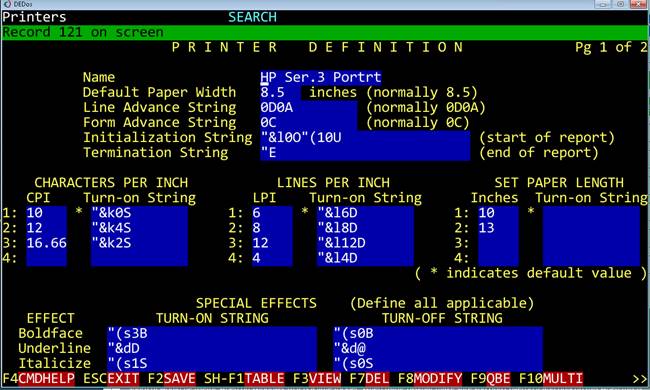
I did setup DEPATH location in the multi-user section of the LegEasy4DOS.
Copied all the files. Also tried replacing the Printer.dat file with the original DFD 4.53 file.
Nothing seems to be working.
What am I doing wrong here?
Re:LegEasy4DOS not understanding printer codes
Hi Arul.
There is a plenitude of problems that LegEasy4DOS address.
Running DFD in x64 Windows is impossible so everything is emulated.
Using Windows Printers in DFD was a big problem long before x64 so that is another problem that has been addressed.
Natively LegEasy4DOS convert Epson MX80/IBM Proprinter codes to any Widnows Printer via the Windows Print engine.
You cant send printer codes directly to a Windows Printer.
So the best solution is to simply choose Epson MX80 (Defualt in DFD if you dont choose any printer) and let LegEasy4DOS do its job.
If the user is an advanced user and have used PCL5 etc, then you can set the printer in RAW mode.
Now you completely circumvent the Windows printer system and control it directly from DFD.
But be warned, if you choose this you also have to send end of page/form feed etc.