
DataEase 8.5 - Table not found issue
DataEase 8.5 - Table not found issue
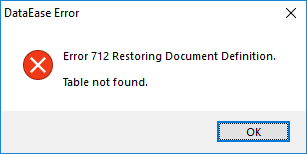
When I try to open this table/form CylTempImprt.
I get the message above;
But, I cant seem to find this table/form under HEX editor.
Could you please tell me how to fix this?
Re:DataEase 8.5 - Table not found issue
Table Not found is the opposite of Table Already Exist.
Here the problem is that the table you request is not to be found in RDRR which is also what you have confirmed with HexEdit.
My guess the problem here is that something have gone wrong and the table is now called Temp Form XX.
if you open the temp forms and see content that match what you have lost then simply rename the Temp Form XX in RDRR to what it should be called.
Re:Re:DataEase 8.5 - Table not found issue
First problem is, I see this table and form under Catalog.
But, it is not there in RDRR... Also, I am unable to delete it.
Atleast, if I can delete this in Catalog. Then I will be able to install it from a backup.
How do I remove it in Catalog?
Re:Re:Re:DataEase 8.5 - Table not found issue
Catalog is Application Objects and the reason for the problem is that there is no match between application objects and RDRR now.
You can delete entries in Application Objects with a DQL .
There is two possible error scenarios.
1. Form point at a table that is no longer available i.e form Customers point at table defCustomers that has gone wrong. ex. is not Temp Form 23
2. Table entry is there in RDRR but the physical table is lost.
Re:Re:Re:Re:DataEase 8.5 - Table not found issue
Catalog is Application Objects and the reason for the problem is that there is no match between application objects and RDRR now.
>>How can this happen?
You can delete entries in Application Objects with a DQL .
>>I did this and it worked good.
Re:Re:Re:Re:Re:DataEase 8.5 - Table not found issue
Application Object is a "maintained" table.
This means that DataEase create entries, modify and delete them based on actions taken.
If a file disappear etc. without this being part of a "planned" action in DataEase the registry may come out of sync.
The reason why you can't delete entries when files are missing or corrupt is because DataEase try to open the file prior to deleting it as all file access go through the same code.