
Tab Control in ver 8.5
Can anyone confirm is the tab control function now works properly in ver 8.5
In ver 7.xx it never did work as expected insofar as when you put a tab control with say min of 2 tabs on to the form, then add fields to both tabs. Then when in data entry mode If you press the tab key all worked well and it would move from field to field (according to tabbed order being set) correctly... But if you using the curser arrows to move fields, it would jump from field1 on tab control1 (by switching the tab) one into field 1 ion tab control2 etc.
On the demo 8 version I tried it was better as id did not switch the tabs but still jumped into the fields (albeit briefly so that fields on tab 2 showed through onto tab one...
Can anyone say or do a quick test to confirm it it has been fixed ? Cos i think the demo version is still an early version ?
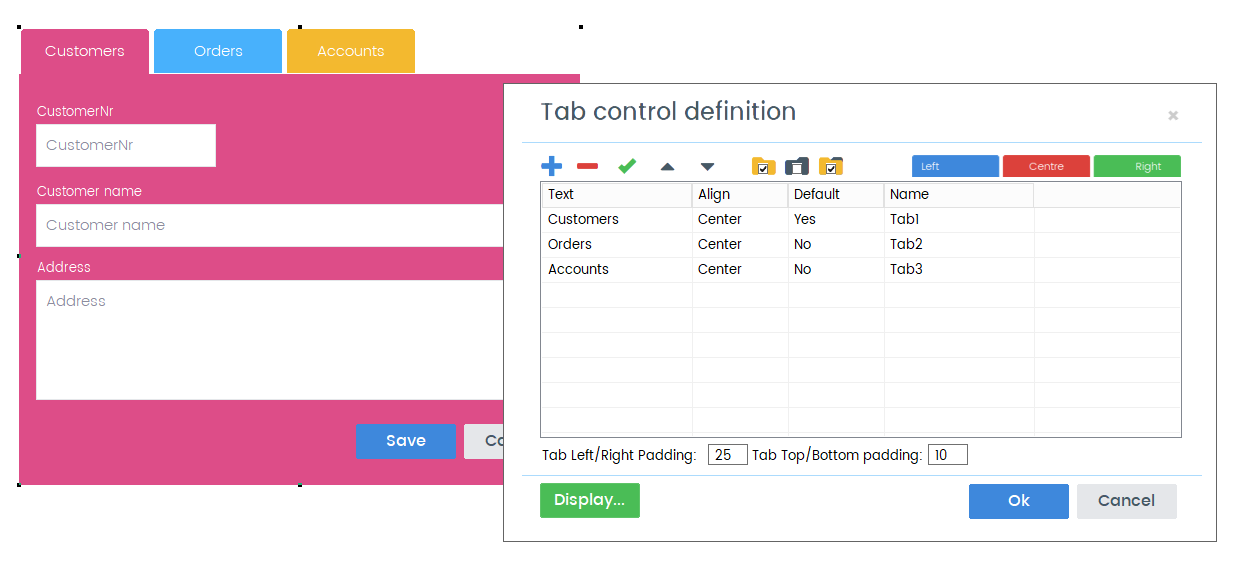
The Tab Control in 8.5 works in the aspects you mention.
However there are plenty of problems still that might or might not affect your intended use.
There is still problem with subforms on tabs in 8.5. They now work etc, but there is some known problems with open related etc.
There is also some known problems with styling etc.
In DE9 we had to make up our mind if we were to ditch them or fix them. As DE9 is the last DE version which will support FRM format for documents it was a hard call.
But based on the longevity of DataEase versions - DataEase 6.5 came at the turn of the century and is still widely used as well as 7.2 which was released 10 years ago we decided to have a final go in 9 to fix it.
DataEase application has a tendency to look a little dated and the tab control did noting to detract from that image so on top of everything in DE9 we have spent quite a lot of resources on making it contemporary. So too for the Tab control as you can see from the picture above.
We have also put a lot of effort into making it more useful and fit into the DFW environment as it stuck out as a sore thumb before.
1. You can freely change the label on each tab without that affecting the object name.
2. You can style and select the tab from the tab itself rather than having to click the tab and then the body.
3. You can sett padding around the label on the tab both on the side and top. Default is 10/10
4. You can add an action to clicking on each tab. The action is individual to each tab.
5. You have full OML enabled for each tab.
6. The tab will be inserted with 3 tabs set as default.
7. You can set which tab is the active tab in RT, it is no longer the open that was open when you saved it last.
I used to hate the tab control and have never used it when building 7.2 or 8.x applications but I find that I now use it a lot when building 9 applications.