
DE 9 Beta
I appear to be having a problem with entering a field after I have inputted a text label. Tried this numerous times and on the odd occasion I have managed to create a field label with a field.
I entered the (Text) then used the (Field) I was able to change the number of characters in the dialogue box but when I saved it the field disappeared. I am aware that this is a beta version but its pretty simple what I am trying to achieve, has anyone else encountered this problem.
Or could I be doing something wrong? Any assistance would be appreciated.
I have the same problems when creating a field F10 key .
Hi.
Is this a new application or a migrated application?
In DE9 the default is to put the field under the label and not after like previous versions.
If you want the fields to be put after the label switch this feature on in the Catalog and restart your application.
Thanks for your answer, but unfortunately this does not work. I tried in both the new and ported application. When you try to create a new field, it still does not appear on the form.
Does it also happen when you try to make a field directly from the toolbar?
What version of Windows are you running?
Re:Re:Re:Re:Re:Re:Re:DE 9 Beta
Windows 10 Pro , Ver. 1909 , constr. 18363.476 , 64 bit .
Re:Re:Re:Re:Re:Re:Re:Re:DE 9 Beta
System Information
------------------
Time of this report: 11/25/2019, 18:54:49
Machine name: HPMONO
Machine Id: {299CFED2-6BFE-424E-98B5-842B52C74D87}
Operating System: Windows 10 Pro 64-bit (10.0, Build 18363) (18362.19h1_release.190318-1202)
Language: Russian (Regional Setting: Russian)
System Manufacturer: HP-Pavilion
System Model: FL449AA-ACB IQ512ru
BIOS: BIOS Date: 01/16/09 13:36:51 Ver: 08.00.14 (type: BIOS)
Processor: Intel(R) Core(TM)2 Duo CPU T7250 @ 2.00GHz (2 CPUs), ~2.0GHz
Memory: 4096MB RAM
Available OS Memory: 4096MB RAM
Re:Re:Re:Re:Re:Re:Re:Re:Re:DE 9 Beta
I am still having the same issues as gel63, running Windows 10 with classic shell to make it look more like windows 7 (if that information is relevant)
I had already sorted the label issue where the field can be at the side or below.
Problem with inserting Field/F10
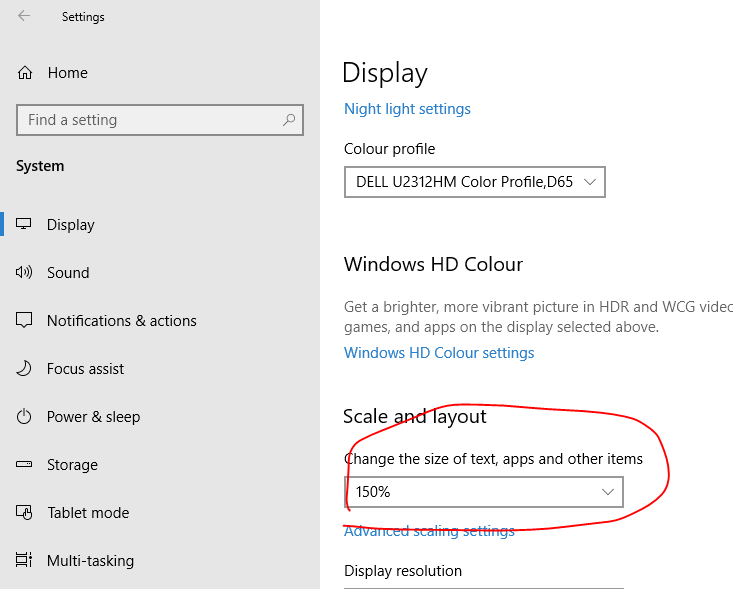
Does any of or both/all of your run scaling in Windows i.e. 150%/125% etc?
Re:Problem with inserting Field/F10
Yes, thank you very much for your answer (scaling was 125%), with a value of 100% everything worked ! :)
Re:Re:Problem with inserting Field/F10
The problem is due to images and dialogues scaling differently in Windows... Brilliant.
We have a fix that is on the list.
Re:Re:Re:Problem with inserting Field/F10
Thank you for the reply, I was on 125% too changed to 100% display and its fine.
Re:Re:Re:Re:Re:Problem with inserting Field/F10
The website has already been redesigned but will not be published until closer to release date.
Like your picture. Thought for a moment that it had a special "Ukrainian" look with the bottom design but realised it was something inside the manual... ;-)