
DataEase 8.5 Player Custom menu display
DataEase 8.5 Player Custom menu display
Is there a setting to allow pull down menu display DE8.5 runtime - Player?
On DE 8.5 Developer the custom menu displays.
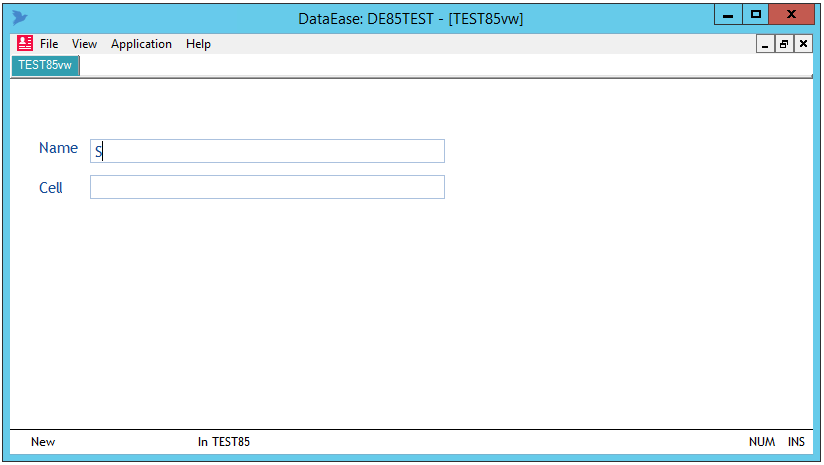
Same form on DE 8.5 Player does not display Custom menu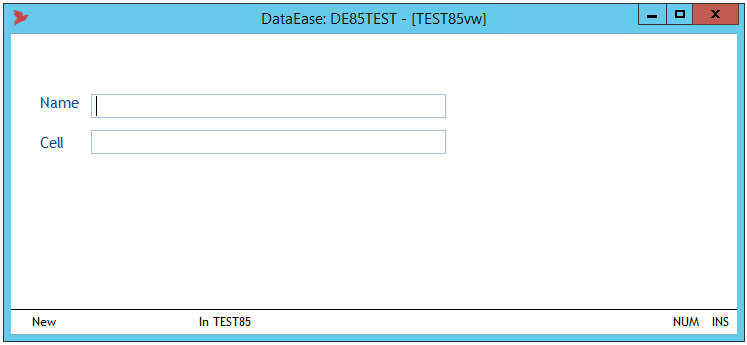
Re:DataEase 8.5 Player Custom menu display
You can actually tell Player to show the File Menu via programming.
A hidden virtual field in the form/menu for instance.
if (GetCurrent("Product")="Player" , SetCurrent("FileMenu","On"),"")
However there is no need to do the test as there is no harmful effect of switching the filemenu on when its already on ;-)
You will find a lot of useful features in SetCurrent()/GetCurrent()
https://www.dataease.com/dg3_HelpView/?PageID=1031...
https://www.dataease.com/dg3_HelpView/?PageID=1380...
Re:Re:DataEase 8.5 Player Custom menu display
So player does not show the user defined custom menu on a form by default?
Re:Re:Re:DataEase 8.5 Player Custom menu display
From the dawn of DataEase there has been developer, runtime, exec(runtime with networking...),player etc.
Mostly what people have ended up with is simply running Developer with restrictions as the Runtime,exec,player has been to restrictive in the wrong places etc.
In DE8 we changed the prices to reflect this so that people could simply use Developer/Player as they pleased without it having any impact on the price. But with the price issue out of the way we started to look at the "point" in having Player at all.
So we decided that when running an app in Player it should be default just be the form and all the navigation etc, should be part of the app rather than using DE standard.
It is an idea we will take further in DE9, but what you see is basically the beginning of this.
So by default Player does not have file menu as it is exactly the same as Developer but with loads of grey options, so if one want to use File Menu (custom for instance) one need to switch it back on.
I'm not sure if one can set it in APPLICATION.INI in DE8 but one can definitely do that in DE9, so the way to get filemenu un in Player is the way we showed you.
It should however be enough to do it once as when its on, it should stay on.
Re:Re:Re:Re:DataEase 8.5 Player Custom menu display
Tested SetCurrent("Filemenu", "On")
It does display the menu although it doubles up the form controls in Player. - see below
The same occurs if the Code is directly in the field derivation or in OML Event ValueLoaded.
On Developer "User view" for the same form with the same setcurrent code there is no doubling nor any unnecessary form control icon on the left.
Not sure i understand the logic reasoning that it is not enabled by default on Player to look exactly the same as in Developer User View.
If a menu on a form is modified - i.e. custom user menu then surely that menu should display exactly the same in Player as what it displays when opening the form in user view in developer?
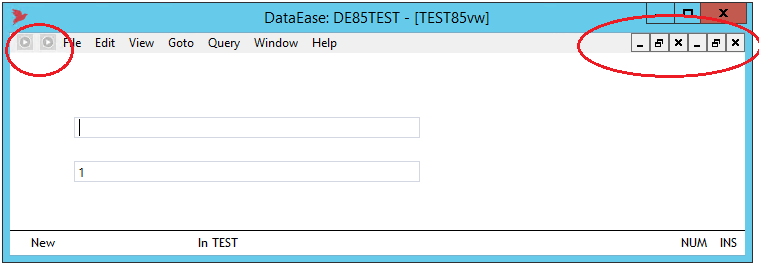
The reason why i am doing these tests is for a migration of an old DE 6.53 app to 8
There are at over 100 forms, all which have custom defined menus that are essential for use of the application.
The migration has been successful so far with minor issues and is looking ok in developer. Without the pull down menu, the application will not work in Player. Adding the SetCurrent code is going to have a major impact on the migration budget.
Re:Re:Re:Re:Re:DataEase 8.5 Player Custom menu display
It might not have been 100% in 8.5 player but the idea is "sound".
A runtime environment should be tailored for runtime and a developer environment for development. This hybrid approach make it messy in both worlds.
It is the rational between sharing controls between Player and Developer to the extent it has been throughout DFW which has been challenged here but it was not brought to completion in 8.5.
The idea is that things should be configured as good as possible for the different use cases out of the box but to make it both easy and possible for the developer to tailor it as they please.
The problem in 8.5 is that so few actually use Player something we aim to change in DE9 where one will be able to build ones own RT installation package straight from the Developer and configure the RT scenario completely.
Re:Re:Re:Re:Re:Re:DataEase 8.5 Player Custom menu display
Re: "The idea is that things should be configured as good as possible for the different use cases out of the box but to make it both easy and possible for the developer to tailor it as they please."
At this stage the only easy option is to use developer for development and user runtime.
- The need to add unnecessary code for the existing user custom menus is an unexpected budget breaker.
- the form controls doubling is a 'Player' showstopper
Re:Re:Re:Re:Re:Re:Re:DataEase 8.5 Player Custom menu display
We have now tested the latest version of 8.5 Player and when installed fresh it works the same way as Developer i.e. with File Menu
We know that there was a time when the file menu was switched off as default but that was definitely not the case for the latest version.
The problem is that DataEase.ini will not necessarily be updated if it is an upgrade.
[INTERFACE]
ApplicationCaption=DataEase: Alphabetised Lookup
;ShowCatalog=1
ShowToolbar=1
ShowStatusbar=1
ShowMenus=1
Anyhow ShowMenus=1 in either DataEase.ini or in RDRRxAAA.INI (if it is to be app specific) should fix this problem.
Re:Re:Re:Re:Re:Re:Re:Re:DataEase 8.5 Player Custom menu display
The form views pasted above are not from an upgraded app.
It is a new test DE 8.5 app created on MS 2012 server R2.
Tried editing the RDRRAAAA.INI in the 'DE85TEST' test app folder
- no change - still no menu without setcurrent code and doubling of form controls with setcurrent code
Could not find any DataEase.ini file in either developer or player program folder.
Copied RDRRAAA.ini to player program folder and renamed DataEase.ini - re-opened app with player
- no change
To check if has anything to do with MS 2012 server repeated whole process on Windows 10 desktop from scratch:
Installed: DataEaseFull-8.5.5.2674.exe in D:\TEST\DataEase85\
and DataEasePlayer-8.5.1.2674.exe in D:\TEST\DE85Player\
Created:
- new app named DE85TEST in D:\TEST\TEST85
edited RDRRAAA.ini - added ShowMenus=1
- defining form TEST85
- form TEST85vw using TEST85
- modified menu on TEST85vw
- Created user with startup form = TEST85vw
Opened app with shortcut target: D:\TEST\DE85Player\deplayer.exe D:\TEST\TEST85 DE85TEST /1 /u user /p de85
no menu
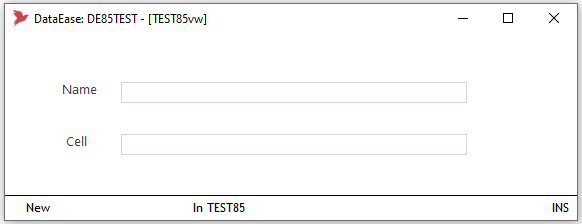
added virtual field to TEST85vw with derivation : if (GetCurrent("Product")="Player" , SetCurrent("FileMenu","On")
menu displays with doubling of form controls
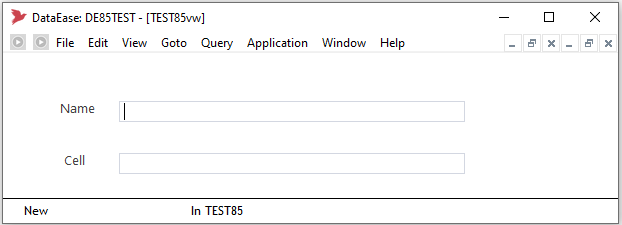
tried to use 8.5 startup.exe option to see if that would help but could not get the app/form to open so there must be something wrong with my ini parameters?
[STARTUP]
AppPath=D:\TEST\TEST85
Program=D:\TEST\DE85Player\Deplayer.exe
AppName=TEST85vw
UserName=user
Password=de85
Re:Re:Re:Re:Re:Re:Re:Re:Re:DataEase 8.5 Player Custom menu display
Any ideas on how to resolve the player menu issue?
TEST85 app zip as described above is attached
Re:Re:Re:Re:Re:Re:Re:Re:Re:Re:DataEase 8.5 Player Custom menu display
user name : dev
password: de85
Re:DataEase 8.5 Player Custom menu display
Below is the updates that changed the default behaviour for Player. From 2119 the filemenu was off by default and PLAYER got its own Runtime settings so it could deviate from Developer.
r2119
Added new menus for player and the posibility to turn them off using [INTERFACEPLAYER] ShowMenus=0 or 1 for off on.
---------------------
r2117
Code for not showing menus in player as default. You can turn on menus again by setting [INTERFACEPLAYER] and ShowMenu=1 in rdrrXaaa.ini
[INTERFACEPLAYER]
ShowToolbar=1
ShowStatusbar=1
ShowMenus=1
Re:Re:DataEase 8.5 Player Custom menu display
Excellent, thank you
menus added with [INTERFACEPLAYER] section in RDRRAAAA.INI
ShowMenus=1
Note: The toolbar will still show in player if
[INTERFACE]
ShowToolbar=1
[INTERFACEPLAYER]
ShowToolbar=0
Both have to be off to remove the toolbar in player