
Legacy9 vs DE9
DataEase is an over 40 year old product with a lot of Legacy customers.
One of the biggest challenges for us has been to move forward when at the same time allowing our legacy users to come with us. This is not something we have always been very good at hence the creation of the LegEasy program.
Historically a LegEasy version has been created when we have moved forward and we then realise that some customers can't move with us because the challenges in re-writing/migrating the legacy system is just not something they can or want to do.
With DE9 onwards we intend to fully intend to make DataEase a modern and contemporary development tool for new development again which will gradually make it impossible for legacy customers to move with us without re-writing/updating their systems.
As we are now aware of the problem we launch the LegEasy version of DE9 first, which is 99% compatible with DE8.5 while at the same time containing the majority of the functional changes from 8 to 9.
in LE9 you will be able to use all "obsolete" features like old style toolbars, file menus etc etc.
DE9 will have this replaced with the modern style and will be the first stepping stone onto the new development platform.
LE9 and DE9 will be compatible in documents/tables etc but not in GUI, then in 9.5 (next year) we will step away from the legacy systems while still updating LE9 with functional changes that it is compatible with.
G'day! Mate! (in Straya meaning)
thx a lot for Your reply. we are using DE8.5 as a weapon in the fields of war for it has an feature ..discussed earlier here. really powerful.
as to LE9 issue during installation on win10 we will try to install it on windows 11 instead.
We'll overcome for sure.
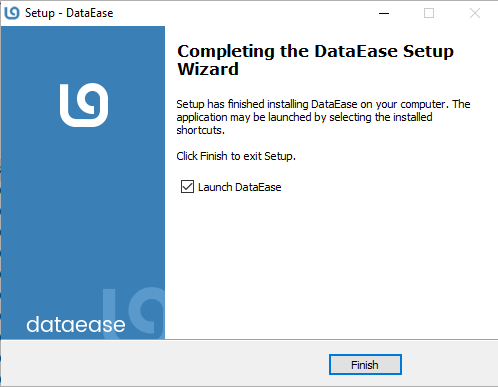 Hi all. the solution from the Microsoft was successful don't be surprised ;)
Hi all. the solution from the Microsoft was successful don't be surprised ;)