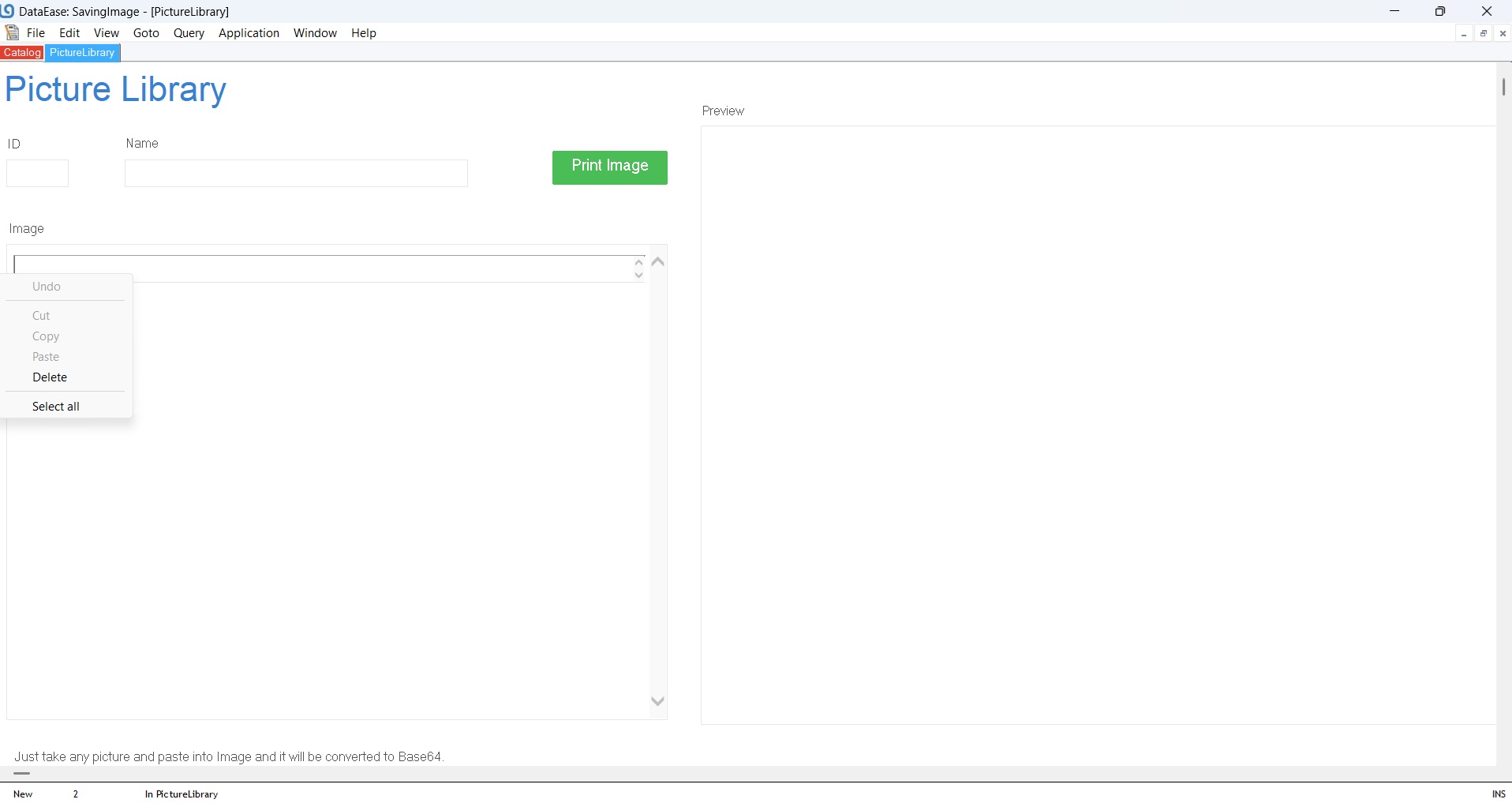image file
Hi all! Is it possible to store image file in an DataEase version and how to do that ... for sure I do know that file is a set of 1 and 0 and nothing more. Thank You!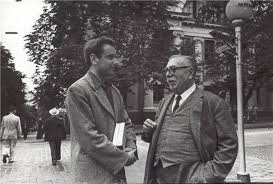
"To get it to work, you can just use a HTMLEdit field to paste/insert the field into the memo and a normal webfield to display it.
They will print etc. like normal image fields."
it looks like jubilee ImageEase will able to execute upper recomendations easily tomorrow... from download option of the site menu on November, 13, 2025 ... yup, 2025
LE9 13/11/2024 download doesn't still
Just tested download and it works fine. Must be something blocking it your end.
thx a lot..agree fully but is it possible to get Your item here or via email ? thank You sincerely in advance
What Item would that be?
The download link would be the same so the problem would be the same.
the fields mentioned definitions and etc. will be enough .. thank You
Re:Re:Re:Re:Re:Re:Re:image file

Re:Re:Re:Re:Re:Re:Re:Re:image file
yes, You are right ..this is wrong ... tell me please how to make it correct ? Thx a lot and sorry for these pics nevertheless
How to save an Image in your database and display it again.
This sample simply exploit features which is already in LE9 and has been since DE8 to be honest.
HTMLEdit field (a wrapper on top of Memo) and WebField (Also a wrapper on top of Memo).
HTMLEdit is strictly speaking a two way Memo field wrapper that allow you to present what is stored in the Memo in HTML (an editor ex) and then save whatever you want back to the memo (result of edit or anything else really).
A WebField is a one way control that only read what is in a memo and put it into ID in HTML. You can in fact build your own wrappers on top of both.
But for this sample we have used the standard features (as that is what of you mostly use and never go further...)
So you build a HTMLEditor on top of a Memo and then you simply paste any cliboard image into that editor. The editor will automatically convert it to BASE64 which is a text representation of an image (or anything else binary really).
If you see in the image above you will see that the code is in the bottom field. Just a lot of gibberish.
But this gibberish gets translated back to an image when read in a browser as an image.
In this sample we also include a "report" that print the image via a WebField and also Display it in the same form.
The code for opening the report is something you should also look at as its using a QUERY to open the document rather than a relationship.
This is much more flexible as you can derrive the query based on what is in your form as well and hence get a dynamic relationship rather than the fixed one you are so used to.
Re:How to save an Image in your database and display it again.
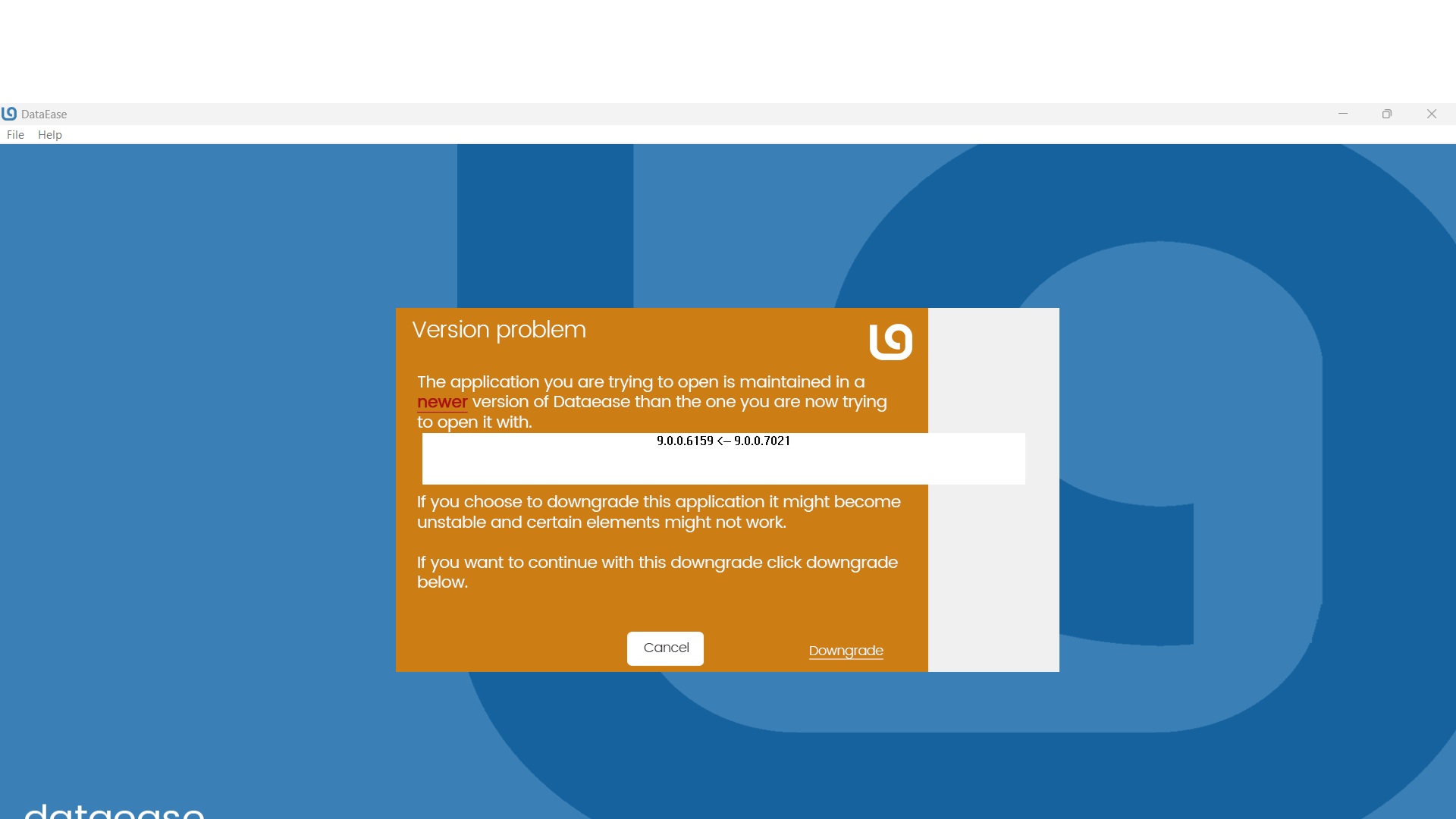
Re:Re:How to save an Image in your database and display it again.
not clickable Downgrade , frozen screen of old LE96835 version for sure ... =abacus, my Teacher in the center of His home, Norber Wiener to the right, Kyiv, 1960 July
Re:Re:Re:How to save an Image in your database and display it again.
That is because you have scaling on your Windows. The button is there but not were it looks on the graphics. If you click on the dialog itself it shoudl pop up
Re:Re:Re:Re:How to save an Image in your database and display it again.
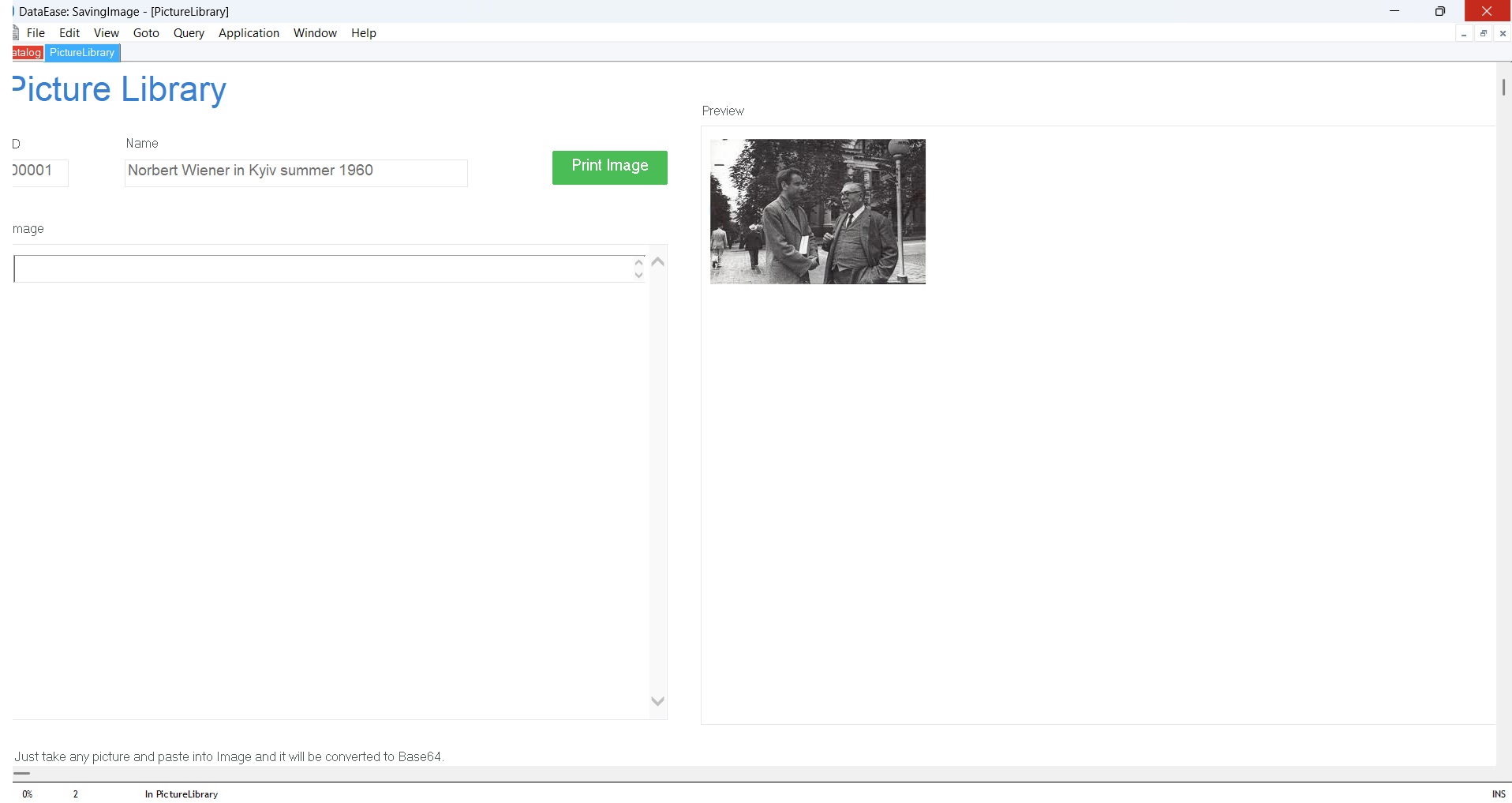
Re:Re:Re:Re:Re:How to save an Image in your database and display it again.
Glory to DataEase team! Thank You sincerely!
... as to scaling in Windows it is so experimental as LE9 7021 ;)
EditionWindows 11 Pro
Version26H1
Installed on?11.?11.?2025
OS build28000.1
ExperienceWindows Feature Experience Pack 1000.26100.253.0
mi
to be true this graphic trick makes me so optimistic on the war here
Thanks again in the sense dear Sirs and Madams!
we shall overcome!
Re:Re:Re:Re:Re:Re:How to save an Image in your database and display it again.
... got electricity for a while here after one more blackout here this is the reason for late communication ;) general Zaluzhzhny our ambassador in London will explain the strange reasons for that soon ..may be corruption in this state rules all
BUT
HOW TO PASTE an image into memo field nevertheless
Paste or CTRL-V ? no one works ..even ctrl c or copy are succesfull ...