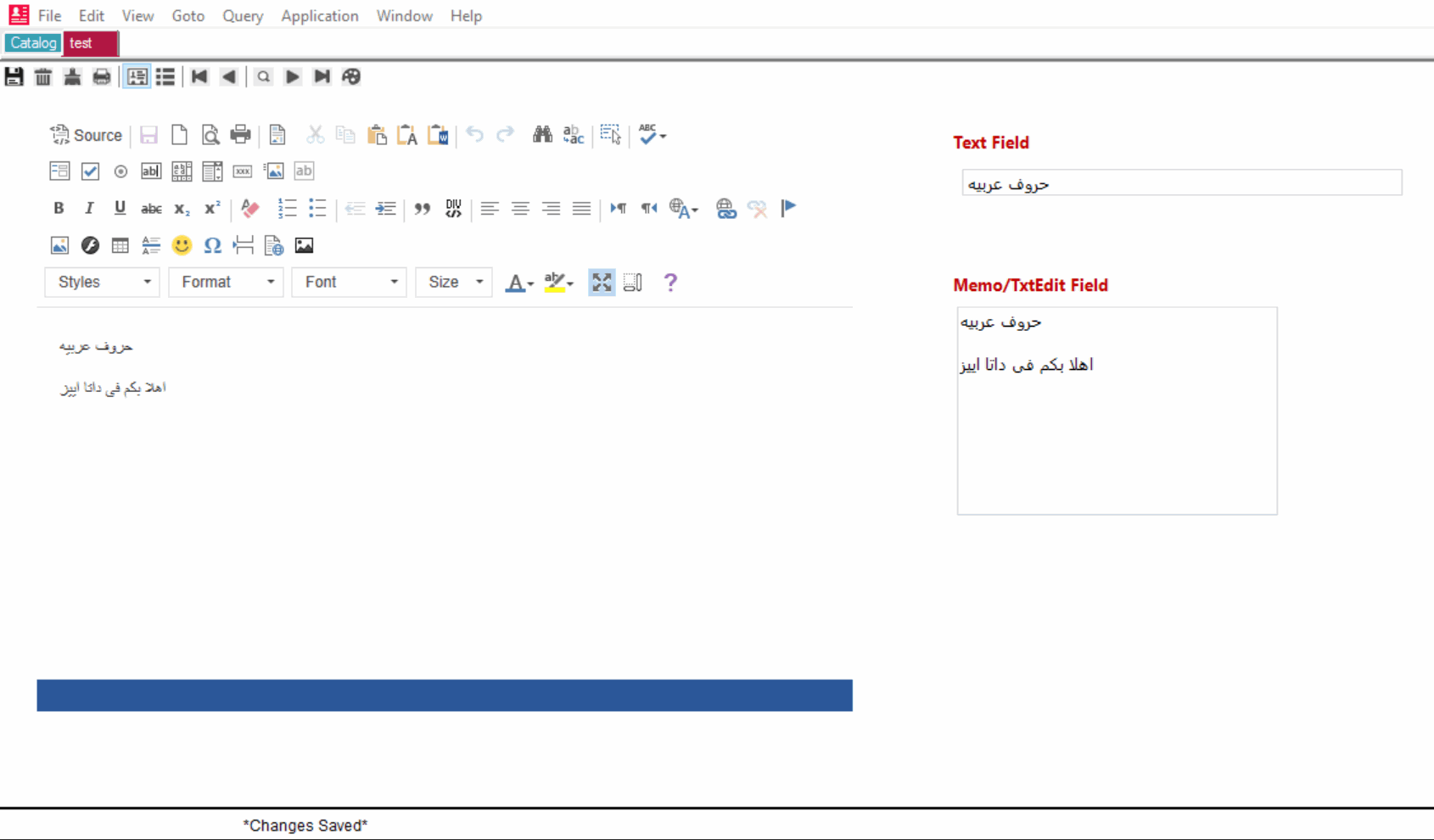How to adjust DataEase 8.5 to use the Non-English characters with the HtmlEdit and text fields
Started by Fatma Adel
How to adjust DataEase 8.5 to use the Non-English characters with the HtmlEdit and text fields
- First, make sure that your system use the correct "System Local" language of the Non-English characters you use in DataEase:
The system locale determines the default character set (letters, symbols, and numbers) and font used to enter and display information in programs that don't use Unicode (like DataEase). This allows non-Unicode programs to run on your computer using the specified language. Selecting a different language for the system locale doesn't affect the language in menus and dialog boxes for Windows or other programs that do use Unicode.
1. From the 'Search box' in the start menu
 of your computer, type in "Region";
of your computer, type in "Region";
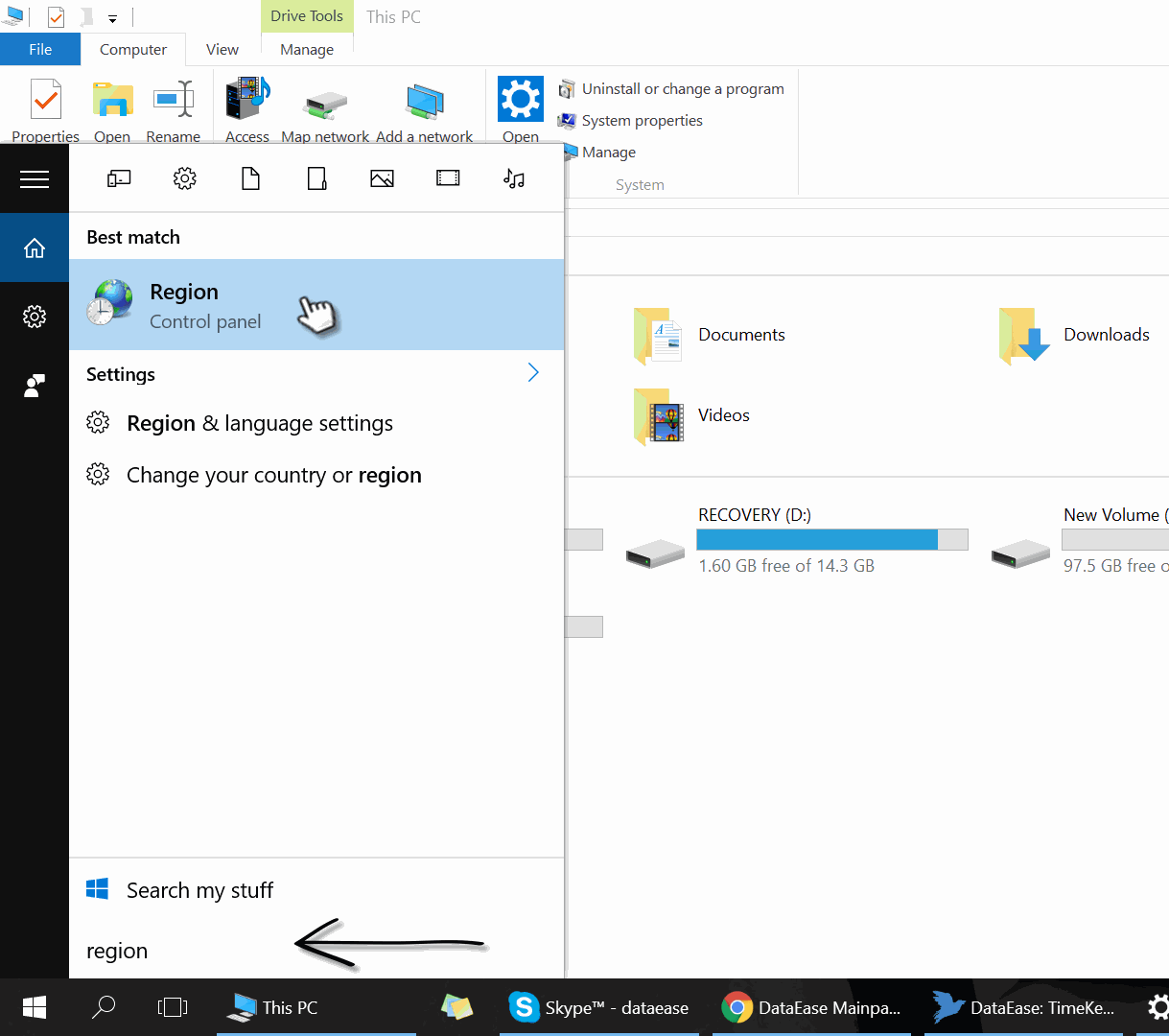
2. From the Region box, go to the "Administrative" tab and make sure that the current system locale is set for the correct language. If not, click on the "Change System Local" button and change the language;
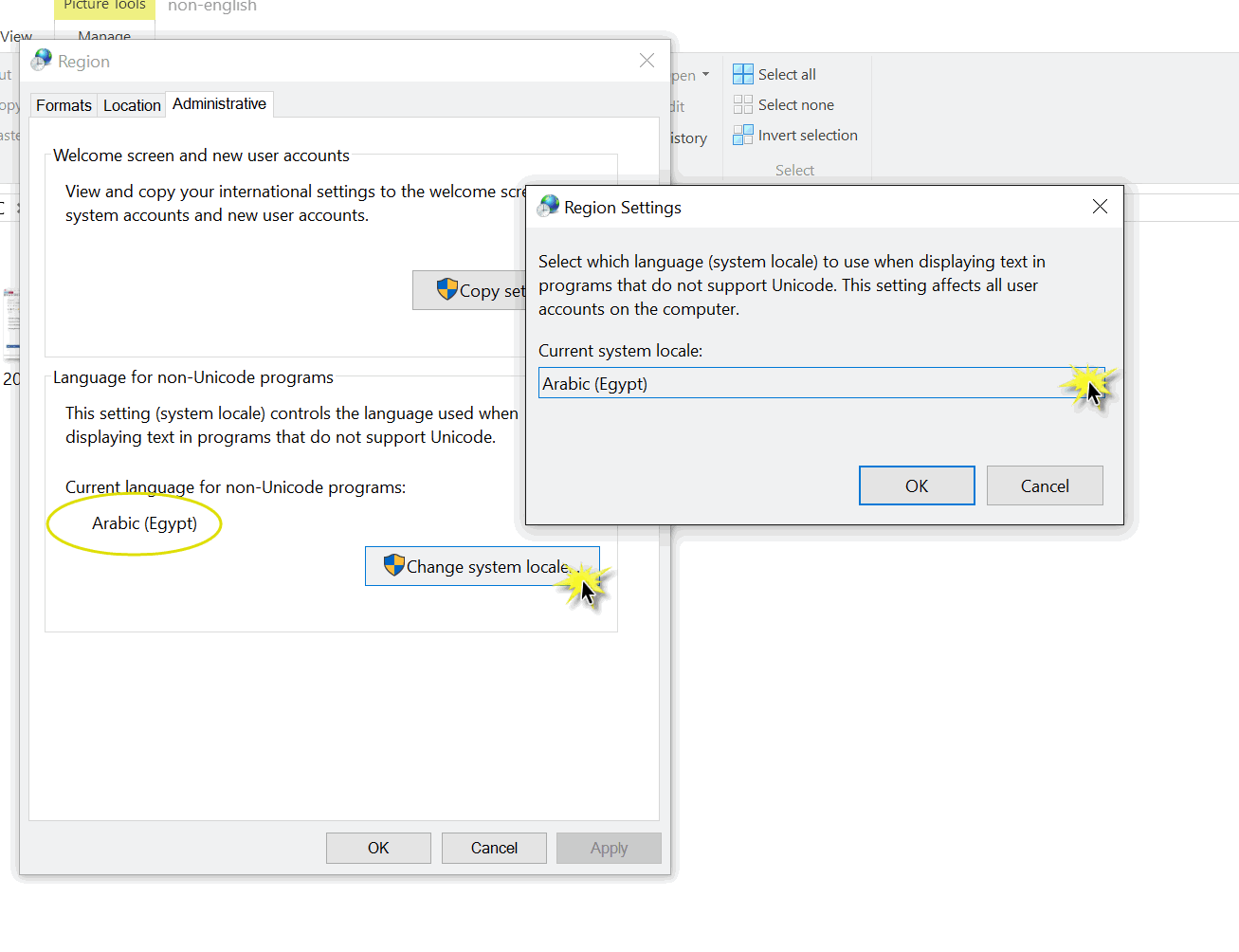
3. Click OK and restart your computer.
- Now, DataEase Application part. You need to make sure that DataEase use the correct character encoding (CharSet) of your language.
(If you want to read more about that: https://en.wikipedia.org/wiki/Character_encoding )
1. Go to your application folder and open the file "RDRRAAAA.INI" ( in a notepad);
2. In the [Interface] section, you will find two properties called "InitialCodepage" and "ApplicationCharset";
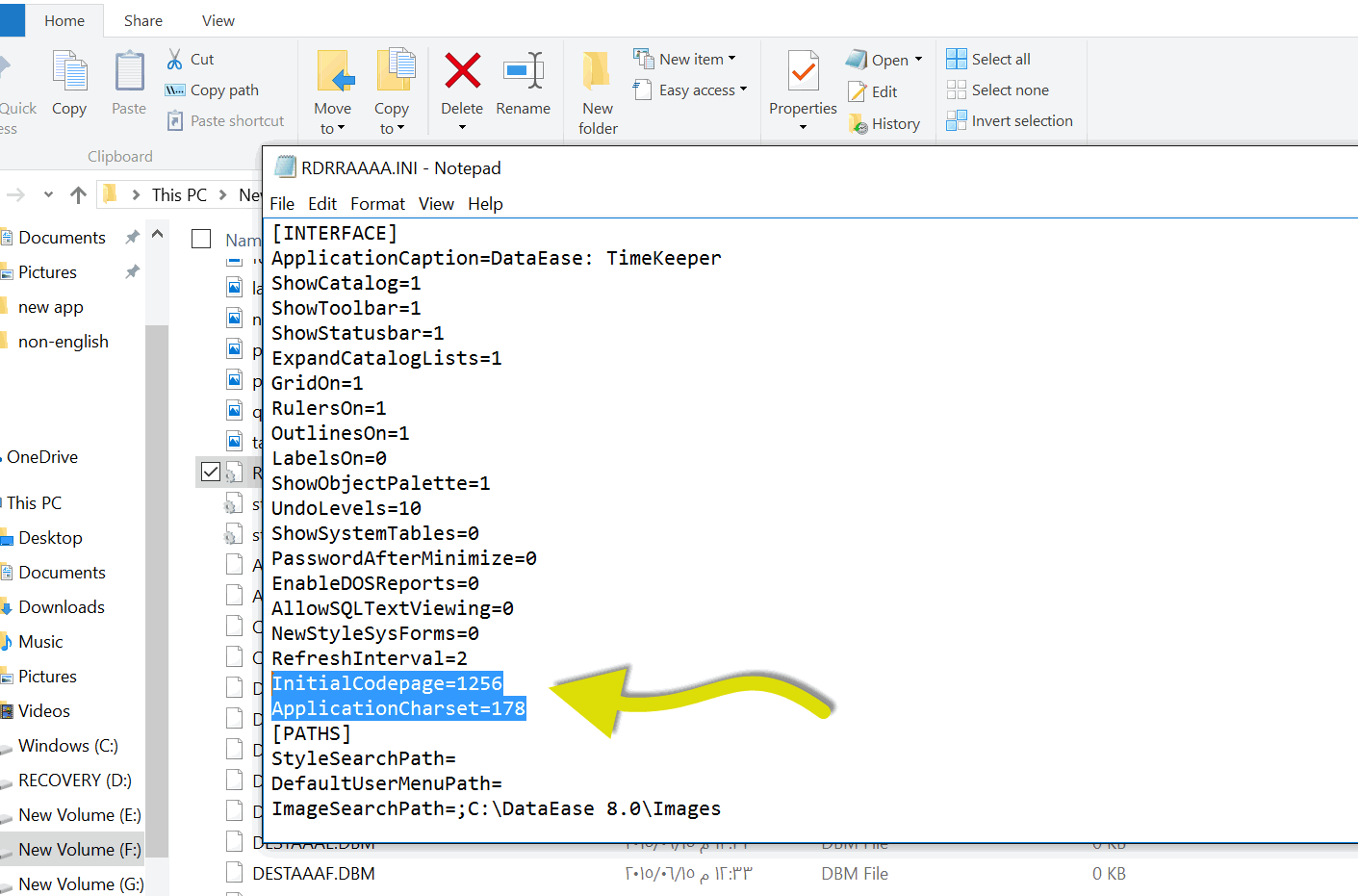
3. Make sure that these 2 settings are set with the correct values of your language according to the below table:
| Charset Name | Charset Value | Code-Page ID |
| ANSI_CHARSET | 0 | 1252 |
| DEFAULT_CHARSET | 1 | 0 |
| SYMBOL_CHARSET | 2 | 0 |
| SHIFTJIS_CHARSET | 128 | 932 |
| HANGUL_CHARSET | 129 | 949 |
| GB2312_CHARSET | 134 | 936 |
| CHINESEBIG5_CHARSET | 136 | 950 |
| GREEK_CHARSET | 161 | 1253 |
| TURKISH_CHARSET | 162 | 1254 |
| HEBREW_CHARSET | 177 | 1255 |
| ARABIC_CHARSET | 178 | 1256 |
| BALTIC_CHARSET | 186 | 1257 |
| RUSSIAN_CHARSET | 204 | 1251 |
| THAI_CHARSET | 222 | 874 |
| EE_CHARSET | 238 | 1250 |
| OEM_CHARSET | 255 | 0 |
Source: https://msdn.microsoft.com/en-gb/library/cc194829....
For example:
If you use Russian, first make sure that the Local System is set to Russian (Russia), and then change the two properties in RDRRAAAA.INI of the application to be:
InitialCodepage=1251
ApplicationCharset=204
Try out and test your application you will find that you can write Russian characters into HtmlEdit and text fields
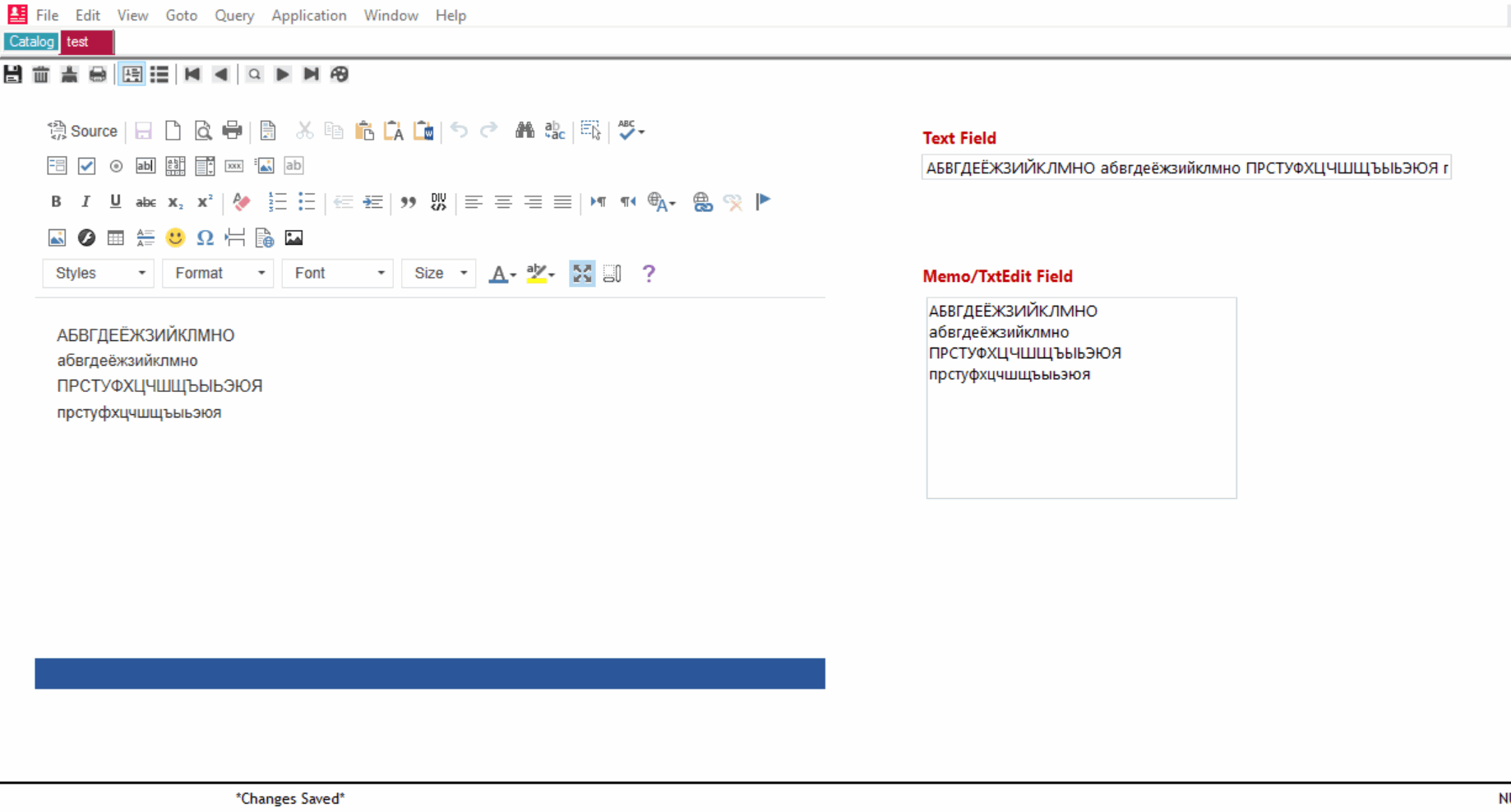
Thai (Thailand) as well:
InitialCodepage=874
ApplicationCharset=222
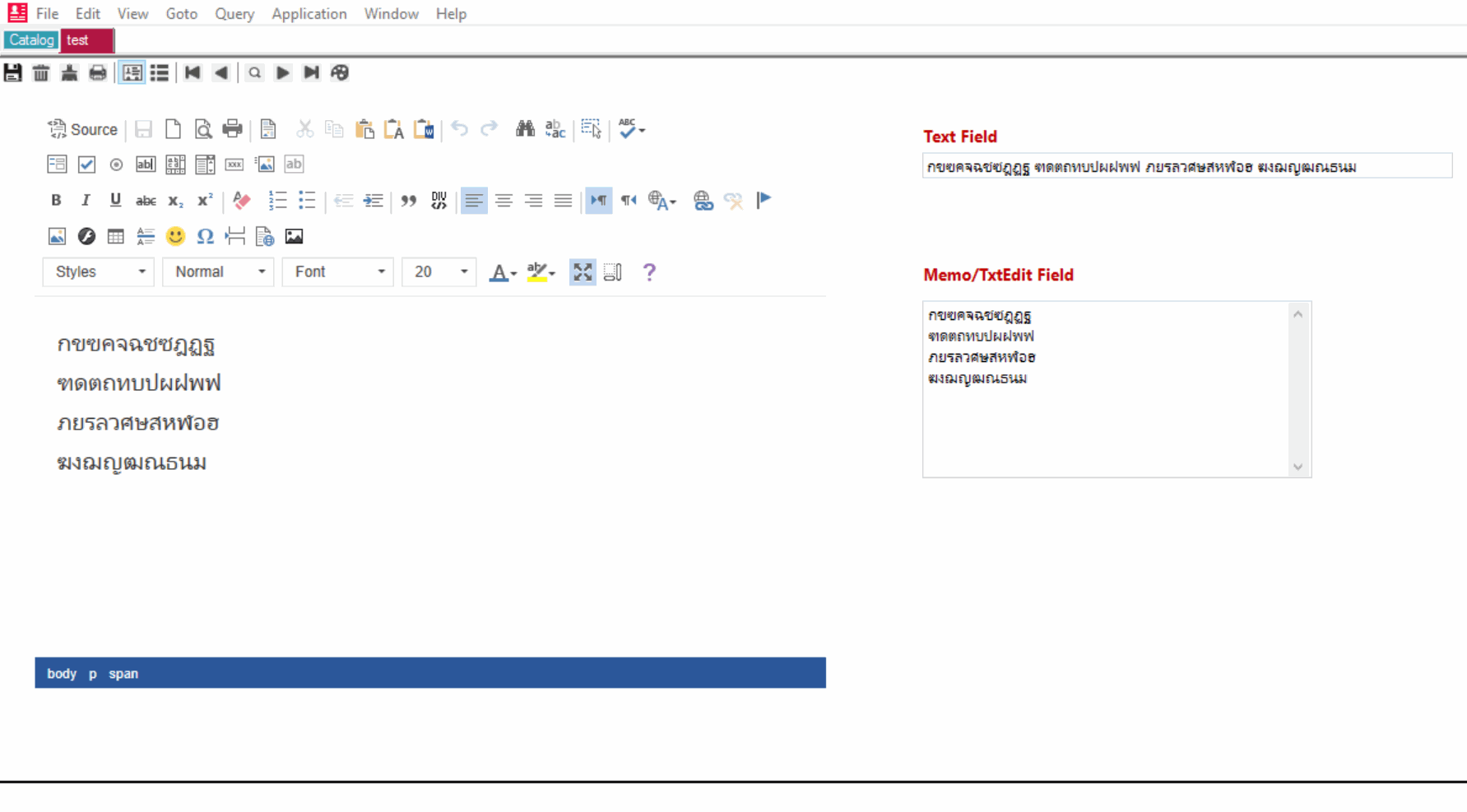
.. and Arabic:
InitialCodepage=1256
ApplicationCharset=178