L4D - How to print with color in LegEasy4DOS
Started by DataEase
L4D - How to print with color in LegEasy4DOS
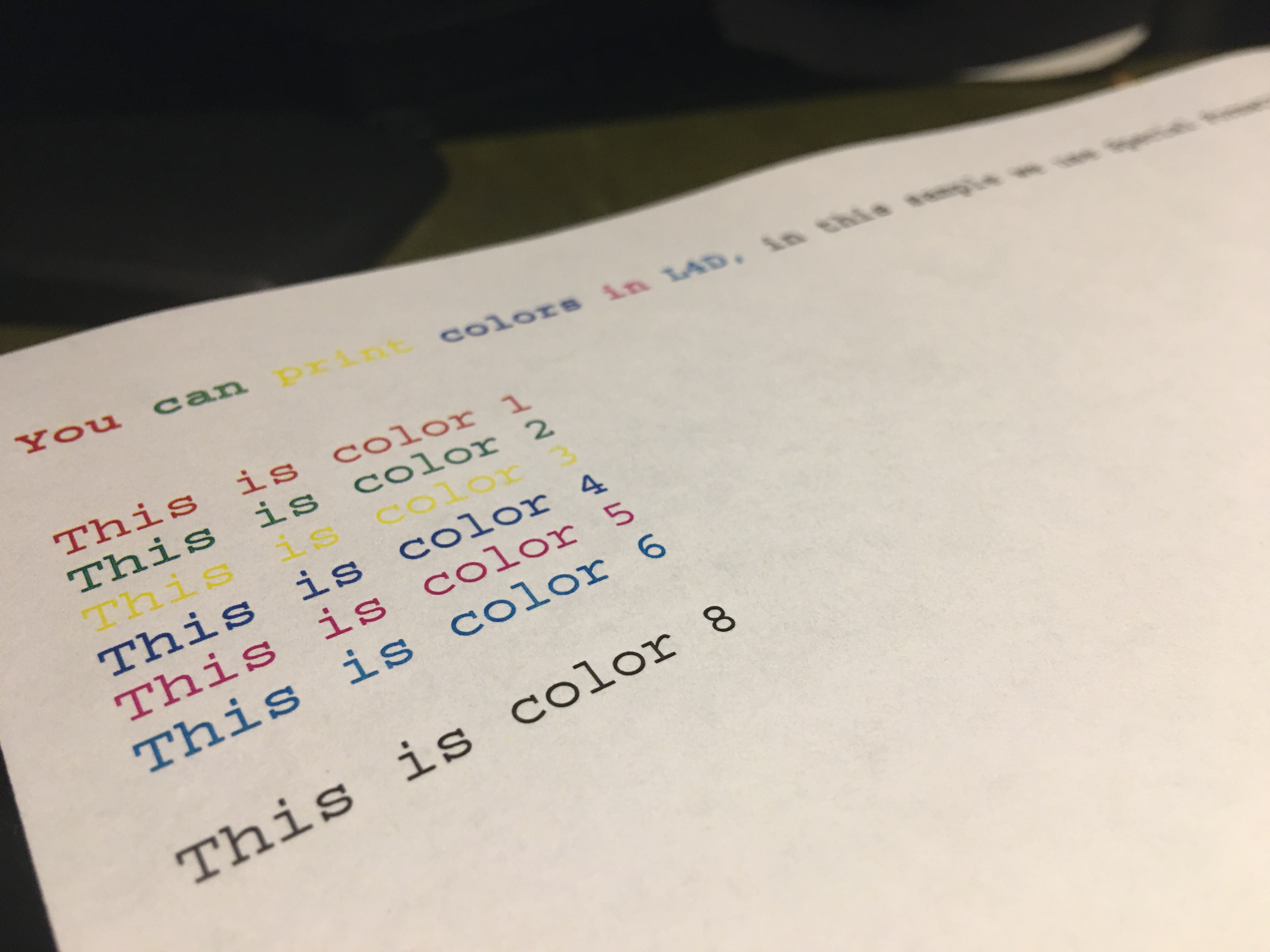
We got a request today from a customer that was testing LegEasy4DOS.
As he was very enthusiastic about what he could accomplish we decided to set aside some to help him with a request.
He wanted to use colours in his Prints and wondered if that is possible.
Everything is of course possible so the question is more, how easy is it to do.
In LDII onwards we will use HTML for formatting of output as you will be able to build Web portals on top of your DFD data and exhcange the date with other applications via JSON (Native) and any format you want to create yourself.
However this is not ready yet (it is but its not released).
So what can we do with L4D?
Many of you have already used PCL codes for different font sizes, line spacing etc. and in PCL 5 (what almost every modern Laserprinter support) you can send 8 different color commands without any real effort (you can do anything you want in PCL but it quickly become more complicated..)
To enable a colour palette on your COLOUR PCL printer you need to send the start command:
Esc *r3U
This you can include in the start command on the printer driver.
Then you can either type the colour code directly into your layout or as I would prefer use the Special Effects (Page 2 on printer definition)
Now you only need to select this printer driver in your Report/Procedure and you are ready to have fun.
Now you only need to type in @s1 for Red etc. Have fun.
PS You can of course combine it with every other feature like bold, CPI etc.
We decided to also do a hack in L4D to be published later where you can print HTML and L4D will interpret it and print it out, then you can basically use HTML to format any output from DFD already now and print it as PDF or directly to any printer you want.
Watch this space.






