Printing Old Version of Dataease Using DOSbox 0.74
Started by Retta Holefca
You will need to Sign In to be able to add or comment on the forum!
Printing Old Version of Dataease Using DOSbox 0.74
I have a VERY old version of Dataease that has been running on Microsoft XP. That hard drive crashed and I've been successful in accessing my Dataease DOS files on our Windows 7 computers using DOSBox 0.74. However, I can NOT print because the DOS program can't recognize my USB printer. Has anyone been able to find a solution to this problem? DOSBox won't help me if I can't print the reports produced from Dataease. The Dataease program was written for a large pension plan and is used to value retirement benefits. ANY help or advice would be appreciated. My need is URGENT! Thank you.
Re:Printing Old Version of Dataease Using DOSbox 0.74
There is a multitude of different solutions for this. In Normal DOS you can simply redirect LPT ports to a share name with Net Use.
This will however not work in DOSbox 0.74 as it is a full DOS emulator which is why DFD works under x64.
DOS Box 0.74 does not support network traffic so the net use solution will not work.
We tested a couple of solutions so far, and one that is quite neat is DOS Printer V12.02
http://www.dsbglobal.com/dosprinter/
Due to the "insular" way DOSBox works the LPT forwarding don't work (we didn't get it to work) but that doesn't matter as you can have DOSPrinter monitor files and print them directly.
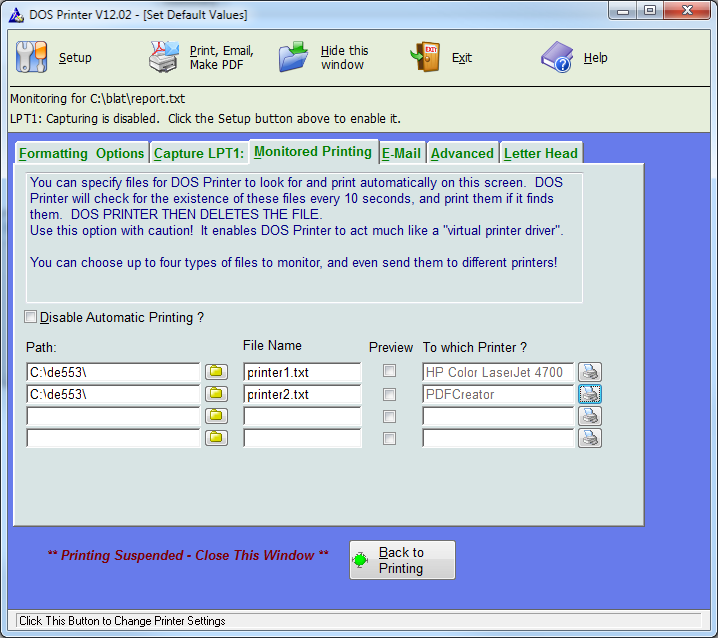
The change you need to do in your DataEase reports is simply to change from printer to file and choose the correct "printer" i.e. file path/name
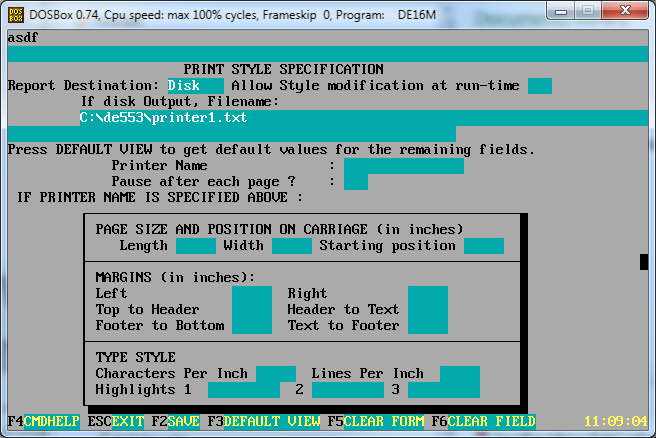
Re:Printing Old Version of Dataease Using DOSbox 0.74
Install Windows XP within VirtualBox. It's better than DOS Box and everything works exactly the same as in Windows 7 32-bit.
Re:Re:Printing Old Version of Dataease Using DOSbox 0.74
There is a lot of viritualiszation solutions like VMWare Player etc. that will allow you to run XP or another OS as simultaneous process under Windows 7/8 x64, but the problem with them is that it is quite heavy stuff just to run DFD.
We came up with the DOSBox solution because it is basically a DOS emulation only and take very little resources.
It has it's drawbacks though, but then to run a DFD app in 2013 invariably has ;-)






