printer dialogue box bugsss
Started by Simon B
You will need to Sign In to be able to add or comment on the forum!
printer dialogue box bugsss
Will v8 get around to fixing the knackered print routine?
I'll expain :)
Take a DQL that physcially prints, anything.
Run it and up pops the printer dialogue box
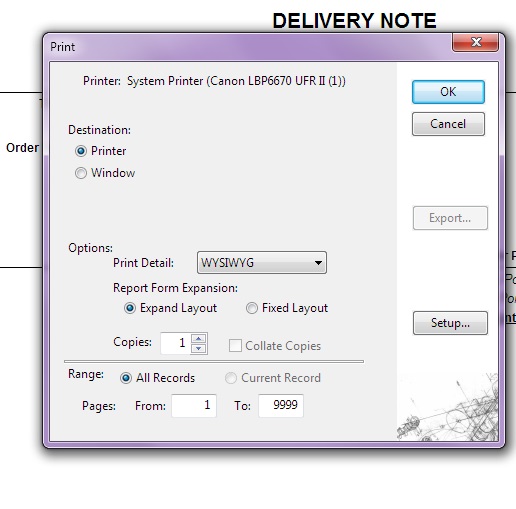
Now use your mouse to click ok and voila all works great.
Now, do it again but this time leave the mouse alone, and press the return key on your keyboard (ok already has focus, so you can use the keyboard I'd guess). So you have just told it ok to print by selecting ok with the keyboard instead of the mouse, nothing more than that.
and voila ....
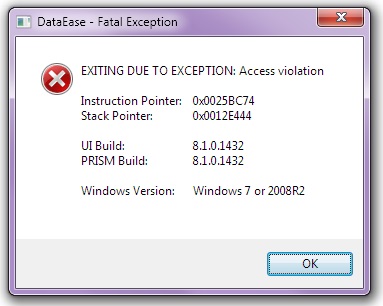
Any DQL, any printer, any app, Win XP (sp 2 or 3), Win 7, datease 6.5x, 7.x, 8.x
Never understood why dataease hates you using a keyboard instead of a mouse to click an ok button. Pleeeeeeeease tell me this will get fixed his time around as it's a real bug bear of mine and one that's fell on deaf ears for yearrrrrrrrrrrrrs lol. I couldn't imagine releasing a database usiing datease and saying 'but don't press ok using your keyboard, you must CLICK ok.' lol.
A similar issue is you must never print more than one copy AND collate either
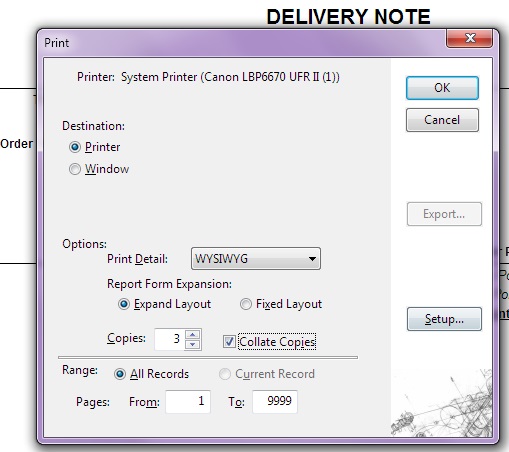
3 copies, of something 3pgs or more, don't tick collate and it will work and you can manually do afterwards what the printer will do for you.
Tick the collate box as above to get the printer to collate for you and ...
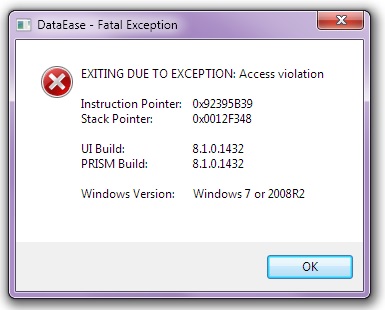
I used to workaround this in 6.52 by setting printer to collate in the printers preferences, this means dataease can sit on its backside and let something else do its work and therefore doesnt need to crash. But it doesnt work in Win7.
On a brighter note my migration worked ok from 6.52 to 8.1 so not all moans from me :D lol.
I'm pretty sure, the above will disspear if I write off all my DQL's and recreate every one using the new method of printing, but that will take time and the idea with 8.x was to allow existing users to use existing features whilsts learning and rerwriting using the new dataease methodology.
Off my box and over to you Mr Dataease to take the box. I promise to be nice lol :)
Re:printer dialogue box bugsss
Hi Simon
Have tried this on one of my apps.....it is working, no GPFs.
If I understood correctly....Procedure (DQL) to print, press enter when the printer dialogue is displayed...and it prints (or in your case gpf).
Regards
Josef
Re:Re:printer dialogue box bugsss
Yes Yosef you got it. Back in the day I think I made a simple test database with a simple dql to show it to prove it wasn't my database. I'll have to try that again to se if i can duplicate the results.
Re:Re:Re:printer dialogue box bugsss
Busy time of year here so not had time to create a nerw database, again, for testing.
However, I've just tried printing in 8.1, not using the mouse just entering data-entry fields, F2 to run my DQL, pressing enter on OK in print dialogue and dataease GPF's as normal as it's done on windows xp, windows 7 32 bit, windows 7 64 bit, dease 6.52, dease 7.x, dease 8.x, 2 different Epson Printers, and a Canon printer.
Changed default printer to a PDF printer (cutewriter), do the same as above and it didn't GPF. That alone shows there's an issue with the way dease passes data to printers surely.
Did again but used the mouse on the PDF printer print dialogue box to make it 3 copies and itr GPF's , same as it does on all other printers.
Something is not right I just don't know what. The data is held on windows SBS2003 if that somehow makes a difference, and the printer is connected to the local computer with dataease installed.
Re:Re:Re:Re:printer dialogue box bugsss
Tried a dept delviery note proeedure and works ok for 1 copy.
The problem dql seems to be:
for order with (Picking Week between data-entry datea to data-entry dateb) and (area = data-entry area) ;
list records
data-entry manualheading ;
area in groups with group-totals ;
area in order ;
orderwardcode in groups ;
orderwarddesc in groups ;
custordernumber in groups ;
Picking Week ;
orderitemcode in order ;
orderitemdesc ;
Units ordered ;
unitofissue ;
Price per Unit ;
Total Cost : item sum ;
notes ;
(Total Cost - billttl ) : sum ;
Total Cost - (Total Cost - billttl ) : sum .
end
Re:Re:Re:Re:Re:printer dialogue box bugsss
Hi Simon.
You are right when you think there is something wrong with the Print Dialogue. This is seriously old stuff that has been mended many times over the years but never properly.
When we started with DE8 we decided that we would focus on making new functionality that replaced/supplemented the existing functionality. We spent a lot of time in 7.2 fixing things that should already work and we have had enough that. You can spend a "million" years inside that old dodgy code without getting anywhere which I will say is proven by DataEase for the last 20 years...
Our efforts with DE8 is to make the product as useful as possible but our goal is not to make it perfect. We "assumed" that the functionality that was there in 7.2 "worked" and set out on a quest to create new functionality.
It is a sad reality that the Printing in DFW (even if it had worked all the time faultlessly) leave a lot to be desired in comparison with most product including DFD still.
It was a flawed idea to think that Reports and Printing is another side of forms/windows. It was a bad idea in 1992 and forms has become more forms with Tabs, Memo etc, the idea has just gotten worse.
Printing in DFW is simply not up to scratch so we have decided to replace it rather than spend time trying to fix something that was wrong in the first place.
I know it is frustrating that things doesn't work the way they should, but when it comes to DFW that is and always will be part of the story. With DE8 we are expanding the product and giving you many more options on how to do it but our plan is rather than fixing the old functionality to make a version where it is all removed (when it has been replaced with new).
DataEase need to move forward and there is a lot of bodies in the closet and rather than spending time finding them all and burying them, we decide to leave them and simply move out of the house when we are ready...
Sorry!
Re:Re:Re:Re:Re:Re:printer dialogue box bugsss
fair enough. Just have to figure out now how to print my reports the 'new' way. Thanks.
Re:Re:Re:Re:Re:Re:Re:printer dialogue box bugsss
To be honest it is not fair enough. It should work properly but when it has been ignored for such a long time (together with so much other stuff) it is simply about priorities.
It doesn't mean that it won't be fixed at some stage as we have a tendency to say we are not going to do something and then simply do it anyway because it is just to annoying.
We fixed part of this in LegEasy 6 and that is why we know how badly this code is implemented. There we had to do it because it stopped to work altogether, and we did implement the same changes in 8.x, however what this code need is re-writing and that is what we do in DE Reporter.
Re:Re:Re:Re:Re:Re:Re:Re:printer dialogue box bugsss
Tried latest 8.2 and I see the always crash if you press enter not the mouse button bug still exists so trying now to figure out how to do it the way dataease are pushing every one. Seems i'm in the minority using DQL's to print and as such have been dropped from version 8 and am struggling to recreate my DQL in ExecDQL. I need to learn the new way but can't for the life of me make a CSV file (ExcelDQL does not print, only output files) do repeating headers.
My existing DQL to print out is: EXAMPLE 1
for order with (Picking Week between data-entry datea to data-entry dateb) ;
list records
area in groups ;
area ;
data-entry datea ;
data-entry dateb ;
orderwardcode in groups ;
orderwarddesc in groups ;
custordernumber in groups ;
orderitemcode in order ;
orderitemdesc ;
Picking Week ;
Units ordered .
end
This list is then set to start on a new page ALWAYS on the 1st/outer group; 'area'.
This produces individual delivery notes for individual customers.
###
AS groups are now no longer valid in the all new singing and dancing way the above report becomes: EXAMPLE2
define temp "groupid" text .
define temp "mySumVariable" number .
for order with (Picking Week between data-entry datea to data-entry dateb) and (AREA = data-entry area) and (orderwardcode = data-entry wardcode) and (orderitemcode = data-entry itemcode) ;
if groupId not = orderwardcode then
GroupId := orderwardcode .
list records
area in order ;
orderwardcode in order ;
data-entry datea ;
data-entry dateb ;
orderwarddesc ;
custordernumber .
end --if
list records
orderitemcode in order ;
orderitemdesc ;
Picking Week ;
Units ordered .
GroupId := orderwardcode .
end--for
As the way we are told to do it (ExecDQL) which only outputs to a CSV file, for picking up in new dataease reporter or something, I have now exported this data to get a simialr file as ExcelDQL will produce (only difference being mine here is TXT not CSV) by adding:
call program explorer.exe export\Dnotetest.txt .
export to "export\Dnotetest.txt" .
.form header order
.items order
Customer: @f[1,2] Address: @f[1,1] Date: @f[1,3] to @f[1,4]
: @f[1,5]
Order No.: @f[1,6]
CODE ITEM DESCRIPTION DATE QTY ORDERED
@f[1,7] @f[1,8] @f[1,9] @f[1,10]
.form trailer order
.end
So far so good. I now have a file created, which looks like what ExecDQL will produce.
I need a repeating order header (Customer, address, date etc). Exporting I can only get a one time header to cover EVERY customer - no good, or get a header per line - no good i want to print it once per customer.
As I can't get my output file how i want, I wouldn't be able to use dease 8.x to create any reports, unless i do ONE note at a time, i.e. run 1 procedure once per customer, to print one delivery note at a time.
So my question is, using dataease 8.x, how do i print a report like EXAMPLE1, splitting off to a new page for EACH customer? ExcelDQL only outputs a file, so any output needs to recreate ther grouping and repeating page header for each customer. I can't se how it's possible.
I can't move forwards with dataease as my existing reports still crash if i press ENTER; I already have datease 6.52 and 7.x to do that, and i can't re write every report to the forced new format as i can't figure out how i can create a header that isn't printed once , but once PER CUSTOMER as my DQL does in 6.52 and 7.x.
Can anyone point nme in the right direction, I want to move forwards but i'm a little lost as 8.x has a new way to print reports and I can't get it to work. Thank you inj advance.






