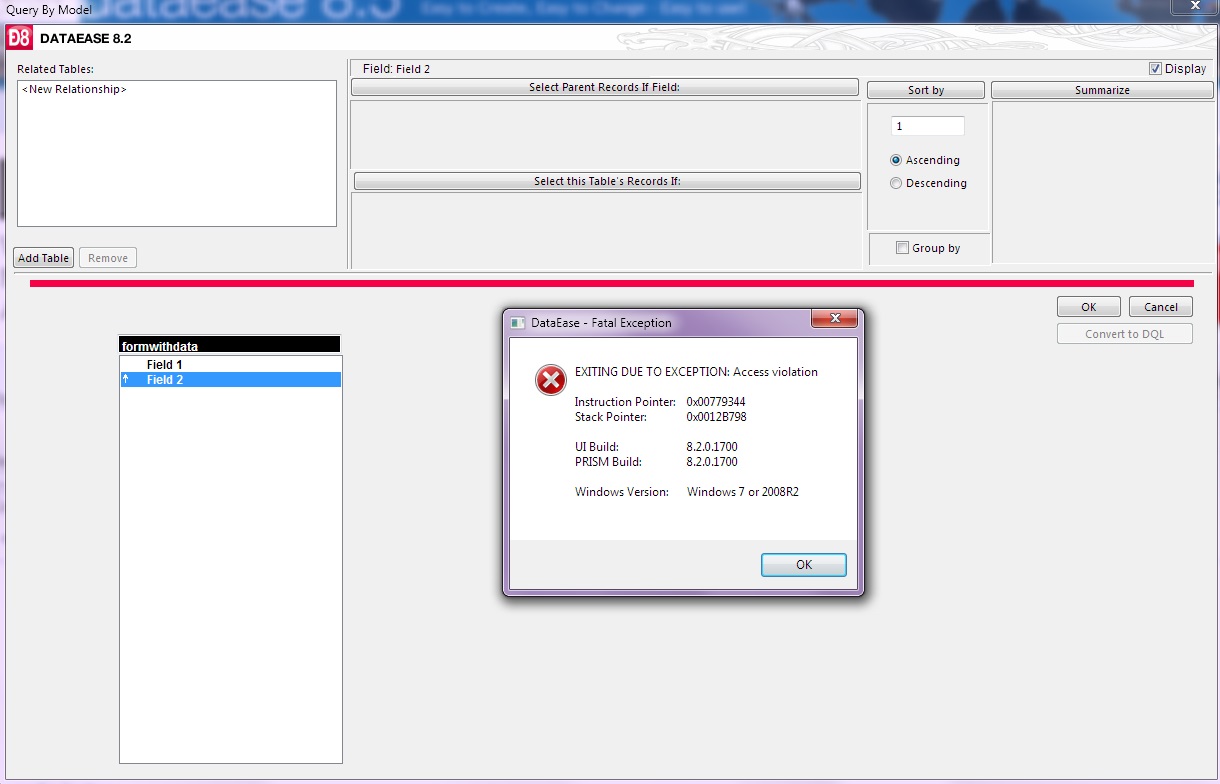QBM - How to create your own crashing database with 1 table and 2 fields.
Started by Simon B
You will need to Sign In to be able to add or comment on the forum!
QBM - How to create your own crashing database with 1 table and 2 fields.
Trying to create a test for a dataease crash and can't because dataease crashes during creation of a basic test database! lol. Easily duplicated and I did it again from scratch in an empty folder in under 5 minutes, so here's how to do it.
Dataease is installed on c:\ using the default path for Win 7 32 bit.
The database was stored on a mapped drive; J:\dataease\sbdem02\
Username and password is left blank.
INSTRUCTIONS:
1. Create a brand new from scratch database (mine is called 'anotherwaytocrashdease')
2. Create a new form with 2 fields; One a sequenced id field (or number field, made no difference), unique and indexed. The other a text field.
3. Enter anything as test data into this form. I've created 6 records.
We've now create a single form with 2 fields, and entered a few records.
4. File > New > Report. Select Form created above and click ok. Select Field 2 (the text field) and click on sort By and choose the Ascending radio button.
We've now designed a report to list all records from the form we made, in alphabetic order of Field 2.
5. Now need to save this, so click ok ... instant Fatal Exception.
Please feel free to demo this crash using the attached application and following step 4 and 5. Or write your own from scratch like I did (twice) as per the above.