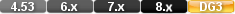

Support::
Constant Value 
Parameters
Returns/Result
Examples
Reference
Constant Value
Type
Concept
Purpose
A constant value is a value that does not change while a procedure is being processed (in contrast to a variable, a value that can change during processing).
Constant values are used in selection criteria comparisons, math formulas, proper names, and other text and numeric expressions.
Usage
In a script, a constant value can be used wherever its value type is allowed. The value types of constants are the same as the basic field value types: text, number, numeric string, date, time, and dollar.
The format for typing constant values is as follows:
-
Enclose Text constants in double quotes ("TEXT").
-
Use slashes in Date constants (01/01/2001).
-
Use colons in Time constants (09:30:00).
-
Do not type formatting characters in numeric strings.
-
Do not type commas in Number constants.
Example
for MEMBERS with LAST NAME = " SPENCER "
In this query statement, both the last name SPENCER and the zip code 90000 are constant values.






