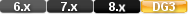

Function::String
ConCat 
The Concat function combines two or more separate text values into one. Concat performs the same function as Jointext, but is simpler to use.
Concat - short for concatenation - joins two or more strings together into a single string.
As with Jointext, leading spaces in strings are retained, but trailing spaces are truncated.
Parameters
Any number of fields or strings. Fields will automatically be converted to correctly formatted strings by ConCat, so you can create a string from any DataEase fields this way.
If you want to input a fixed value this value need to be quoted "my string".
Returns/Result
Text String up to 255 characters long.
If you want to input a fixed value this value need to be quoted "my string".
Text String up to 255 characters long.
Examples
Example 1
Concat("My ", "name", " is", " Dave")
Result: My name is Dave
Example 2
Concat("The time is: ",current time," and the Date is: ", current date)
Result: (Now!): The time is: 20:44:03 and the Date is: 10/12/2012
Reference
Concat
Type
Purpose
The Concat function combines two or more separate text values into one. Concat performs the same function as Jointext, but is simpler to use. Concat - short for concatenation - joins two or more strings together into a single string.
As with Jointext, leading spaces in strings are retained, but trailing spaces are truncated.
Syntax
Concat (textstring1, textstring2?.textstringn).
? where textstringn continues as many times as you require
Returns
A text value up to 255 characters in length.
Example
Concat("My ", "name", " is", " Dave".
? would produce the string "MyName is Dave"
Notice that "MyName" has no space, because the trailing space in "My " was truncated. Whereas the words "Name is" are correctly spaced, because the string " is" had a leading space.
The Jointext function is retained, and can still be used.
See Also
JoinText
MemoCopy
MemoMemoCopy
On the forum about ConCat
StringReplace(), CHR(), LastC() and ConCat() used to reformat number to export number 
Product: Dataease [{8}]FIVE. Written by DataEase 28/02/15 at 15:00:40
Concat all the occurences of one field in a related table 
Product: Dataease [{8}]FIVE. Written by George Washington 23/03/16 at 10:43:06
Re:Concat all the occurences of one field in a related table 
Product: Dataease [{8}]FIVE. Written by DataEase 24/03/16 at 08:48:27
Re:Re:Concat all the occurences of one field in a related table 
Product: Dataease [{8}]FIVE. Written by George Washington 25/03/16 at 17:17:37
Re:Re:Re:Concat all the occurences of one field in a related table 
Product: Dataease [{8}]FIVE. Written by DataEase 25/03/16 at 18:26:33







