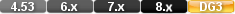

Function::Mathematical
Presentvalue 
Parameters
Returns/Result
Examples
Reference
presentvalue
Type
Purpose
The presentvalue function calculates the required starting amount for a financial transaction given the futurevalue, installment payment, interest rate, and number of payment periods.
Syntax
presentvalue( futurevalue, installment, rate, periods)
Returns
A numeric value (the initial value before any installment payments are made).
Usage
If the installment payment increases the value of the investment (e.g., an annuity), the installment is expressed as a positive amount. If the payment decreases the value of the investment (e.g., loan amortization), the installment is expressed as a negative amount.
The interest rate, installment payments, and time periods must be based on the same terms. For example, if the periods are expressed in months, the monthly interest rate is expressed as the annual rate/12.
Example 1
presentvalue( 0, -150, 7.9 / 12, 48)
Returns: 6156.12
This example calculates the auto loan amount you can afford to borrow at an interest rate of 7.9% if you want to repay the loan in 48 monthly payments of $150.
Example 2
presentvalue( 125000, 150, 10 / 12, 240)
Returns: 1514.00
This example calculates the required starting balance for a savings plan designed to accrue a $125,000 balance in 20 years based on monthly payments of $150 and an annual interest rate of 10%.
Note: DataEase financial functions are derived from the formula shown below. (The double asterisks (meaning "raise to the power") cannot be used in a script).
futurevalue = principal * ( ( 1 + ( rate/100) ) * * periods) + ( installment/( rate/100) ) * ( ( ( 1 + ( rate/100) ) * * periods) - 1)
When typing fractions like 7.9 / 12, DataEase requires that you type a space before and after the / division symbol.






