



DataEase allows you to define forms and reports over tables stored in one or more of the foreign databases. As long as you are a valid user on the foreign server and database, and have the appropriate permissions, you can use DataEase to create or access a foreign table in that database.
If the form definition automatically creates a corresponding foreign table, the form is said to own the resulting table. A DataEase form can only own a foreign table if the table did not exist prior to the time the form was created. When you define a form and foreign table, DataEase creates a foreign table in which columns match the fields in the DataEase form.
If the form definition references a foreign table created with DataEase or another product, the form is said to use the preexisting table. A DataEase form may use a foreign table that existed prior to the time the form was defined. When you define a form on an existing table, DataEase creates fields with characteristics that match the characteristics of the foreign table.
If a form owns or uses a foreign table, each non-virtual field in the form corresponds to a column in the table and each record corresponds to a row in the table.
Note: References to forms that use tables include forms you define on existing tables, and forms you define on existing views.
DataEase lets you define a form on an SQL table or view. Although tables and views and created separately using SQL, DataEase treats tables and views in the same way. Whenever DataEase displays a list of tables, the list includes both tables and views.
When you create a form in DataEase, DataEase creates three files: form definition, table definition, and data files.
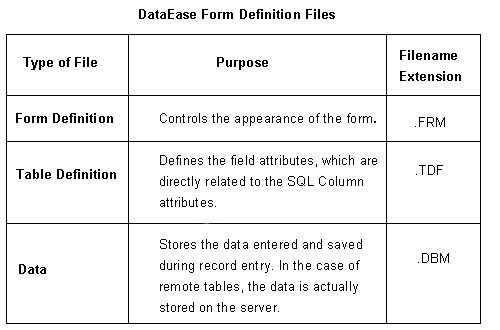
When you define and save a form, you can tell DataEase to store the data for the form in:
A Native table that it creates in the application directory.
A new foreign table
A preexisting foreign table.
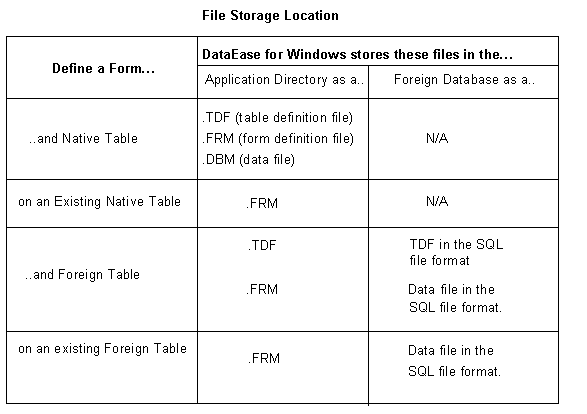
The form definition and the data in a form can be stored on either the Native DataEase engine or on a foreign database engine. DataEase divides forms into three types based on how the data is stored, A form can define or use:
An SQL table stored on an SQL server.
A table stored in a foreign PC database format (e.g. dBASE).
A Native table, which is stored on a local or file server drive and uses the database engine built into DataEase. A Native Database form does not access a foreign database.
All DataEase System forms are native DataEase forms. User-defined forms may be either Native DataEase forms or forms that define or use a foreign table.
When you define a form and table, you must create the fields on the form individually, one after another until the form definition is completed. When you define a form on an existing table, you have a choice of how to create fields. You can convert all the columns into fields automatically by choosing any layout option other than Custom. Alternatively you can select them one at a time and control placement of your fields by choosing a Custom layout. Choose this option if you want to display only a limited number of the columns on your form.
The list below summarizes important information about defining fields in a foreign database. See your DataEase Engine Information Guide (obtained when you purchase a DataEase SQL Connect module) for information relating to specific SQL engines.
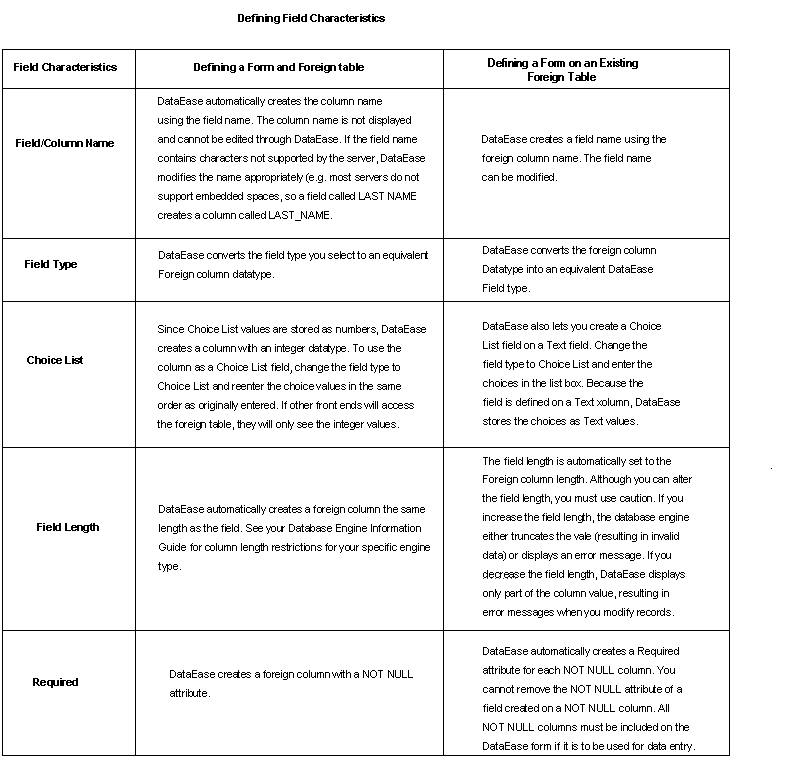
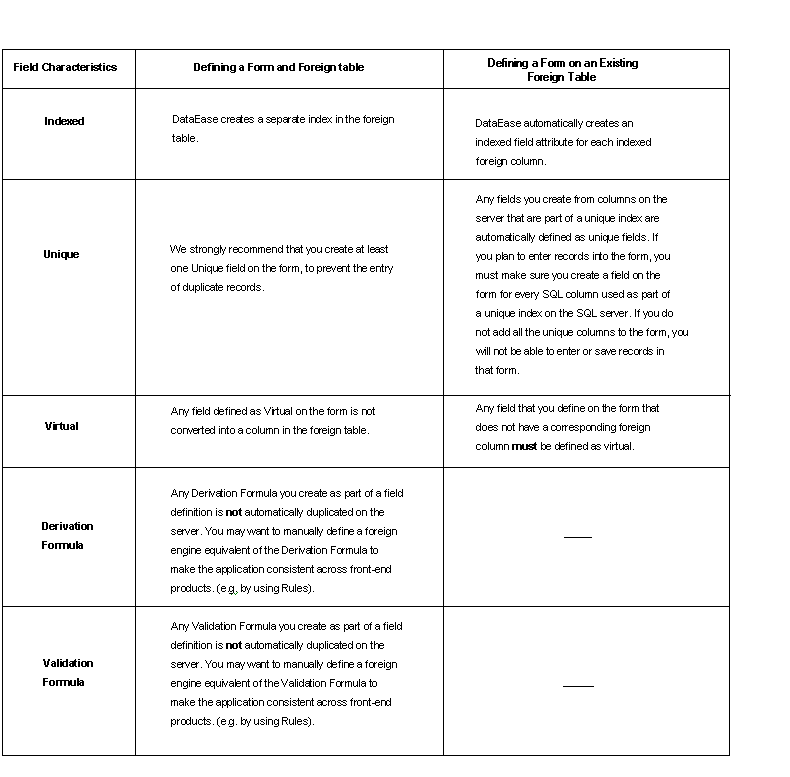

Product: DataEase for Windows 7.x. Written by George Washington 11/04/14 at 08:26:17

Product: DataEase 8 Reporter. Written by eduardo paez 02/05/14 at 14:40:11

Product: . Written by Marco Marchesi 15/02/16 at 14:50:46

Product: . Written by Grossi Gioacchino 18/11/19 at 14:33:44

Product: Dataease [{8}]FIVE. Written by Rainer 22/03/21 at 11:13:10

Product: Dataease [{8}]FIVE. Written by Rainer 08/06/21 at 14:12:40