



The first of three procedures that we'll combine into a Control procedure manages how travel reservations are entered into the Club ParaDEASE application. Before we actually save a reservation record, however, we need to ensure that there are adequate vacancies at the requested club on the specified date. The INPUT RESERVATIONS procedure uses a Data-entry form to let us check on room availability. Based on the results of our Data-entry inquiry, we can tell DataEase to enter the reservation record or display a warning if there aren't enough accommodations at the destination club.
As shown below, the INPUT RESERVATIONS Data-entry form contains four fields: CLUB ID, CLUB NAME, DEPARTURE DATE, and ROOMS REQUIRED. The CLUB ID and DEPARTURE DATE fields are used to specify the date and destination for the reservation. The ROOMS REQUIRED field is used to indicate how many rooms the caller wants to reserve. The CLUB NAME field contains a Derivation formula that looks up the name of the club.
The Data-entry form also contains two buttons. The OK button invokes the Save Record action, which causes DataEase to begin processing the script. The Cancel button invokes the Close Document action, which tells DataEase to close the INPUT RESERVATIONS procedure.
When the reservation clerk enters the CLUB ID and DEPARTURE DATE in the Data-entry form, DataEase uses an ad hoc relationship to find the matching record in the CLUB ROOMS table. The matching record tells DataEase how many rooms are available at the destination club on the requested date.
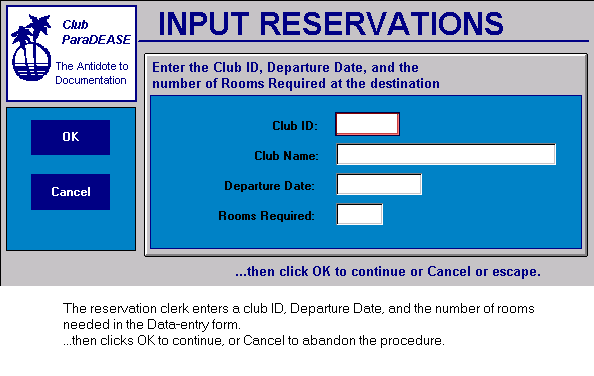
In addition to checking room availability at the destination club, the INPUT RESERVATIONS procedure posts new member information from the MEMBERS table. This information is entered into two related tables: the appropriate member information is posted into the RESERVATIONS table (using the data entered into the Data-entry form) and the number of vacancies is updated in the CLUB ROOMS table.
The complete script for the INPUT RESERVATIONS procedure is shown below:
if data-entry ROOMS REQUIRED > any CLUB ROOMS with
(CLUB ID = data-entry CLUB ID and DEPARTURE DATE =
data-entry DEPARTURE DATE) VACANCIES then

Product: DataEase for Windows 7.x. Written by George Washington 11/04/14 at 08:26:17

Product: DataEase 8 Reporter. Written by eduardo paez 02/05/14 at 14:40:11

Product: . Written by Marco Marchesi 15/02/16 at 14:50:46

Product: . Written by Grossi Gioacchino 18/11/19 at 14:33:44

Product: Dataease [{8}]FIVE. Written by Rainer 22/03/21 at 11:13:10

Product: Dataease [{8}]FIVE. Written by Rainer 08/06/21 at 14:12:40