



The DataEase Query Language (DQL) extends the data processing and reporting capabilities of DataEase far beyond those of a standard form or report. In addition to letting you list, modify, and delete selected records, DQL lets you:
Create batch processing procedures to enter, modify, or delete sets of records instead of processing each record individually as changes are made in User View.
Use a special Data-entry form L to collect selection criteria, processing instructions, and other user input each time a procedure is run.
Monitor the entry of new records and determine how each record is processed depending on its field value.
Use global variables to pass values from one DQL Procedure to another.
Call and chain together menuscall_menu, forms, reports, other DQL Procedures - even other programs - and link these actions together into a single automated Control procedure.
This book is written for professional application designers, system administrators, and experienced users who want to create DQL programs to extend the power of their applications.
If you are responsible for designing custom applications, you'll find reference information on creating tables, forms, reports, and menus, defining relationships, and other database design guidelines in the DataEase Designer's Guide (DG).
If you use an application designed by someone else, you'll find all the information you need in the companion volume, DataEase User's Guide (UG).
Before you begin working with DQL, we recommend that you read the DataEase User's Guide (UG) and Designer's Guide (DG) and become thoroughly familiar with DataEase record entry and document creation operations.
This book is organized into four sections, as follows:
Section I, Orientation, introduces the main features of the DataEase Query Language and the DQL editing environment, and explains the basic methods used to create a DQL Procedure. Section I contains Chapters I, 1, and 2.
Section II, Scripts, guides you through the creation of several simple and complex DQL Procedures. Section I1 explains all major DQL concepts and methods, including Control and Processing Procedures, Data-entry forms, and accessing data stored in an SQL database. Section 11 contains Chapters 3, 4, and 5.
Section III, Tech Tips, answers your most frequently asked DQL questions, solves the most common programming problems, and offers creative examples and short-cuts that show how you can get the most from DQL. Section III contains Chapters 6 and 7.
Section IV, Keywords, contains the DQL Lexicon, a dictionary-style reference that explains every command, function, and feature of DQL. Most entries in the DQL Lexicon section include a DQL script sample to illustrate how a particular DQL term is used in a script. Section IV contains Chapter 8.
Throughout the DataEase manuals, we've used the following typographical conventions to make the documentation easier to understand.
|
Term |
Typeface Used |
Example |
|
Glossary Term |
Italic |
Data Model |
|
Menu Option |
Bold |
File>>Open |
|
Function Key |
Uppercase |
F7 DELETE RECORD |
|
Application Name |
bold |
Club ParaDEASE |
|
Document/Table Name |
Uppercase |
MEMBERS |
|
Field Name |
Small Capitals |
FIRSTNAME |
|
DQL Term |
Bold Lowercase |
highest of |
|
SQL Command |
Uppercase Courier |
CREATE TABLE |
Glossary terms with special meaning in DataEase are printed in italics the first time they occur in the text and are defined in the on-line glossary available in Help.
When a menu option is explained, a pull-down menu appears in the upper right-hand corner of the page. The menu option under discussion is highlighted, as in the illustration below:
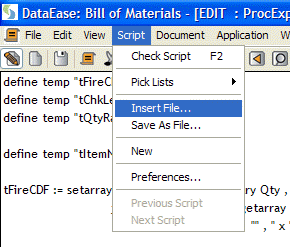
DataEase function keys are assigned names (F2 SAVE AS NEW RECORD). However, you need only press the F2 key to execute the command; you do not need to type SAVE AS NEW RECORD. The key name is included in the documentation to help you recall the purpose of each key when you are learning the product.

Product: DataEase for Windows 7.x. Written by George Washington 11/04/14 at 08:26:17

Product: DataEase 8 Reporter. Written by eduardo paez 02/05/14 at 14:40:11

Product: . Written by Marco Marchesi 15/02/16 at 14:50:46

Product: . Written by Grossi Gioacchino 18/11/19 at 14:33:44

Product: Dataease [{8}]FIVE. Written by Rainer 22/03/21 at 11:13:10

Product: Dataease [{8}]FIVE. Written by Rainer 08/06/21 at 14:12:40