
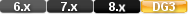


Example 4 - Exporting to variable file name.
The DQL export will normally just export to a fixed file name. This can be a little limiting but there is a hack/work around that is not well known.
You can use a GLOBAL variable as the parameter for the filename, but it is AWKWARD so don't try to think yourself as it will only work if you do it exactly as outlined here. Normal temp variable won't work, any direct derivation won't work and any change to the global variable inside the exporting DQL will not work!!!
you will need to set the global variable in a control procedure, and then call the exporting procedure from the control Procedure.
CTR_Procedure:
define global "exportfile" text 150 .
global exportfile := getvar("ExportFile") .
run procedure ExportDQL .
Export_Procedure:
define global "exportfile" text 150 .
for MainData ;
list records
RecordID ;
TransactionDescription .
for SubData named "ole" with RecordID=Maindata RecordID ;
list records
Text ;
Value ;
Currency ;
CurrencyValue ;
Rate .
end
end
--export to "c:\blat\export.txt" .
export to global exportfile .
RecordID~TransactionDescription ~Text ~Value ~Currency ~CurrencyValue ~Rate
.items ole
@f[1,1]~@f[1,2]~@f[2,1]~@f[2,2]~@f[2,3]~@f[2,4]~@f[2,5]
.end
The export command exports data from the current application to an external file. The export command functions like choosing File>>Export in User View.
Syntax
.form headerTEXT | FIELDNAME
.items@f[FORM NUMBER, FIELD NUMBER, FIELD LENGTH]@f[FORM NUMBER, FIELD NUMBER, FIELD LENGTH]...
.form trailerTEXT
.end
In this syntax example, the brackets are required; optional parameters are shown in italics.
Usage
The export command must be preceded in a script by a list records command that specifies the source table and the fields to be exported. The numeric parameters included in the export command refer to the sequential listing of the form(s) and field(s) included in the preceding list records command.
The export command lets you include the following formatting commands: .form header, .items, .form trailer, and .end. Items listed under the .form header, .form trailer, and .end commands print only once in the output file DataEase generates. Items listed under the .items formatting command, print multiple times, once for each record processed.
Example 1
CARDNO. ;
TOTALDUE .
.form header
Member ID~ Card No.~ Total Due
.items
.end
This example generates a variable length delimited ASCII file. Each record begins on a new line and each field value is separated by a tilde (~) character.
This example tells DataEase: (1) process all the MEMBERS records, listing the MEMBER ID in order, the credit CARD NO., and the total membership dues, (2) export the same data to a file called MEMBDATA.TXT, (3) include a header record in the export file that lists the column names.
Example 2
LAST NAME .
for RESERVATIONS
TOTALDUE .
export to "a: \MEMTOTAL.TXT" .
.form header members .items
.form header reservations
@f[1,1]~ @f[2,1]
.end
This example tells DataEase to: (1) process all the records in the MEMBERS table, listing the LAST NAME of each member, (2) for each MEMBERS record processed, list the TOTAL DUE value from all the related RESERVATIONS records, and (3) export the data to a variable length delimited ASCII file called MEMTOTAL.TXT located on disk drive "A". The syntax @f[2,1] refers to form 2 (RESERVATIONS), field 1 (TOTAL DUE).
CARDNO. ;
TOTALDUE .
.form header
.items
@f[1,1,5]@f[1,2,20]@f[1,3,7]
.end
This example generates a fixed length ASCII file and includes the same data as in Example 1.
The third digit in the field specification indicates the length of the field.