
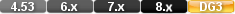


The rate function calculates the interest rate of a financial transaction given the presentvalue, futurevalue, installment payment, and the number of payment periods.
Syntax
rate( presentvalue, futurevalue, installment, periods)
Returns
A numeric value (the interest rate).
Usage
If the installment payment increases the value of the investment (e.g., an annuity), the installment is expressed as a positive amount. If the payment decreases the value of the investment (e.g., loan amortization), the installment is expressed as a negative amount.
The interest rate, installment payments, and time periods must be based on the same terms. If payments are made monthly, periods is computed as the number of years * (multiplied by) 12 and rate is computed as 1/12 of the annual rate.
Example 1
12 * rate( 12000, 0, -289, 48)
Returns: 7.3
This example calculates the annual interest rate on a $12,000 car loan to be repaid in 48 monthly payments of $289.
Example 2
Returns: 10.2
This example calculates the annual interest rate required to accumulate $20,000 in savings, if you begin with no money in the account and make monthly payments of $250 over a period of 5years.
Note: DataEase financial functions are derived from the formula shown below. (The double asterisks (meaning "raise to the power") cannot be used in a script).
futurevalue = principal * ((1 + (rate/100)) ** periods) + (installment/(rate/100)) * (((1+ (rate/100)) ** periods) - 1)
When typing fractions like 10 / 12, DataEase requires that you type a space before and after the / division symbol.

Product: DataEase for Windows 7.x. Written by George Washington 11/04/14 at 08:26:17

Product: DataEase 8 Reporter. Written by eduardo paez 02/05/14 at 14:40:11

Product: . Written by Marco Marchesi 15/02/16 at 14:50:46

Product: . Written by Grossi Gioacchino 18/11/19 at 14:33:44

Product: Dataease [{8}]FIVE. Written by Rainer 22/03/21 at 11:13:10

Product: Dataease [{8}]FIVE. Written by Rainer 08/06/21 at 14:12:40