
ODBC vs. OLEDB under WIndows 7 x 64
With every new version of Microsoft Windows, there is new opportunities, new solutions, new problems and new challenges. ODBC has been around for more than 20 years now, and it is has always been a popular way to quickly access data in different databases. The problem has often been, that for some reason it has never been "Good enough".
Microsoft tried to replaces it with the much more "effective" OLEDB technology, but as most of the technologies with OLE in the name, it never really worked, so now they have discontinued that too....
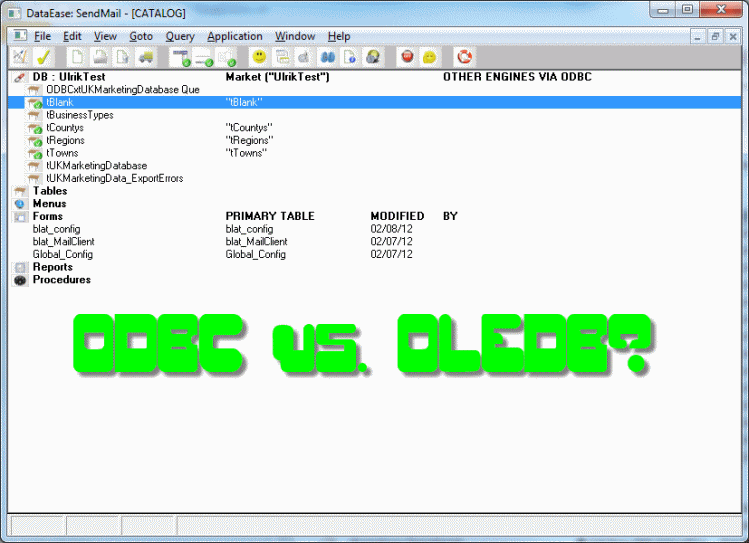
Luckily the world is no longer ruled by MS alone, so when they played with all their new technologies, ODBC lived on and it is today stronger than ever. When there is almost no x64 drivers for OLEDB, you are spoilt for choice when it comes to ODBC drivers.
In DataEase we have with varying success supported both these technologies, but we have to say - hand on heart - that neither has been that transparent and easy to use for our users.
We are sorry to say that, this has not changed in either LegEasy 6 Windows (6.53) or 7.5. On the other hand, we will try to provide help, examples and suggestions on how to best exploit this technology in both.
Our first recommendation is that anyone that want to run OLEDB stay away from Windows 7 x64 altogether.
The second is, do you really need to run OLEDB at all? We have tested ODBC extensively over the last weeks, and there is few reasons we can find for not using this technology instead of OLEDB.
One problem for people that want to use ODBC in Windows 7 x64 is to configure it. This is basically because the ODBC admin that is loaded by default in x64 is the x64 version, and you will not be able to configure you x32 data sources here. Simply load the one you find in the SYSWOW64 subsystem instead, and you should be on home turf!
C:\Windows\SysWOW64\ODBCad32.exe
Over the next couple of months we will publish articles about how to use and connect to different databases via ODBC in 6.x and 7.x


Published: 06/05/12 - 14:10:36 (Amanda Higgins)
Last changed: 06/05/12 - 15:26:16 (Ulrik Jacob Hoegh - Krohn)
Related Articles
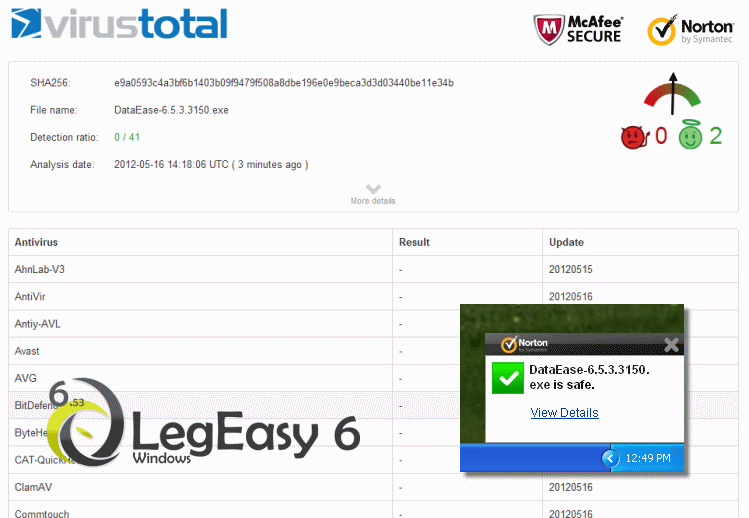 False Virus Detection in 6.53: Resolved!
False Virus Detection in 6.53: Resolved!
Soon after the release of 6.53 we started to get reports from our customers that the software wouldn't install properly. After some investigation, we found out that it installed properly but some of the system files was identified as "possible" viruses...
 LegEasy 6 Windows Networking/Multi-user/-session
LegEasy 6 Windows Networking/Multi-user/-session
6.53 is a recompiled version of 6.52 that is prepared to run with Windows 7 x86 and x64. It has not been improved or bug fixed in any functional way to retain 100% comaptibillity with DataEase for Windows 6.52. On the other hand, we have made it look...
 New server? Settings to check on 2003 and 2008.
New server? Settings to check on 2003 and 2008.
With new versions of operating/server operating systems, there is always new challenges. We have currently tested DataEase on 2008R2. This work also brought light on problems that has been with earlier versions of Windows server, so please find below a re...
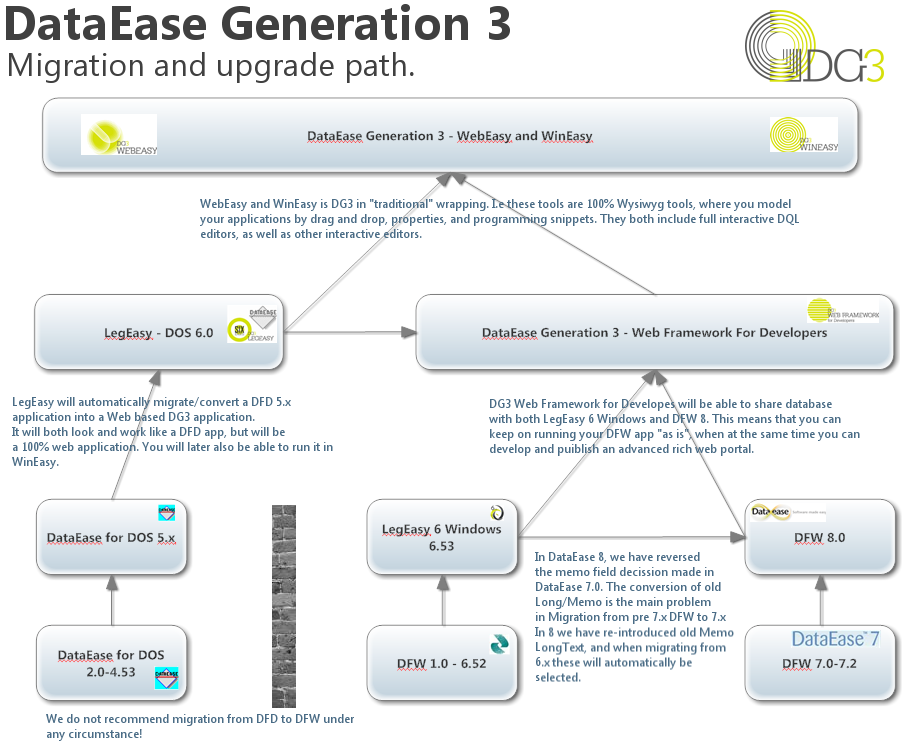 DataEase - Migration and Upgrade Path.
DataEase - Migration and Upgrade Path.
DataEase is currently undergoing a big transition. Since 1995 with the release of DataEase for Windows (5) every version has more or less been an increment of this product. In Version 5 every new version was simply a bug fix. In 6 the news was OML, Webpub...
 Problems with viewing help files in LegEasy 6 Windows (6.53)
Problems with viewing help files in LegEasy 6 Windows (6.53)
The help files that accompany LegEasy 6 is the original 6.52 files in .HLP format. Windows Help (WinHlp32.exe) is a Help program that has been included with Microsoft Windows versions starting with the Microsoft Windows 3.1 operating system. However, the...