
Windows 2008R2 Server and DataEase LegEasy 6 (6.53)
6.53 has now been out for 3 months, and it has been very few reported problems. No software, old or new will or can be released without some problems being reported. The intentions behind 6.53 was to create a "modern" version of DataEase 6, but without changing, adding or subtracting any functionality. Since the version was created to fix a acute problem - DataEase 6 not working under Windows 7, we didn't want to add any new ones.
The main problem reported in that 6.53 is considered to be suspect by some virus programs, especially Norton/Symantec - it is not, and the other is problems when in conjunction with Windows Server 2008. The problems reported on Windows server 2008 has been that 6.53 does not lock data at all, or that data get corrupted.

We have tested 6.53 extensively on 2008 R2, and so far we have found that locking worked fine with no problems at all.
Our installation is the default installation of 2008R2 Standard.
There is two reported problems with 6.53 on Windows 2008 R2. One is No locking, and the other one is Corruption.
There is two theoretical culprits, both related to SMB 2.0
1. Opportunistic Locking on the server itself.
2. BranchCaching that is supposed to speed up loading of documents from SMB 2.0 servers.
Neither of these is enabled as default on 2008R2 Standard, so should not cause problems here.
One workaround have been to run Opportunistic Locking in 6.53, that is in fact no locking at all but a Read Back check before changes is saved. This will work better, but if the problem is as I suspect, it will be a fake "safety", and it will only seem to work correctly.
But after testing this extensively , we have found a problem that will cause both of the above mentioned problems.
And the way we have been able to provoke both problems on 2008R2 is basically by running a client of 6.53 directly on the 2008R2 server.
Any Windows Operating system, on a server or not is local to itself, and any Disk on the machine when accessed from the server is Local if not told otherwise.
Since DataEase is both a Standalone and Multiuser software, we handle Standalone and Multiuser differently, and also differently in different versions.
Locking is time and resource consuming, so the default in 6.x and 7.2 is no locking on local database, when the default in 7.1 and 7.5 is Shared Local Database. The reason for the latter is that both of these are configured to share the database by default with a web service.
So when 6.53 is run on the server (default installation is C:\dataease65.local) against an application that is on a local drive it will not execute any locking strategy, configured or not. Even worse, it caching extensively and will not write back to the file or read back for quite some time. When it does it will corrupt the database.
There is two ways to "force" DataEase run local to the server to execute locking.
1. SharedLocalDatabase=Yes in PRISM.ini under [LOCKING] (Found in C:\DataEase65.local - Program catalogue)
2. Map the shared DataEase data folder as a network drive
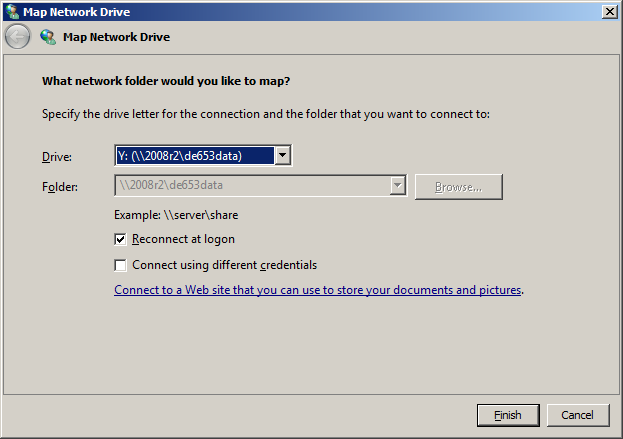 If neither of the above is the cause to your problems, can you please describe in detail what setup you are running, where DataEase is installed, how the Locking is setup, where the application is and what version of 2008R2 you are running.
Please forward this information to legeasy6 (at) dataease dot com.
We have no tested the same on 2008R2 Enterprise edition with the same result. Everything works as it should with default settings.
If you experience problems, check if your server is enabled with SMB 2.0 and BranchCaching.
Windows Server 2008 introduced SMB 2.0 into the mix. This has to be disabled (or shunted back to SMB 1.0) before Opportunistic Locking can be disabled server side
This is found under the usual registry key
HKLM'System'CurrentControlSet'Services'LanmanServe r'Parameters
1. Value name: Smb2
2. Value type: REG_DWORD
3. 0 = disabled
4. 1 = enabled
http://support.microsoft.com/kb/2646563
http://technet.microsoft.com/en-us/library/ff686200%28v=ws.10%29.aspx
If neither of the above is the cause to your problems, can you please describe in detail what setup you are running, where DataEase is installed, how the Locking is setup, where the application is and what version of 2008R2 you are running.
Please forward this information to legeasy6 (at) dataease dot com.
We have no tested the same on 2008R2 Enterprise edition with the same result. Everything works as it should with default settings.
If you experience problems, check if your server is enabled with SMB 2.0 and BranchCaching.
Windows Server 2008 introduced SMB 2.0 into the mix. This has to be disabled (or shunted back to SMB 1.0) before Opportunistic Locking can be disabled server side
This is found under the usual registry key
HKLM'System'CurrentControlSet'Services'LanmanServe r'Parameters
1. Value name: Smb2
2. Value type: REG_DWORD
3. 0 = disabled
4. 1 = enabled
http://support.microsoft.com/kb/2646563
http://technet.microsoft.com/en-us/library/ff686200%28v=ws.10%29.aspx


Published: 14/05/12 - 08:16:22 (Amanda Higgins)
Related Articles
 DataEase 7.5.0.1066 - A watershed moment!
DataEase 7.5.0.1066 - A watershed moment!
Today we compiled version 1066 of DataEase 7.5. A memorable number, and to be honest quite a memorable version too. For the first time you can now edit and store RichtText (HTML) directly in a DataEase for Windows form. Development of both 7.5 and DG3 i...
 New server? Settings to check on 2003 and 2008.
New server? Settings to check on 2003 and 2008.
With new versions of operating/server operating systems, there is always new challenges. We have currently tested DataEase on 2008R2. This work also brought light on problems that has been with earlier versions of Windows server, so please find below a re...