
DataEase 8 Preview - Quick Documents Demo!
With all the new functionality in DataEase 8 we will need to make it very visual to get as many as possible to use as much as possible. It is kind of pointless to invest a lot of time and money in new functionality if the only functionality that will be used is the old and known.
DataEase 8 is not an "upgrade" it is the first version on the step to the "new" DataEase. Yes, you will find all the old functionality in it, but if you want contemporary, advanced and exciting applications, we recommend that you forget what you think you know about DataEase and how DataEase works, and take a look on what DataEase 8 can do.

The sample we show here you will find as part of the Default Template in DataEase 8 and it is called Quick Documents.
It is rather silly. You pick a template document from a Template Form and an addressee from a Contact Form and merge them into a Editor field. You can then edit the document, sign it with the signature stored in the extended User table and finally you can print it via the new PrintMemo() function.
This is a simple example, but you can extend it and suddenly you have a very good system for filling in documents, forms etc.
Have a look at the demo



Published: 28/12/12 - 18:49:27 (Amanda Higgins)
Last changed: 07/11/13 - 12:13:29 (Simon Brown)
Related Articles
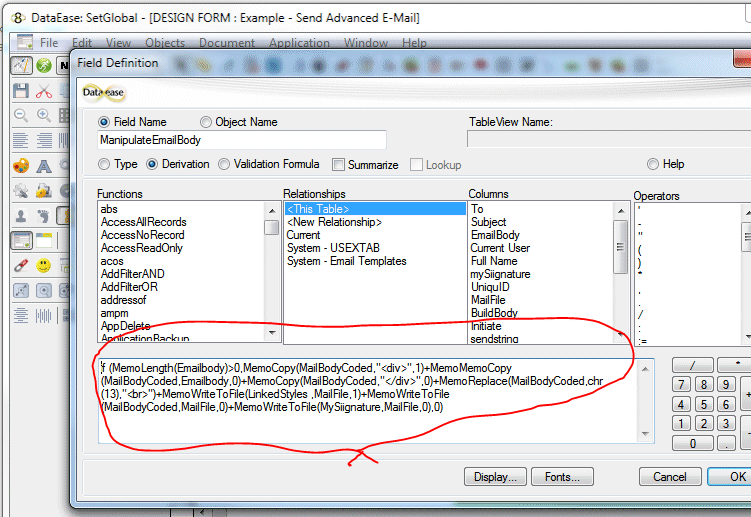 Pure 8 - or DataEase Por.. as we call it around here.
Pure 8 - or DataEase Por.. as we call it around here.
As you might have guessed. DataEase 8 is not an "upgrade", it is a completely new version of DataEase for Windows. It was time this product shook off it's parent issues and stood firmly on its own too feet. For way too long has migration/conversion/compa...
 DataEase 8 Product Strategy Explained
DataEase 8 Product Strategy Explained
We will soon start presenting the new products in more detail, but as part of the run up to DataEase 8 launch, we would like to explain a little of what we have been up to, what we are thinking of the future and how DataEase will be in the future. It is...