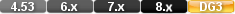

Function::DateTime
Seconds 
Parameters
Returns/Result
Examples
Reference
seconds
Type
Purpose
The seconds function extracts the seconds from a time value expressed in 24-hour format.
Syntax
Returns
An integer value from 0 to 59.
Examples
Returns: 34
Returns: 20
Returns the seconds value in the CHECK-OUT TIME field for every record that is processed. If a record contains the value 07:30:25, the function returns 25.
See Also
On the forum about Seconds
Looking for a way to truncate a time field. So it only shows hours and minutes but no seconds 
Does anyone know a way to truncate a time field. So it only shows hours and minutes but no seconds. But i still need it to be able to calculate elapsed time.I'm working on setting up a time card type of system for workers to log their time...
Product: Dataease [{8}]FIVE. Written by Kevin O'Donnell 13/04/16 at 15:35:15
Re:Looking for a way to truncate a time field. So it only shows hours and minutes but no seconds 
Product: Dataease [{8}]FIVE. Written by DataEase 13/04/16 at 16:32:57
Adding seconds to time field? 
I know how to add days to a date field you just do Date1 + 3 to increase the date by three days.But how do you increase a time field for instance if you have stored a time as some sort of temp field tTime and you want to do something with...
Product: Dataease [{8}]FIVE. Written by Duncan Clarke 14/04/17 at 10:36:32
Re:Adding seconds to time field? 
In your question there are basically two different questions and you open a can of worms.
1.Time fields.
Time is in seconds so +10 will add 10 seconds to a time. (See below). DataEase automatically do the minutes/hours rollover...
Product: Dataease [{8}]FIVE. Written by DataEase 14/04/17 at 11:22:16







