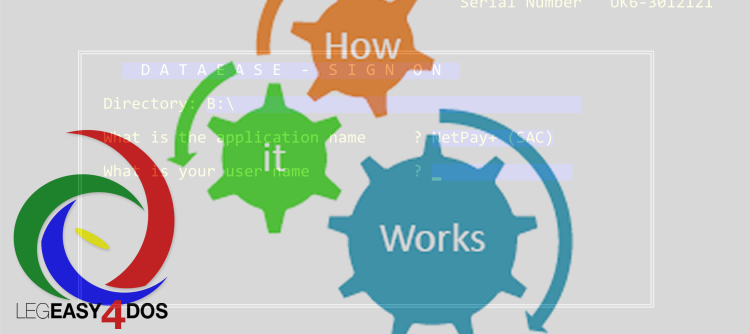100% DataEase
LegEasy4DOS Professional is a "pioneer" that showcase the future of DataEase.
No! The future is not retro, and the bit about it that is pioneering is not the fact that you can fun DataEase for DOS applications.
That feature is basically just how it should always have been and a catch-up with our history.
Take a closer look - The entire product is made IN DataEase following up on a "slogan" we had when we sat out to refurbish DataEase.
DataEase need to be made in DataEase!

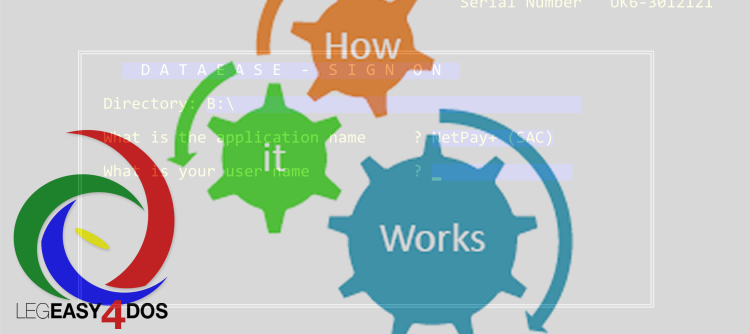
LegEasy4DOS - How it works?
The interest in LegEasy4DOS has been "overwhelming" since we released it at the end of last week.
A lot of eagerly awaiting Professional clients jumped at it and the feedback was not late to come.
Most of you are overjoyed and excited by this opportunity to run DataEase for DOS in a modern environment, and more than happy to scrap your old XP computers and Novell servers that has kept you up at night with worry - when will it draw its last breath and what will I do then?
However not all feedback is good and some of you have been "disappointed" too.
Some of this disappointment is down to us having problem with our server park after the release due to an unexpected heavy load - don't they always say that - but some of you have been running bench mark tests and compared it to "Native" DfD on Native XP, WIndows 7 x32 etc. and the results has baffled you.
Why is it sometimes much slower and then sometimes much faster than the comparison?
In the article below we will try to explain this and how LegEasy4DOS is designed and how it works.


LegEasy4DOS Professional Release 05.08.16
The response to our Personal version of L4D has been fantastic and it has given us great motivation in the work leading up to the release of our long awaited Professional version of L4D.
We won't spend too much time extrapolating its virtues here but limit ourselves to announcing it's release and showcase its beauty ;-)
Further down the article you will find the FREE FOR ALL Trial Key you can use to get the first "spin" in this brand new interpretation of DataEase (for DOS).


New Support Manager and new Support Products introduced
For a long time we have been focusing on improving our software products, but we have now entered a new phase where we will focus more and more on the entire customer experience.
One issue that has been raised more often than others is the lack of a dedicated support service so this is one of the areas were we will now focus.
Last month we hired Fatma Adel as our new Support Manager. She has now had some time to settle in and are more than eager to start helping you resolve your issues.


100% DataEase
LegEasy4DOS Professional is a "pioneer" that showcase the future of DataEase.
No! The future is not retro, and the bit about it that is pioneering is not the fact that you can fun DataEase for DOS applications.
That feature is basically just how it should always have been and a catch-up with our history.
Take a closer look - The entire product is made IN DataEase following up on a "slogan" we had when we sat out to refurbish DataEase.
DataEase need to be made in DataEase!

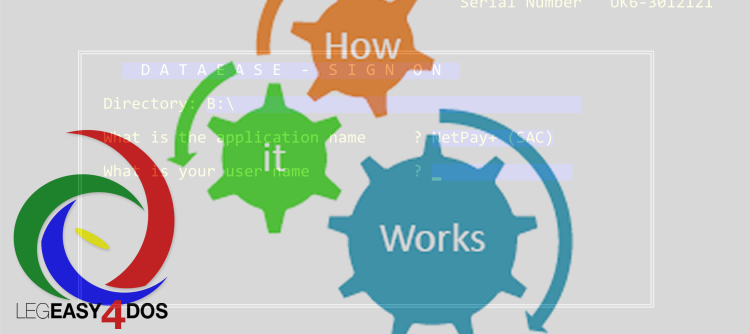
LegEasy4DOS - How it works?
The interest in LegEasy4DOS has been "overwhelming" since we released it at the end of last week.
A lot of eagerly awaiting Professional clients jumped at it and the feedback was not late to come.
Most of you are overjoyed and excited by this opportunity to run DataEase for DOS in a modern environment, and more than happy to scrap your old XP computers and Novell servers that has kept you up at night with worry - when will it draw its last breath and what will I do then?
However not all feedback is good and some of you have been "disappointed" too.
Some of this disappointment is down to us having problem with our server park after the release due to an unexpected heavy load - don't they always say that - but some of you have been running bench mark tests and compared it to "Native" DfD on Native XP, WIndows 7 x32 etc. and the results has baffled you.
Why is it sometimes much slower and then sometimes much faster than the comparison?
In the article below we will try to explain this and how LegEasy4DOS is designed and how it works.


LegEasy4DOS Professional Release 05.08.16
The response to our Personal version of L4D has been fantastic and it has given us great motivation in the work leading up to the release of our long awaited Professional version of L4D.
We won't spend too much time extrapolating its virtues here but limit ourselves to announcing it's release and showcase its beauty ;-)
Further down the article you will find the FREE FOR ALL Trial Key you can use to get the first "spin" in this brand new interpretation of DataEase (for DOS).


New Support Manager and new Support Products introduced
For a long time we have been focusing on improving our software products, but we have now entered a new phase where we will focus more and more on the entire customer experience.
One issue that has been raised more often than others is the lack of a dedicated support service so this is one of the areas were we will now focus.
Last month we hired Fatma Adel as our new Support Manager. She has now had some time to settle in and are more than eager to start helping you resolve your issues.


LegEasy 4DOS - Update!
We are and should be very happy when an upcoming release of a DataEase product cause this much of a stir, but it is also a sobering moment.
We obviously still have some catching up to do with our new products before they reach the same popularity as the early versions of DataEase.
Luckily the "re-launch" of DataEase for DOS is part of our DataEase infrastructure strategy so you will now be able to run your legacy apps well into this century when at the same time integrate them with the latest DataEase technology.


Locking Strategies for dummies!
Ever wondered why you have so much trouble with inconsistency and being locked out of your DataEase database? If the answer is YES, read one and discover how you can easily remedy it.
Full, Basic, Opportunistic - What does this really mean? We get a lot of questions about which locking to choose in DataEase, and the answers we have give - are giving, have changed over the years. I guess that if this was a simple as it "should be", there wouldn't even be three options in DataEase, and we wouldn't leave this is in your hands.
I have spent quite a lot of times over the years debating and exploring this myself, and the problem is that it is more of a philosophical problem, than a technical one. Pictures this as going into a Chinese restaurant and ordering. You get a many with 500 items, and you are vaguely familiar with 3 of them, so what do you do. Choose what you know, or go for the set menu...


[{8}]five Release and Release program.
Finally...
DataEase {[8}]five went into production today and from now on it will be all about 8.5 and beyond.
We have now concluded the longest Beta program in DataEase history - 427 days or over 1 year and 2 months.
So why so little fanfare on this watershed day?


Warning! Price increase on DataEase 8 from January 1st
We are changing how we license DataEase from Januar 1st 2016.
In short we will stop dividing licenses (and executables) in Developer (Full) and GROUP (Runtime) and introduce a simple User License and one executable that will be either a development environment or a Application Launcher based on the users privileges.
The change might seem dramatic at first, but you will get much more functionality and flexibility.
This is just an early warning to those of you that plan to buy DataEase 8 in the near future, more information on the change in product and licensing strategy will follow.


Dynamic Design - A New paradigm in DataEase development
ExecDQLClass(), CreateTable(), AddColumn()* signify a complete breach with previous DataEase thinking.
From its infancy in the early 80ies and throughout its life until DE8 there was a clear divide in DataEase between Design and Runtime. (At least in the head of the designers, but the fact that most people used it interactively and added and changed to it in real time was not taken into account)
Tables, Scripts, Forms, Reports was froozen in runtime and there was few if any way you could make your application dynamic.
How this has changed in 8....


How to create CDFs for use in DE8/DG3
This is how you create your own CDFs using Visual Studio 2013. I selected to use this version because any one can get a full version for free as long as you register with MicroSoft. You should be able to recreate this in any version of Visual Studio in almost the same way as described here. Not much has changed in creating Windows DLLs in the last 20 years. You probably can do the same using other compilers as MinWin GCC and Embarcadero, but that is outside the scope of this document.


Migrating from DFW 5.x and 6.x to DE8.5 including National Versions
If you want to encompass DataEase problems in one word it must be Migration. It is fascinating that a company that has had so little success with this concept, has sworn to it for such a long time.
It is a badly hidden secret that DataEase lost most of it users in the flawed and bodged migration of DFD application to early DFW, what is maybe not so well know is all the other "unsuccessful" migration events.
In this article we will explain what/why and how it went wrong and what you can do to work around it.


We reached our 1.000.000 visitor today 23rd of February 2015
At the beginning of the year we had estimated that we would get our 1.000.000 visitor at the 6th June this year, but with the Beta of 8.5 and the great feedback we have seen both visits on our website and sales sky-rocket and we reached the 1.000.000 threshold more than a Quarter ahead of schedule!
We just have to thank you all for your patience with us, and for your contributions and support throughout the last couple of years since we took charge.
We both hope and feel that our efforts and enthusiasm for DataEase has been well received and are reciprocated by you all!
A wholehearted thank you to your all from "The DataEase Team".

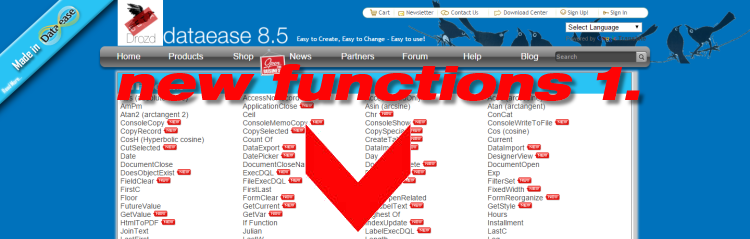
NEW! Functions in DataEase 8.0 to 8.5 (Page 1)
Some of you might be aware of it but it seems a lot isn't so it might be time to advertise a little the vast number of new functions and functionalities that has been added to DataEase 8.0 through 8.5.
For a long time the only way new functions found their way to DataEase was through active and ingenious users which developed CDF's. As much as the CDF's alleviated the obvious short-comings in DataEase 5.x to 7.2 it was cumbersome, undocumented and "secretive" i.e. not everyone was in the know.
With 8.x we decided that the focus needed to be on moving DataEase forward, rather than the constant dance around the "bug fixing" fire.
Have a look and a try for yourself.
Due to the number of new functions we had to publish the short description in two articles, of which this is the last.
Also have a look on the blog synopsis found in the list to the right.

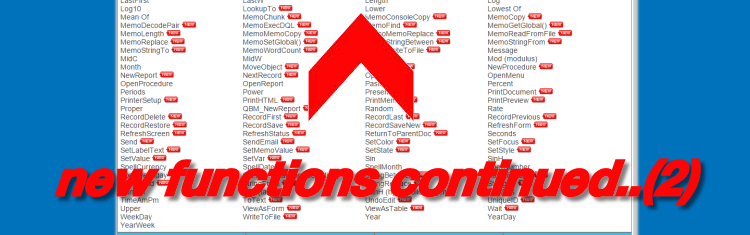
NEW! ?Functions in DataEase 8.0 to 8.5 (Page 2)
Some of you might be aware of it but it seems a lot isn't so it might be time to advertise a little the vast number of new functions and functionalities that has been added to DataEase 8.0 through 8.5.
For a long time the only way new functions found their way to DataEase was through active and ingenious users which developed CDF's. As much as the CDF's alleviated the obvious short-comings in DataEase 5.x to 7.2 it was cumbersome, undocumented and "secretive" i.e. not everyone was in the know.
With 8.x we decided that the focus needed to be on moving DataEase forward, rather than the constant dance around the "bug fixing" fire.
Have a look and a try for yourself.
Due to the number of new functions we had to publish the short description in two articles, of which this is the first.
Also have a look on the blog synopsis found in the list to the right.

10/02/26 12:52:09 
 Re:Re:Re:user directory open error
Re:Re:Re:user directory open error
Ive used my vintage IBM tower with win95 and de4.53 on board to help New York subway IT team a year ago in almost the same situation … (look to the left down corner of the pic) I feel You probably are not far from Ukraine … so the design is for You send or not backup to me (impossible due to data security) or Ill visit with that tower Your place ;) 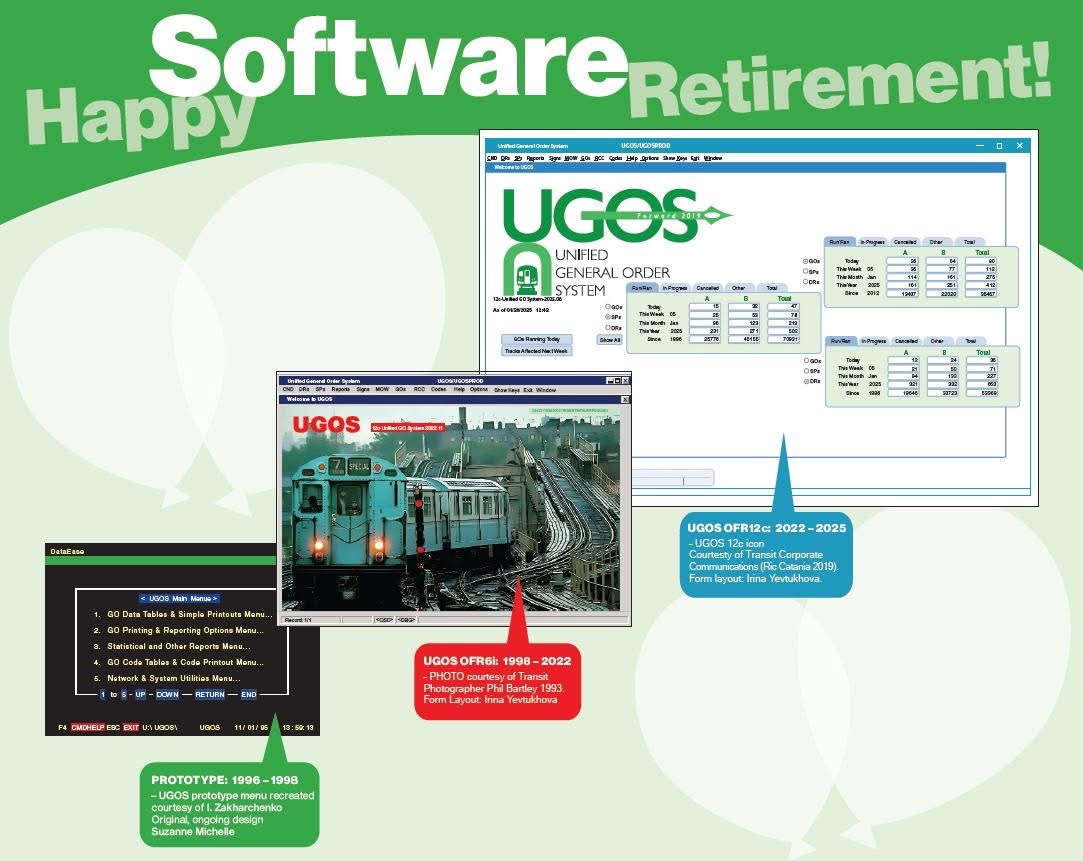
...
Product: LegEasy 4DOS
Written by: Ihor Zakharchenko

10/02/26 00:52:55 
 Re:Re:user directory open error
Re:Re:user directory open error
Good idea, and in fact this is the second computer this hard drive has been in :>)
I'm trying to create a test computer where I can try to recover lost data. We have lost 6 months of information. I have backup files but I'm worried about putting them into the folder of the production machine. I don't want to trash the company's main computer. I want to test the backup in a "sandbox" an experimental setup first.
...
Product: LegEasy 4DOS
Written by: byterbit

09/02/26 21:55:22 
 Re:Bug in DE6 that cause problem when importing and migrating date fields.
Re:Bug in DE6 that cause problem when importing and migrating date fields.
Thank you for the info.
Will see if it can be used to sort a workaround.
...
Product: LegEasy 6 Windows
Written by: Sam

09/02/26 13:48:06 
 Bug in DE6 that cause problem when importing and migrating date fields.
Bug in DE6 that cause problem when importing and migrating date fields.

As annoying as this might be this is not something that will be addressed.
The problem is simply that someone did a big mistake in DE6 so the configuration setting in CONFxAAA.DBM is ignored and the data is stored in
US format even if the application is configured for INTERNATIONAL.
As you can see from above in the "club" app, the date is shown in UK/Europe format but in reality it is stored in US format (MM/DD/YY).
So when you try to import it into DE8 or DE9 it will be "invalid".
You will see the same if you try to migrate an applicaiton from DE6. If you say read from configuration its a hit or miss if it gets right. You will have to choose the correct format (trial and error in most cases)
To have a sucessful migration you need to change the setting in CONFxAAA.DBM to US rather than International


This will be 02 in your application but will be ignored by DE6 but not by the migration tool so need to be changed to 01 for the migration to be successful (migration of date fields).
The import feature will only import like for like as there is no information stored in TDF/DBM about the format of Dates so if you are to import .DBM files you will need to have the same date format in both applications.
If you try to import DBM files from DE8 to DE9 you will see it is fault free.
So the problem moving forward from DE6 si DE6 itself and not what you are moving to with a healthy exception of the entire DE7 range.
...
Product: LegEasy 6 Windows
Written by: DataEase

09/02/26 11:51:39 
 Re:LE9 7342
Re:LE9 7342
my remarks on the release will be a bit later after we got finished with blackouts here but I feel new impression from it even if UI is almost the same still…
Nice job, DataEase
Thx
...
Product: LegEasy 9 Developer
Written by: Ihor Zakharchenko

09/02/26 11:40:38 
 Re:Re:user directory open error
Re:Re:user directory open error
Hi, all
I have a sacral untouched ever copy of userform.dbs nevertheless you can change date and time stamp using free tools like it was in PC Tools or NC,,
As to purists I believe in DE9 coming soon after this Armageddon and vblsckouts here in Ukraine
BTW is approximate data for the second arrival of … DataEase X ?
Glory to DataEase team !
Thank You for 7342 very much!
...
Product: LegEasy 4DOS
Written by: Ihor Zakharchenko

09/02/26 11:28:38 
 Re:user directory open error
Re:user directory open error
The problem is 4.53 security using time stamp on userform.dbs as security tempering check. Some "funny" person set the time stamp to PHI i.e. 3.14 but Microsoft fix for Daylight Saving is a "hack" so they don't just adjust for time they actually change how time is read from file so if you have 3.14 in Winter MS will report 2.14 in Summer and if you have 3.14 in summer it will report 4.14 in winter and the security check will fail.
L4D will update the file if you run the app inside the framework and it will work until daylight saving happens in spring and then again you have to adjust it and it will work till Autumn.
This was one of the fixes in 5.x.
I know a lot of DataEase purist believe 4.53 is the ultimate version but moving forward with DFD i.e. L4D you should move to 5.x
Yes, there is some annoying "features" and something that is different but overall it will be a better user experience.
...
Product: LegEasy 4DOS
Written by: DataEase

09/02/26 08:22:47 
 LE9 7342
LE9 7342
Thank you for LE9 7342.
So far it looks good.
Will report any issues. Busy with a large migration & enhancement project.
Is the following now normal expected behaviour for LE9?
It was previously reported for LE9 6835 and this is still the case for LE9 7342:
1. DQL editor and other pick lists the type-ahead auto find context search will only find the first character.
In previous versions in the DQL editor Tables pick list a table named "ABCDE" can be found by typing 'abc' .
Now the auto-search is limited to the first character. The Table matching the first typed letter will be found.
i.e. typing 'abc' will find the first table starting with a, followed by the first table starting with 'b' and then the first table starting with 'c'.
2. Tab in the DQL editor. Previously Tab would be is a tab space
Now it is not a Tab space - it adds 2 blank characters.
Can this behaviour be changed in an .ini setting?
...
Product: LegEasy 9 Developer
Written by: Sam

09/02/26 07:10:46 
 Re:user directory open error
Re:user directory open error
hi, is it possible to move hard disk with XP os from failing device to other one in case if the disk mentioned is not failing too ?
...
Product: LegEasy 4DOS
Written by: Ihor Zakharchenko

08/02/26 22:18:44 
 user directory open error
user directory open error
A Dataease app circa 1998. Version 4.53. Running well on an XP machine, but the computer itself is failing. Tried porting app to a Win 10 computer using Dataeases LegEasy4DOS.
Can't get it working.
I imitated the directory structure of the original computer in the Win10 machine. (two folders; I moved all the files of course)
The program is started on the working computer with a batch file calling de16m.exe DatabaseName Username
Ive tried many variations in the LegEasy4DOS settings.
The black DE screen will open with the right database and user names, but always shows user directory open error
ANY ideas or help greatly appreciated!
...
Product: LegEasy 4DOS
Written by: byterbit

07/02/26 23:00:20 
 Re:Re:Re:Re:Re:Re:Re:DataEase Import Format Type: DataEase 5.x - 8.x - loss of date field values
Re:Re:Re:Re:Re:Re:Re:DataEase Import Format Type: DataEase 5.x - 8.x - loss of date field values
That feature may be useful in future to export in DE9 but it is not available in DE6 or DE8.
The issue is for DE9 be able to retain the date field values when using a DE6 DBM import.
...
Product: LegEasy 9 Developer
Written by: Sam

06/02/26 15:58:45 
 Re:Re:LE9.7342 license
Re:Re:LE9.7342 license
it works,thank You very much
...
Product: LegEasy 9 Developer
Written by: Ihor Zakharchenko

06/02/26 15:13:46 
 Re:LE9.7342 license
Re:LE9.7342 license
...
Product: LegEasy 9 Developer
Written by: DataEase

06/02/26 13:01:53 
 LE9.7342 license
LE9.7342 license
Thx a lot for a new release of LE9.73 …
Needs a license key to renew as before
Glory to DataEase team!
...
Product: LegEasy 9 Developer
Written by: Ihor Zakharchenko

04/02/26 11:37:48 
 Re:Re:Re:Re:Re:Re:If(Command ((((( SOLVED
Re:Re:Re:Re:Re:Re:If(Command ((((( SOLVED
There is a couple of paradigm changes in DataEase that has been huge thresholds like the move from DE6 to DE7 that was everything but sucessful. DE6 and before was developed in Borland Turbo C/C++ while the main shift from 6 to 7 was that the codebase was moved to Microsoft Visual C/C++. This on top of the change of Character sets while also introducing a lot of new flawed features, removal of Menu documents etc caused a lot of problems.
The move from DFD to DFW was a disaster and the second disaster was the move from DE6 to DE7 that brougth as many challenges and problems for users.
Over the following years first with the stabalizing of 7 in 7.2 and than the rapid development of new functionality and features in DE8.0, 8.1, 8.2 and finally 8.5 to 8.5.3 the product really started to work again.
One of the big problems in DE7 onwards was OML that fell over all the time. This was fixed in DE8 and we see almost no problem with OML in LE9.
However due to the lack of functionality outside of OML in DE6, OML was "over utilized" like a lot of other "hacks" to circumvent limittations in the core functionality.
In LE9 there is no need to use OML to circumvent functionality as there is standard functionality that now covers much more than OML ever did or promised to do, but there is one good reason for using OML and that is on events.
If you want something to be triggered on mousover, mouse enter/leave, timer (this is a new feature) etc. OML is the place to go, but the best us is just as a trigger that call an ExecDQL etc.
...
Product: LegEasy 6 Windows
Written by: DataEase

04/02/26 10:26:44 
 Re:Re:Re:Re:Re:If(Command ((((( SOLVED
Re:Re:Re:Re:Re:If(Command ((((( SOLVED
Thank you for the update,
I do use OML a lot in older forms, but I stopped using it when I tried to upgrade from 6.53 to DatEase version 9. A lot of the OML that worked fine in 6.53 didnt work in version 9, after I imported the program on a trial version. I was told that some of the ways Id been using OML werent really supported and would be removed in version 9. Because of that, I try not to use OML that much in any new forms, just in case I ever get the time to upgrade the system. But thanks for the information — Ill keep it handy.
...
Product: LegEasy 6 Windows
Written by: Handles

03/02/26 19:49:42 
 Re:Re:Re:Re:If(Command ((((( SOLVED
Re:Re:Re:Re:If(Command ((((( SOLVED
Was just going to say that you can run an ExecDQL in a derivation that return the result of the DQL which makes it much easier to structure the code but then I realised that you are useing 6 which definitely doesn't have this option. Hoever you can use OML to do more or less the same.
...
Product: LegEasy 6 Windows
Written by: DataEase

03/02/26 19:47:04 
 Re:Re:Re:Re:Re:Re:DataEase Import Format Type: DataEase 5.x - 8.x - loss of date field values
Re:Re:Re:Re:Re:Re:DataEase Import Format Type: DataEase 5.x - 8.x - loss of date field values
TO be honest we have never experienced that the built in export/import has crashed but the .export feature in old style DQL is know for failing and being very variable with speed.

Have you tried this export?
...
Product: LegEasy 9 Developer
Written by: DataEase

03/02/26 19:43:28 
 Re:Re:Re:Re:Re:App Fault
Re:Re:Re:Re:Re:App Fault

This is the problem and as you see the directory name is quite cryptic under windows and that is because its several versions of the same file and the registry on that computer is now confused and try to load the wrong version hence it GPF.
The problem is in WIndows and not DataEase. There is another software on the computer that use the same DLL but a different version and in the installation/registry this has now become confused.
Its a nightmare and the registry need to be fixed as DataEase simply ask WIndows for this file and then WIndows supply it via its side-by-side system which is the one that is now confused.
WInSxS is short for WIndows Side x Side
...
Product: LegEasy 4DOS
Written by: DataEase

03/02/26 14:57:45 
 Re:Re:Re:Re:App Fault
Re:Re:Re:Re:App Fault
Hi, unfortunately I followed your instructions to the letter but still getting the error.
...
Product: LegEasy 4DOS
Written by: Richard Sargeant